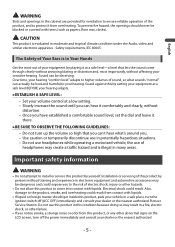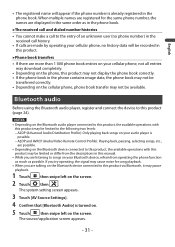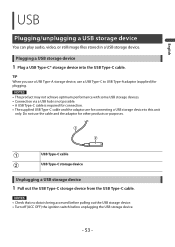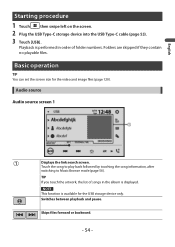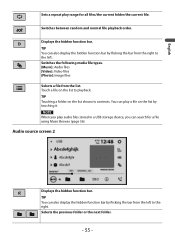Pioneer DMH-W4600NEX Support Question
Find answers below for this question about Pioneer DMH-W4600NEX.Need a Pioneer DMH-W4600NEX manual? We have 3 online manuals for this item!
Question posted by Villafanapeter8 on February 10th, 2022
Screen Flashing On And Off After I Tried To Rest The Settings
screen keeps flashing on and off after I trued to reset the se
Current Answers
Answer #1: Posted by SonuKumar on February 11th, 2022 8:11 AM
https://www.manualslib.com/manual/1905943/Pioneer-Dmh-Wt8600nex.html?page=122#manual
follow all 4 pages from current page
Please respond to my effort to provide you with the best possible solution by using the "Acceptable Solution" and/or the "Helpful" buttons when the answer has proven to be helpful.
Regards,
Sonu
Your search handyman for all e-support needs!!
Answer #2: Posted by Technoprince123 on February 11th, 2022 3:37 AM
Please response if this answer is acceptable and solw your problem thanks
Related Pioneer DMH-W4600NEX Manual Pages
Similar Questions
Factory Resetting Prob
I tried factory resetting my Pioneer DMH-W4600NEX and now all it do is turn on and go off a
I tried factory resetting my Pioneer DMH-W4600NEX and now all it do is turn on and go off a
(Posted by Pepsijohn69 1 year ago)
Boot Loop
how to reset is there a reset button unit is stuck in boot loop after I was trying to reset
how to reset is there a reset button unit is stuck in boot loop after I was trying to reset
(Posted by Treysmith1420 2 years ago)
Setup Issues
i keep trying to set it up for the first time but it always shuts off
i keep trying to set it up for the first time but it always shuts off
(Posted by hyperkyle101 8 years ago)
Presets
Good afternoon. I'm trying to set the presets on my stereo, which I have done plenty of times in the...
Good afternoon. I'm trying to set the presets on my stereo, which I have done plenty of times in the...
(Posted by jeffess 8 years ago)
When I Try To Set Up My Radio's Base Treble Ect The Att Light Flashes On The Scr
(Posted by azenprojectsjnr 12 years ago)