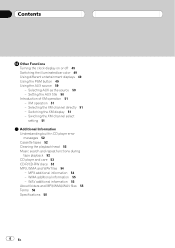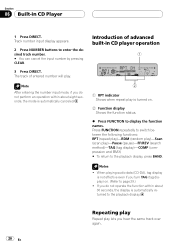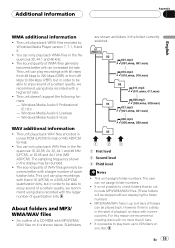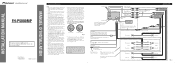Pioneer FH-P5000MP Support Question
Find answers below for this question about Pioneer FH-P5000MP.Need a Pioneer FH-P5000MP manual? We have 3 online manuals for this item!
Question posted by hyperkyle101 on September 27th, 2015
Setup Issues
i keep trying to set it up for the first time but it always shuts off
Current Answers
Answer #1: Posted by TechSupport101 on September 29th, 2015 5:13 AM
If the unit is new and will not respond as expected though set up as per the manual here https://www.helpowl.com/manuals/Pioneer/FHP5000MP/84976 then you will have to check with you retailer. Otherwise, find it's service manual here http://elektrotanya.com/pioneer_fh-p5000mp.pdf/download.html for assistance with a DIY diagnosis and repairs. The latter suggestion is recommended if you bought it second as there will be no warranty you may void.
Related Pioneer FH-P5000MP Manual Pages
Similar Questions
Need A Wiring Harness
I have a kEH P-2030 car radio and lost the wording harness and can't seem to find one is there a alt...
I have a kEH P-2030 car radio and lost the wording harness and can't seem to find one is there a alt...
(Posted by rondog5651 1 year ago)
Language Setting
How would I change my pioneer fh-x700 language setting back to English from it seems to be Russian
How would I change my pioneer fh-x700 language setting back to English from it seems to be Russian
(Posted by deanpegobrandao 2 years ago)
Pioneer Fh-p5000mp Wiring Harness Loom.
I am looking for a wiring harness loom
I am looking for a wiring harness loom
(Posted by tamerlane786 3 years ago)
Where Can I Get A Plug On Back Of Stereo Model Number Deh-x6500bt
(Posted by catmando263 8 years ago)