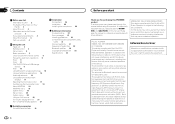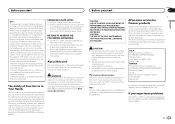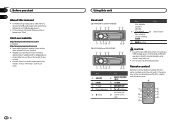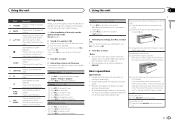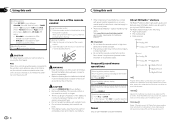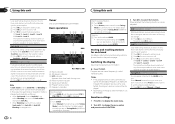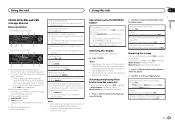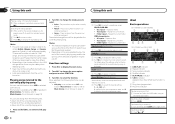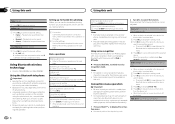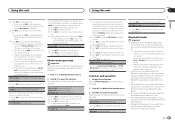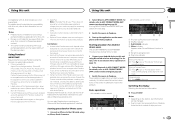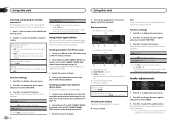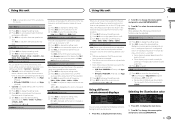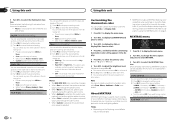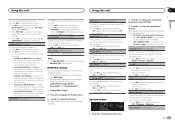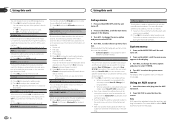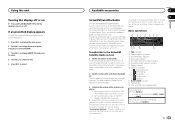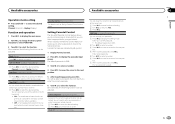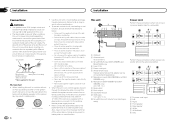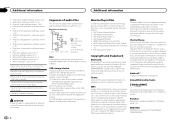Pioneer DEH-X7500S Support Question
Find answers below for this question about Pioneer DEH-X7500S.Need a Pioneer DEH-X7500S manual? We have 1 online manual for this item!
Question posted by jeffess on June 27th, 2015
Presets
Good afternoon. I'm trying to set the presets on my stereo, which I have done plenty of times in the past (my car's battery has recently been disconnected, so I must set them again). However, when I press the search button (or the button with the magnifying glass), there is no response. My presets don't show up at all as the manuals and assisting videos say they should. I've fiddled for a while, and I can't seem to figure it out. Is there a setting I may have changed on accident?
Current Answers
Answer #1: Posted by lawDaimy on June 28th, 2015 11:29 AM
Watch the video link given below:
https://www.youtube.com/watch?v=s4syqFIGg6A
or can find more videos on youtube.
Thanks
lawDaimy
Related Pioneer DEH-X7500S Manual Pages
Similar Questions
When I Select 'radio', The Numbers Are Flashing And I Don't Get Any Sound.
(Posted by kenner18ftr 3 years ago)
Wiring Instructions For A Pioneer Deh-x7500s
(Posted by Anonymous-120457 10 years ago)