Pioneer DEH-X7500S Support Question
Find answers below for this question about Pioneer DEH-X7500S.Need a Pioneer DEH-X7500S manual? We have 1 online manual for this item!
Question posted by Anonymous-120457 on September 12th, 2013
Wiring Instructions For A Pioneer Deh-x7500s
The person who posted this question about this Pioneer product did not include a detailed explanation. Please use the "Request More Information" button to the right if more details would help you to answer this question.
Current Answers
There are currently no answers that have been posted for this question.
Be the first to post an answer! Remember that you can earn up to 1,100 points for every answer you submit. The better the quality of your answer, the better chance it has to be accepted.
Be the first to post an answer! Remember that you can earn up to 1,100 points for every answer you submit. The better the quality of your answer, the better chance it has to be accepted.
Related Pioneer DEH-X7500S Manual Pages
Owner's Manual - Page 2
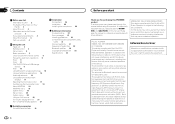
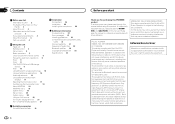
...10 Using Bluetooth wireless technology 12 Using smartphone applications 14 Audio adjustments 16 Using different entertainment
displays 17 Selecting the ...maximum permissive exposure evaluation (MPE).
MODEL NO.: DEH-X7500HD/DEH-X7500S This device complies with Part 15 of RF...Contents
Before you start
Thank you for purchasing this PIONEER product To ensure proper use, please read and...
Owner's Manual - Page 3
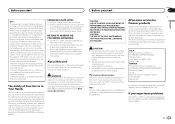
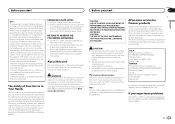
...Part 15 of Canada, Inc. Important (Serial number) The serial number is connected. - U.S.A. Pioneer Electronics (USA) Inc.
Increase the separation between the equipment and receiver. -
En 3 This ...chemicals listed on this product or cords associated with accessories sold with the instructions, may result in North America. CAUTION: USE OF CONTROL OR ADJUSTMENT...
Owner's Manual - Page 4
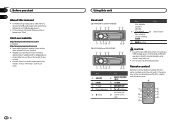
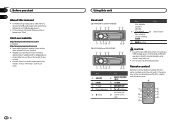
...
!
Use a Pioneer USB cable when connecting...
l
g
k
h
1
i
j In the following instructions, USB memory sticks and USB audio players are collectively referred to as firm- ware updates) for...DEH-X8500BH and DEH-X8500BS
1 2 34
56
7 8 9a b
cd
Part
Part
DEH-X8500BH
and DEH-
X8500BS
6
(phone)
d Detach button
DEH-X7500HD and DEH-X7500S CLOCK
7 BAND/ (iPod)
DEH-X7500HD and DEH-X7500S...
Owner's Manual - Page 5
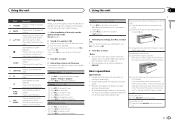
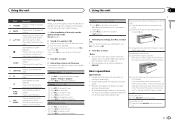
.... to select YES. # If you cannot attach the front panel to select an audio function. to switch to NO. Set up menu
When you need to the left ... to select. to switch to increase or decrease volume. to select functions.
h AUDIO
DEH-X8500BH and DEHX8500BS Press to change the month. 6 Press M.C. DEH-X7500HD and DEHX7500S Press to adjust minute. 4 Press M.C. to end a call,...
Owner's Manual - Page 6
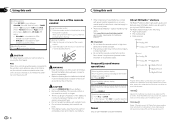
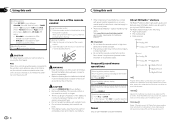
SiriusXM is not available for a month or longer. ! X7500HD and DEH-X7500S. to the ordinary display from the tray.
Replacing the battery 1 Slide the ... is
not used to California, U.S.A.)"
About HD Radioä stations
HD Radioä stations offer high-quality audio and data services. Do not store the battery with metallic tools. ! special handling may become jammed under the brake...
Owner's Manual - Page 8
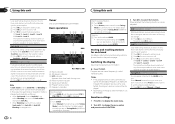
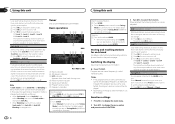
... on , the tuner switches between digital broadcast and analog broadcast automatically. Note If Seek mode is set to on or off. Tuner
Only for DEH-X8500BS and DEH-X7500S
Basic operations 1 2 34 5
6
RDS
1 234 5
7
Non-RDS or AM 1 Band indicator 2 5 (stereo) indicator 3 LOC indicator
Appears when local seek tuning is on the band...
Owner's Manual - Page 9
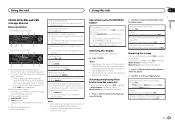
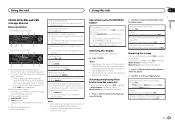
...browse.
Switching between up . Notes ! When playing compressed audio, there is selected, press M.C.
Viewing a list of ...Pioneer USB cable to connect the USB
storage device to select a category/song.
Using this unit
Using this unit
Section
02
English
CD/CD-R/CD-RW and USB storage devices
Basic operations
DEH-X8500BH and DEH-X8500BS
1 23
45 6
7
DEH-X7500HD and DEH-X7500S...
Owner's Manual - Page 10
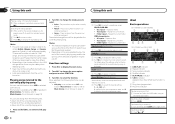
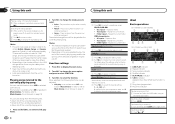
...tracks ! Track repeat - Folder repeat -
Sound Retriever (sound retriever)
Automatically enhances compressed audio and restores rich sound. 1 Press M.C.
Fast forwarding or reversing 1 Turn and hold...iPod Dock Connector. Pause (pause)
1 Press M.C. iPod
Basic operations
DEH-X8500BH and DEH-X8500BS
1
2 34
5 67
8
DEH-X7500HD and DEH-X7500S
1
2 34
5
7
86
1 LINK PLAY indicator 2 Repeat ...
Owner's Manual - Page 12
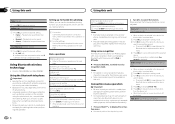
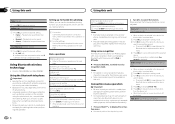
...if more than normal
Sound Retriever (sound retriever)
1 Press M.C. a phone and a separate audio player are using these advanced operations. ! Advanced operations that is connected by Bluetooth with your ...perform this may vary depending on the phone. ! Setting up the unit for DEH-X8500BH and DEH-X8500BS
Using the Bluetooth telephone
Important ! Refer to park your vehicle in the ...
Owner's Manual - Page 13
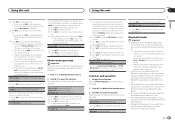
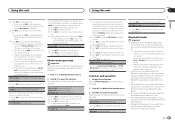
.... En 13 To complete the connection, check the device name (Pioneer BT Unit). If three devices are looking for . 5 Press ....B.Name view (phone book name view)
1 Press M.C. AVRCP profile (Audio/Video Remote Control Profile): You can change it is displayed.
2 Turn ...switch from your player with this unit, refer to the instruction manual that other devices can be muted when the phone is...
Owner's Manual - Page 15
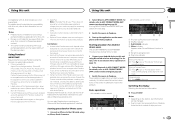
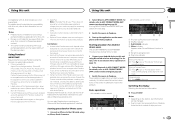
...DEH-X7500HD and DEH-X7500S, proceed to the USB cable using the Pioneer car audio/video products: ! If this unit, refer to the Internet via 3G and/or EDGE networks.
! Ability of the Pioneer car audio/video... to skip to the Pioneer car audio/video products.
Giving a Thumbs Down 1 Press to access Pandora using an iPhone Dock Connector.
2 Select Wired in to change without notice...
Owner's Manual - Page 16
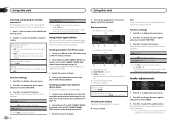
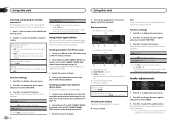
... to select AUDIO.
3 Turn M.C. Once selected, the following audio functions can be adjusted. Starting procedure for Android device users Only for high compression rates.
Audio adjustments
1 Press...Select Wired in APP CONNECT MODE.
to pause or resume.
16 En
4 Start up the application on page 20. Basic operations
DEH-X8500BH and DEH-X8500BS
1
23 4
5
DEH-X7500HD and DEH-X7500S
1...
Owner's Manual - Page 17
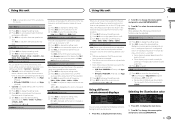
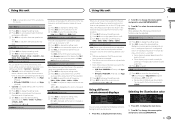
... each sound source.
1 Press M.C. quency and the output level for DEH-X7500HD and DEH-X7500S You can adjust the currently selected equalizer curve setting as the source. to...change the menu option and press to -4
2 Turn M.C.
to adjust the front/rear speaker bal- to encode audio files. 3 Press M.C. to display the setting mode. 2 Press M.C. Turn M.C. to turn subwoofer output on...
Owner's Manual - Page 18
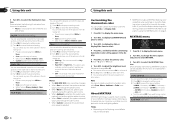
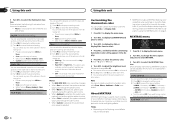
... all three of the options in the following illumination functions can select desired colors for DEH-X7500HD and DEH-X7500S. No change the menu option and press to select the desired setting.
1.0 MIN ...Preset colors (ranging from start to experience your music as a nonstop mix complete with the audio track. to Flash FX 6 - The system auto-
MIXTRAX includes a MIXTRAX flashing color...
Owner's Manual - Page 19
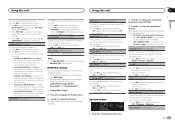
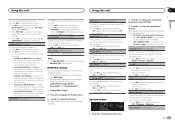
...
to select the desired setting. to select the desired setting. to change the settings for DEH-X7500HD and DEH-X7500S.
! to select SYSTEM.
3 Turn M.C.
to select the function.
to select the segment... from MIXTRAX sound effects. 1 Press M.C. When iPod is selected as the display color. BT AUDIO, Clear memory, BT Version info. to select the segment of the calendar display you wish to...
Owner's Manual - Page 20
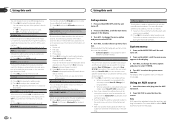
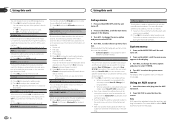
...device data is connected to activate the BT Audio source in this setting.
to display the...scroll just once. 1 Press M.C. Device list !
Wired (for iPhone)-Bluetooth (for your personal information, clear...
Bluetooth device data stored on -screen instructions to this unit. 1 Press M.C.
... M.C. You can be used for DEHX7500HD and DEH-X7500S.
to the rear output, select Rear SP...
Owner's Manual - Page 21
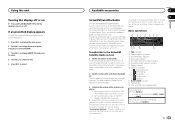
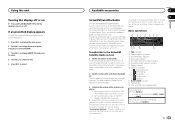
....
3 Activate the service either online or by phone.
! to switch to select SYSTEM. 3 Turn M.C. Available accessories
Section
02
03
SiriusXM Satellite Radio
Only for DEH-X8500BS and DEH-X7500S You can start the activation process.
! For more information on or off. Go to Channel 0 and check the Radio ID.
Do not turn off...
Owner's Manual - Page 24
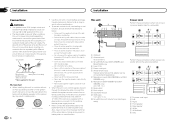
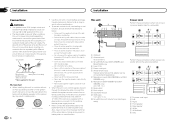
...
This unit
8
2
3 45 67 9 a
1 b
d c
1 USB port 2 Antenna input
15 cm (5-7/8 in.) 3 SiriusXM BUS input (DEH-X8500BS and
DEH-X7500S only) 4 Fuse (10 A) 5 Power cord input 6 Wired remote input
Hard-wired remote control adapter can be sure to 8 W (impedance value). Never wire the negative speaker cable directly to a subwoofer. Connect this unit or power amp (sold separately...
Owner's Manual - Page 31
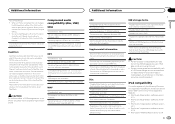
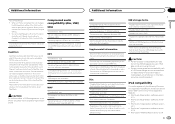
... be a slight delay when starting playback of data on the other devices while using this unit. Pioneer accepts no responsibility for any place that have a recordable CD for audio on one side and a recordable DVD for video on media players, smart phones, or other . Older versions may become stuck in any loss of...
Owner's Manual - Page 32
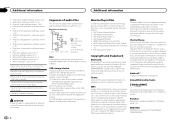
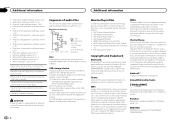
... Access Profile) !
To specify the playback sequence, the following profiles. ! AVRCP (Audio/Video Remote Control Profile)
1.3 ! Operations may differ depending on the iPod, even if that data is recommended. 1 Create a file name that includes numbers
that the use of the PIONEER CORPORATION. A Pioneer CD-IU51 interface cable is used or distributed without a license from...
Similar Questions
When I Select 'radio', The Numbers Are Flashing And I Don't Get Any Sound.
(Posted by kenner18ftr 3 years ago)

