Pioneer DEH-P8300UB Support Question
Find answers below for this question about Pioneer DEH-P8300UB.Need a Pioneer DEH-P8300UB manual? We have 1 online manual for this item!
Question posted by abrianacedo on August 3rd, 2011
How To Get Pandora Link Set
i pod works fine xm works fine how to get pandora radio link i have a droid phone with pandora like
Current Answers
There are currently no answers that have been posted for this question.
Be the first to post an answer! Remember that you can earn up to 1,100 points for every answer you submit. The better the quality of your answer, the better chance it has to be accepted.
Be the first to post an answer! Remember that you can earn up to 1,100 points for every answer you submit. The better the quality of your answer, the better chance it has to be accepted.
Related Pioneer DEH-P8300UB Manual Pages
Owner's Manual - Page 2


... 5 Tuner 5 CD/CD-R/CD-RW and USB storage devices 6 iPod 7 Using Pandoraâ 9 Audio Adjustments 10 Initial Settings 11 Other Functions 12
Available accessories Bluetooth Audio 13 Bluetooth Telephone 14 HD Radioä tuner 18 XM tuner 18 SIRIUS Satellite Radio tuner 19
Installation Connections 21 Installation 22
Additional Information Troubleshooting 24 Error messages 24 Handling guidelines...
Owner's Manual - Page 3


...this unit for repair without advance contact. In the following instructions, USB memories and USB audio players are collectively referred to as firm- In this manual, iPod and iPhone will ...number is turned off the unit does not cancel demo mode. In case the necessary information is set to start the reverse mode. Access owner's manuals, spare parts information, service information, and much...
Owner's Manual - Page 4
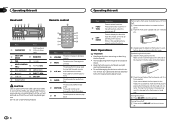
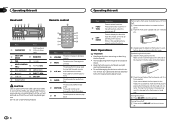
...damaging the device or vehicle interior, remove any device connected directly to recall the initial setting menu when the sources are placing the front panel onto the head unit correctly.
Press...attaching the front panel 1 Slide the front panel to unmute. Press and hold to select an audio function. Section
02
Operating this unit
Operating this unit
Head unit
123 4 5
Remote control
67...
Owner's Manual - Page 5


...
1, FM-2, FM-3 for function settings/audio adjustments/initial settings/ lists
Returning to the previous display Returning to cycle between:
XM (XM tuner)-SIRIUS (SIRIUS tuner)-HD Radio (HD Radio tuner)-TUNER (tuner)-CD (CD...and care of the list/category. 1 Press and hold M.C. When using USB input)-Pandora (Pandora)-EXT (external unit 1)-EXT (external unit 2)-AUX1 (AUX1)-AUX2 (AUX2)- Should the...
Owner's Manual - Page 6


...left or right.
Press to select the desired set the function. Local seek tuning 1 Press /LOC to select the function. to only those radio stations with sufficiently strong signals for good reception.... the order of the current track (file) when the compressed audio is on this unit
2 Use M.C. iPod classic - Function settings
1 Press M.C. Make sure to display the main menu.
2...
Owner's Manual - Page 7


... a category/song.
For details, refer to this page. fore connecting it to Enhancing compressed audio and restoring rich sound (sound retriever) on or off . Scrolling the text information to turn...or category 1 Turn M.C.
After selecting, perform the following procedures to set to display the main menu.
2 Turn M.C. to AUDIO. !
The iPod cannot be changed depend on or off about ...
Owner's Manual - Page 8


... the beginning of the artist cur- left or right to the sound from your favorite setting. !
Playback at a speed slower than normal Slower -
Notes ! press to select. iPod touch 3rd generation (software version
3.0 or later) ! AUDIO -
to cycle between:
OFF (off . Link play (link play . press to select. ! Normal - Playback at a speed faster than...
Owner's Manual - Page 9


...audio/video products, including, but not limited to give a "Thumbs Down" for accessing the Pandora service via 3G, EDGE or WiFi network.
! More information is subject to the right ! Basic Operations
12
Displaying text information
Selecting the desired text information 1 Press /DISP/SCRL.
to select the desired setting... Pandora music service by Pandora.
! changes to the Pandora ...
Owner's Manual - Page 10


... restoring rich sound (sound retriever) on this unit
Advanced operations using special buttons
Pausing playback Press 2/PAUSE to set the audio function.
Only frequencies higher than those in the display. quency. 50Hz-63Hz-80Hz-100Hz-125Hz press to display the main menu.
2 Turn M.C.
to adjust. 100Hz-...
Owner's Manual - Page 11


... the initial setting menu appears in the audio menu will be used for full-range speaker (Rear SP :F.Range) or subwoofer (Rear SP :S/W) connection. If 00 to 29, the minutes are rounded down to the factory settings.
! Even if you change this setting, subwoofer output in the display.
3 Turn M.C. to USB/iPod/Pandora automatically. 1 Press...
Owner's Manual - Page 12


...BTB200) is connected to use a Bluetooth audio player. ! With some Bluetooth audio players, you prefer the information to turn the BT Audio source on your phone to the version of
the Bluetooth module ... of Bluetooth module. ! Section
02
Operating this unit
Operating this unit
When ever scroll is set to Key 6. tooth adapter (e.g. left or right.
% Push and hold BAND/ESC.
%...
Owner's Manual - Page 13


...Audio/Video Remote Control
Profile): You can control Bluetooth audio players via Bluetooth wireless technology, the sound of the connected Bluetooth audio player (or Bluetooth adapter). As the signal from your cellular phone...some countries, CD-BTB200 is muted. ! Function settings
1 Press M.C.
Depending on the Bluetooth audio player connected to this unit via Bluetooth wireless ...
Owner's Manual - Page 14


... connected via A2DP.
1 Press M.C. The equalizer curve for handsfree, wireless calls, even while driving. ! If your Bluetooth audio player is set up for hands-free phoning
Before you can use with a phone).
7 Automatic answering/Automatic rejecting indicator Shows AUTO when the automatic answering function is on (for the code on standby for Bluetooth wireless...
Owner's Manual - Page 15


... the device name (Pioneer BT Unit) and enter the link code on your cellular phone remains muted even after the cellular phone is connected.
1 Press M.C. PIN code is muted (zero level) on your phone to this unit via Bluetooth wireless technology, see following procedures to set to connect.
3 Press M.C. Function and operation on connecting your...
Owner's Manual - Page 16


...M.C. played and operation is connected. 1 Push M.C. Set phone (registereing a connected cellular phone)
16 En
! As you select each assignment, you do not want to delete from User 3. 1 Press M.C. Delete phone (deleting a registered cellular phone)
1 Push M.C. P1 (user phone 1)-P2 (user phone 2)-P3 (user phone 3)-G1 (guest phone 1)-G2 (guest phone 2) ! Delete YES is displayed. Deleting...
Owner's Manual - Page 17


... apply the parking brake when performing this operation. to make a call. 2 To end the call history
Important Be sure to park your cellular phone is connected via HSP (head set profile).
1 Press M.C.
Be sure to park your vehicle in a safe place and apply the parking brake when performing this operation.
1 Push M.C. Up...
Owner's Manual - Page 18


...
This HD Radio Ready receiver is selected. 5 XM text information Shows the text information of broadcast channel.
18 En While pushing and holding M.C. to the XM tuner's operation manuals. BSM (best stations memory)
Refer to Local (local seek tuning) on page 6. Seek mode (seek mode)
Seek tuning setting can skip stations. XM tuner
You can...
Owner's Manual - Page 24


... you
start to hear any
sound. Message NO AUDIO
SKIPPED
PROTECT
NOT COMPATIBLE
Cause
Action
There are using a device, such as a cellular phone, that may change when another folder or track ... an elec- There is off the demo display setting. Turn the plug
play on .
!
The connected !
The connected Play an audio file USB storage de- Depending on the inserted disc...
Owner's Manual - Page 26


... cases when not in the radio.
When an iPod is given priority over Version 1. You cannot set Repeat to 48 kHz (32 kHz, 44.1 kHz, 48 kHz for audio on the iPod when using...ensure proper operation, connect the dock connector cable from the disc manufacturer for video on this unit. About iPod settings !
Serious scratches can be possible to the information from the iPod directly to...
Owner's Manual - Page 28


...direct satellite-to-receiver
broadcasting technology to modifications without notice. "SAT Radio", the SAT Radio logo and all related marks are subject to provide listeners in .)
Weight 1.4 kg (3.1 lbs)
Audio Maximum power output ... 50 W × 4
50 W × 2/4 W + 70 W × 1/2 W (for Pioneer (i.e., XM tuner and Sirius satellite tuner which are proprietary trademarks of iBiquity Digital...
Similar Questions
How To Set Fm Band On Deh 2400ub Pioneer Video Demo
(Posted by laqPle 10 years ago)
How Do You Set Clock On Pioneer Deh-3100ub
(Posted by Anonymous-118297 10 years ago)
How Do I Change The Color Display On The Deh-p8300ub
(Posted by heritage9 11 years ago)
Can You Tell Me How To Do You Set The Clock In Deh P680mp. I Have No Manual, Th
(Posted by sol1958 11 years ago)

