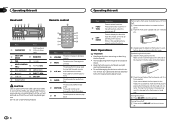Pioneer DEH-P8300UB Support Question
Find answers below for this question about Pioneer DEH-P8300UB.Need a Pioneer DEH-P8300UB manual? We have 1 online manual for this item!
Question posted by andypcharl on September 13th, 2014
How To Set Xm Cat. On Pioneer Deh-p8300ub
The person who posted this question about this Pioneer product did not include a detailed explanation. Please use the "Request More Information" button to the right if more details would help you to answer this question.
Current Answers
Related Pioneer DEH-P8300UB Manual Pages
Similar Questions
No Display On The Faceplate But Has Power
I just recently installed a Pioneer DEH-8300UB in my Honda CRX. I powered on the radio and it worked...
I just recently installed a Pioneer DEH-8300UB in my Honda CRX. I powered on the radio and it worked...
(Posted by ebyrdjr 7 years ago)
Metal Tool (set) Sleeve Pioneer Deh-2200ub
Hello, I need the metal tool (set) to install/de-install the sleeve of a PioneerDEH-2200UBPlease, ma...
Hello, I need the metal tool (set) to install/de-install the sleeve of a PioneerDEH-2200UBPlease, ma...
(Posted by boeckxp 8 years ago)
How Do I Change The Color Display On The Deh-p8300ub
(Posted by heritage9 11 years ago)
How To Get Pandora Link Set
i pod works fine xm works fine how to get pandora radio link i have a droid phone with pandora like
i pod works fine xm works fine how to get pandora radio link i have a droid phone with pandora like
(Posted by abrianacedo 12 years ago)