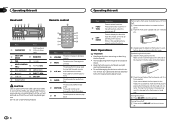Pioneer DEH-P8300UB Support Question
Find answers below for this question about Pioneer DEH-P8300UB.Need a Pioneer DEH-P8300UB manual? We have 1 online manual for this item!
Question posted by ebyrdjr on August 13th, 2016
No Display On The Faceplate But Has Power
I just recently installed a Pioneer DEH-8300UB in my Honda CRX. I powered on the radio and it worked fine. Once I mounted the radio in, it no longer worked. So, I checked the fuse and it was blown. Replaced the fuse and now the front faceplate has no display or sound. When I turn the ignition off from the accessory state, it does beep at the end. I'm stomped on what it could be. I just need help getting it working properly
Current Answers
Related Pioneer DEH-P8300UB Manual Pages
Similar Questions
Pioneer Deh 3400ub Why Does My Radio Audio Keep Cutting Out
(Posted by coryPRINTE 9 years ago)
Deh P6000ub Won't Power On Worked This Morning Now Won't Do Anything
Yesterday my deh p6000ub face plate wouldnt show any thing unless it was open now the radio wont tur...
Yesterday my deh p6000ub face plate wouldnt show any thing unless it was open now the radio wont tur...
(Posted by codyjunker 9 years ago)
How Do I Change The Color Display On The Deh-p8300ub
(Posted by heritage9 11 years ago)