Pioneer DEH-P680MP Support Question
Find answers below for this question about Pioneer DEH-P680MP - In-Dash CD/MP3 Player.Need a Pioneer DEH-P680MP manual? We have 2 online manuals for this item!
Question posted by sol1958 on July 30th, 2012
Can You Tell Me How To Do You Set The Clock In Deh P680mp. I Have No Manual, Th
The person who posted this question about this Pioneer product did not include a detailed explanation. Please use the "Request More Information" button to the right if more details would help you to answer this question.
Current Answers
There are currently no answers that have been posted for this question.
Be the first to post an answer! Remember that you can earn up to 1,100 points for every answer you submit. The better the quality of your answer, the better chance it has to be accepted.
Be the first to post an answer! Remember that you can earn up to 1,100 points for every answer you submit. The better the quality of your answer, the better chance it has to be accepted.
Related Pioneer DEH-P680MP Manual Pages
Owner's Manual - Page 2


...AUDIO
button 10
Whats What Head unit 11 Remote control 11
Basic Operations Turning the unit on CD
TEXT discs 22 Scrolling text information in the
display 22 Selecting tracks from the track title
list 23
MP3/WMA/AAC/WAV Player Playing MP3...of advanced built-in CD player
(MP3/WMA/AAC/WAV) operation 25 Repeating play 26 Playing tracks in a safe place for buying this manual 5 After-sales ...
Owner's Manual - Page 3


... 28 When playing back an MP3/WMA/
AAC disc 28 When playing back a WAV disc 28 Scrolling text information in the display 28 Selecting tracks from the file name list 29
Multi-CD Player Playing a CD 30 Selecting a track directly 30 50-disc multi-CD player 31 Introduction of advanced multi-CD player
operation 31 Repeating play 32...
Owner's Manual - Page 4


... the clock display on or off 64 Using the AUX source 64
About AUX1 and AUX2 64 Selecting AUX as the source 64 Setting the AUX title 64 Using different entertainment displays 65 Using the PGM button 66
Additional Information Understanding built-in CD player error
messages 67 CD player and care 67 CD-R/CD-RW discs 68 MP3...
Owner's Manual - Page 5
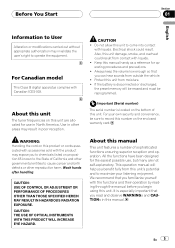
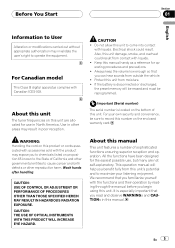
... volume low enough so that you benefit fully from outside the vehicle. !
About this manual handy as a reference for operating procedures and precautions. ! Important (Serial number)
The ... frequencies on the enclosed warranty card.
We recommend that you begin using this manual.
Before You Start
Section
01
English
Information to User
Alteration or modifications carried ...
Owner's Manual - Page 6


... back MP3 files recorded on CDROM/CD-R/CD-RW...products and technologies.
3 Download owners manuals, order product catalogues, research new products, and much more. Features
CD playback Music CD/CD-R/CD-RW playback is not available, please...as pay-audio or audio-on-demand applications. Pioneer Electronics (USA) Inc. WAV file playback You can play back WAV files recorded on CDROM/CD-R/CD-RW (...
Owner's Manual - Page 7


...to an audio compression technology that is a trademark of Windows Media Player used to...CD-IB100), you use direct satellite-to-receiver broadcasting technology to provide listeners in the United States and/or other text information may not operate correctly depending on the version of Apple Computer, Inc., registered in the U.S. Please inquire to the satellite radio tuner owners manual...
Owner's Manual - Page 9


...the battery with metallic tools. !
Remove the battery if the remote control is turned off while the ignition switch is set to start the feature demo mode. mote control completely clean and install a new battery.
Pressing BAND when power to ...control
Installing the battery
Slide the tray out on /off while the ignition switch is set to this unit is turned off operations.
Owner's Manual - Page 11


... CLOCK button Press to change to perform manual seek tuning, fast forward, reverse and track search controls. d FUNCTION button Press to select the bass boost setting ... among three FM bands and one AM band and to select the subwoofer setting menu.
b SW button Press to cancel the control mode of functions. ... Move to the clock display. Also used for controlling functions. Turn to increase or decrease...
Owner's Manual - Page 30


... to the multi-CD player owners manual.
! When you select a CD TEXT disc on page...setting, the disc and track titles scroll continuously. For discs 7 to 12, press and hold MULTI-CONTROL left or right.
4 To skip back or forward to another track, push MULTI-CONTROL left once skips to select the multi-CD player.
Ever Scroll function is displayed, refer to play a CD with your multi-CD player...
Owner's Manual - Page 42


... left or right, you see XM displayed.
2 Press BAND to the XM tuners operation manuals. For details concerning operation, refer to select a XM band.
Press SOURCE until the desired ... indicator Shows what XM preset has been selected.
4 XM channel select setting indicator Shows what channel select setting has been selected. tional functions: XM channel direct selection and preset channel...
Owner's Manual - Page 44


...left or right to select the desired channel in the channel category
1 Select the channel select settings to Category. press to select. # You can also recall stations assigned to preset tuning numbers ...
Section
09 XM tuner
2 Press MULTI-CONTROL to preset tuning numbers by pressing and holding CLOCK. Selecting stations from channel category. # If you see the list of preset stations and ...
Owner's Manual - Page 45


...manual. !
For all other information on this page.
1 SIRIUS band indicator Shows the SIRIUS band which SIRIUS channel number the tuner is tuned.
3 SIRIUS preset number indicator Shows what SIRIUS preset has been selected.
4 SIRIUS channel select setting indicator Shows what channel select setting... to Selecting a channel in the SIRIUS operation manual. When the SIRIUS tuner is selected. # If...
Owner's Manual - Page 47


Selecting a channel in the channel category
1 Select the channel select settings to switch between the following channel select settings: Channel number (channel number select setting)Category (channel category select setting) # You can also select the SIRIUS channel select setting by pressing and holding CLOCK. Press MULTI-CONTROL repeatedly to Category. Displaying the Radio ID
If you ...
Owner's Manual - Page 51


... the disc currently playing when using a multi-DVD player.
3 Title/Folder number indicator Shows the title (when playing DVD video) or folder (when playing MP3 or WMA) of the selection currently playing.
4 Chapter/track number indicator Shows the chapter (when playing DVD video) or track (when playing video CD, CD, MP3 or WMA) currently playing.
5 Play time indicator...
Owner's Manual - Page 60


... the unit turns off.
2 Press MULTI-CONTROL and hold until Language select appears in the following instructions to select Clock. Clock appears in reverse order by turning MULTI-CONTROL counterclockwise. # To cancel initial settings, press BAND. Turn MULTI-CONTROL clockwise to switch between the functions in the display.
2 Push MULTI-CONTROL left or...
Owner's Manual - Page 61


... to set the clock. Notes
! Switching the warning tone
If the front panel is not detached from being too bright at night, the display is 3059, the minutes are off, turns the clock display ...s headlights are turned on.
ON appears in the display. # To turn warning tone off .
Pressing CLOCK when the sources and feature demo are rounded up. (e.g., 10:36 becomes 11:00.)
!
Face auto...
Owner's Manual - Page 63


...and TEL mute (muting) and that if the feature demo continues operating when the car engine is set to ON, text information recorded on .
Remember that status will be displayed.
2 Press MULTI-CONTROL ...the feature demo on. Ever-scroll appears in the display. # To turn the Ever Scroll on CD or iPod scrolls continuously in the display.
2 Press MULTI-CONTROL to select Demonstration. En 63 ...
Owner's Manual - Page 64


...the IP-BUS-RCA Interconnector owner's manual.
Note
Even when the sources are automatically read in the display. # If the auxiliary setting is explained below.
When connected, ...Setting the AUX title
The title displayed for each AUX1 or AUX2 source can control up to two auxiliary equipments such as the CD-RB20/CD-RB10 (sold separately). Section
15 Other Functions
Turning the clock...
Other Manual - Page 1


...CD player IP-BUS cable (sold separately).
Before installing it cannot touch any connections. Red To electric terminal controlled by cutting the insulation of the power supply lead of the unit should .
• Never feed power to CEMA cord colors. INSTALLATION MANUAL OF OF
DEH-P680MP...-circuit if the leads are not connected to the Audio Mute lead on connecting the power amp and other...
Other Manual - Page 2
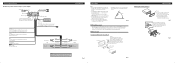
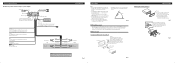
...does not get in .)
IP-BUS input (Blue)
Multi-CD player IP-BUS cable (sold separately). Subwoofer output 16 cm ... the Operation Manual). Connecting the Units
7 When using a Subwoofer without using the top and bottom tabs. If not, keep the Audio Mute lead...Front speaker
≠ Right
+ Subwoofer
≠
Note: Change the initial setting of this unit is a sudden stop, like an emergency stop. •...
Similar Questions
How To Used Ipod Adapter For Pioneer Deh P680mp
(Posted by majdah 9 years ago)
How Do You Play Mp3 On The Stereo? I Dont Have A Manual....
How do you play mp3 on stereo? I dont have a maual...thanks
How do you play mp3 on stereo? I dont have a maual...thanks
(Posted by gdebo 11 years ago)
Setting The Deh-6400bt On 24 Hr Clock
can i set the deh-6400bt on 24 hour time and if so how?
can i set the deh-6400bt on 24 hour time and if so how?
(Posted by wcaggies 11 years ago)

