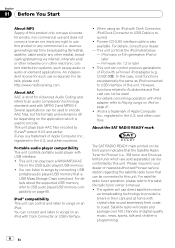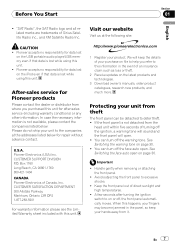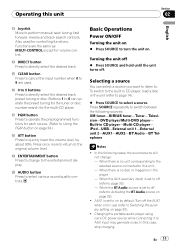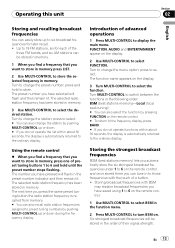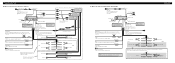Pioneer DEH-P6900UB Support Question
Find answers below for this question about Pioneer DEH-P6900UB - Radio / CD.Need a Pioneer DEH-P6900UB manual? We have 2 online manuals for this item!
Question posted by bledsoedonald on September 6th, 2012
Where Is The Power Button Located At
The person who posted this question about this Pioneer product did not include a detailed explanation. Please use the "Request More Information" button to the right if more details would help you to answer this question.
Current Answers
Related Pioneer DEH-P6900UB Manual Pages
Similar Questions
My Radio Will Not Turn Off When I Push The Power Button.
(Posted by wobutler 9 years ago)
The Eject Button On The Pioneer Deh P6900ub Does Not Open The Door For Cd Remova
(Posted by ssnyder63 10 years ago)
Iecker Turn The Power Button On And There Is No Sound Coming Threw Sp
i turn power button on and there is no sound coming threw specker
i turn power button on and there is no sound coming threw specker
(Posted by blevinsdeath 11 years ago)
No Power On 40wx4 Pioneer Cd Player Car Stero Super Tuner 111d Deh-6
wont get power on pioneer car cd player pioneer DEH-6 its not a fuse.
wont get power on pioneer car cd player pioneer DEH-6 its not a fuse.
(Posted by rvwasson 13 years ago)