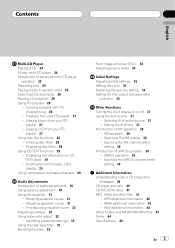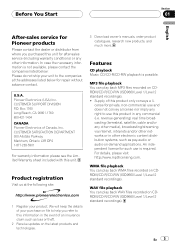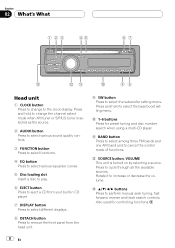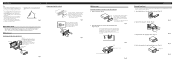Pioneer DEH-P3800MP Support Question
Find answers below for this question about Pioneer DEH-P3800MP - Radio / CD.Need a Pioneer DEH-P3800MP manual? We have 2 online manuals for this item!
Question posted by Folkesamanda98 on October 10th, 2017
I Have It On Aux Now How Do I Connect My Music With No Aux Input
I have my radio on aux how do I connect it with no aux input
Current Answers
Related Pioneer DEH-P3800MP Manual Pages
Similar Questions
Does Pioneer Deh-p3800mp Have A Aux Input In Back
(Posted by 078Cora 9 years ago)
Cd Stuck In My Deh-4300ub Radio How Do I Get It Out
(Posted by sivassa 10 years ago)
Pioneer Deh-p3800mp Powers Up But No Sound From Speakers.
No secondary amp, etc., - just speakers hooked directly to unit. Worked yesterday - today powers up,...
No secondary amp, etc., - just speakers hooked directly to unit. Worked yesterday - today powers up,...
(Posted by georgeshaeffer 10 years ago)
Cd Player Problem Pioneer Deh 345r
Pioneer DEH 345r wont play cd it will try to read and just turn off, the tuner works fine plays all ...
Pioneer DEH 345r wont play cd it will try to read and just turn off, the tuner works fine plays all ...
(Posted by ianparker1990 11 years ago)
How Do The Wma Work On A Pioneer Radio .deh-p3800.mp Do It Realy Need It .
HOW DOES THE WMA WORKS ON A PIONEER RADIO ,DEH-P3800.MP N SHOW ME WHAT TO DO PLEASE?DO I REALLY NEED...
HOW DOES THE WMA WORKS ON A PIONEER RADIO ,DEH-P3800.MP N SHOW ME WHAT TO DO PLEASE?DO I REALLY NEED...
(Posted by luisibiri 11 years ago)