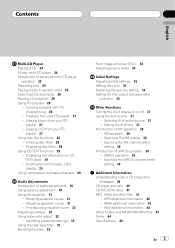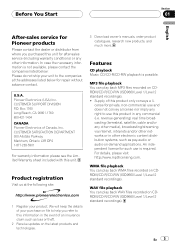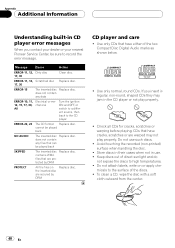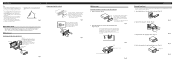Pioneer DEH-P3800MP Support Question
Find answers below for this question about Pioneer DEH-P3800MP - Radio / CD.Need a Pioneer DEH-P3800MP manual? We have 2 online manuals for this item!
Question posted by luisibiri on August 13th, 2012
How Do The Wma Work On A Pioneer Radio .deh-p3800.mp Do It Realy Need It .
HOW DOES THE WMA WORKS ON A PIONEER RADIO ,DEH-P3800.MP N SHOW ME WHAT TO DO PLEASE?DO I REALLY NEED IT FOR ANYTHING?
Current Answers
Related Pioneer DEH-P3800MP Manual Pages
Similar Questions
Is There Anyway To Just Read About The Wiring Diagram For The Pioneer Deh-p3800
(Posted by jimrad35 10 years ago)
How To Set Clock On Pioneer Radio Deh-p3900-mp
(Posted by fadMar 10 years ago)
Pioneer Deh-p3800mp Powers Up But No Sound From Speakers.
No secondary amp, etc., - just speakers hooked directly to unit. Worked yesterday - today powers up,...
No secondary amp, etc., - just speakers hooked directly to unit. Worked yesterday - today powers up,...
(Posted by georgeshaeffer 10 years ago)
I Need A Wireing Diagram For A Deh[p3800mp
(Posted by labaron 12 years ago)
Deh 1800 Mp
have an 1996 f-150 and i have been trying to hook a pioneer deh 1800 mp and i cant get it to work......
have an 1996 f-150 and i have been trying to hook a pioneer deh 1800 mp and i cant get it to work......
(Posted by nicmosher 13 years ago)