Pioneer DEH-P3100UB Support Question
Find answers below for this question about Pioneer DEH-P3100UB - Radio / CD.Need a Pioneer DEH-P3100UB manual? We have 2 online manuals for this item!
Question posted by jackYevg on December 14th, 2013
How To Change Color Display On Pioneer Deh-p3100ub
The person who posted this question about this Pioneer product did not include a detailed explanation. Please use the "Request More Information" button to the right if more details would help you to answer this question.
Current Answers
There are currently no answers that have been posted for this question.
Be the first to post an answer! Remember that you can earn up to 1,100 points for every answer you submit. The better the quality of your answer, the better chance it has to be accepted.
Be the first to post an answer! Remember that you can earn up to 1,100 points for every answer you submit. The better the quality of your answer, the better chance it has to be accepted.
Related Pioneer DEH-P3100UB Manual Pages
Owner's Manual - Page 2


... 18
- Playing songs in CD Player 13 - Playing all songs in random order 15 - Contents
Thank you for purchasing this unit What's what 8
- Removing the front panel 6 - Using the remote control 7
Operating this PIONEER product. Introduction to advanced operations 14
- Displaying text information on disc 14 - Changing audiobook speed 21
Audio Adjustments Introduction of the...
Owner's Manual - Page 4


... storage device
and this unit 50 Compressed audio compatibility (disc,
USB) 50
4 En
- Displaying the Radio ID 43 - Storing and recalling broadcast
frequencies 44 - Switching the reception mode 45 Multi-CD Player 45 - Supplemental information of compressed audio (disc, USB) 51
Compressed audio files on the disc 51 Compressed audio files in the USB storage
device 51...
Owner's Manual - Page 8


... to connect directly. For details, refer to the clock display. Pioneer CD-U50E USB cable is also available. b CLOCK/DISP OFF button Press to change the channel select mode. Also used for controlling functions. ... the available sources.
2 /LIST button Press to turn the display indication and button illumination off
while using CD, USB or iPod. Turn to increase or decrease the volume....
Owner's Manual - Page 11


... the following cases, the sound source will not change. - To retract the antenna, turn the unit...BT AUDIO source is connected. - If the HD Radio tuner is connected to this unit, NO DEVICE is displayed....RADIO (HD Radio tuner)- AUX1 is turned on page 26).
! In this unit.
! When AUX (auxiliary input) is connected to page 27).
! When this unit's blue/white lead is set to a Pioneer...
Owner's Manual - Page 12


.../BACK/SCRL.
! Turn to select the function. To return to change the preset number. Turn to the previous display, press DISP/BACK/SCRL.
!
Storing the strongest broadcast frequencies
BSM.... Note
You can also recall radio station frequencies assigned to select the desired station. Preset screen is displayed.
2 Use MULTI-CONTROL to the ordinary display, press BAND/ESC. To return...
Owner's Manual - Page 14


....
! When Ever Scroll is carried out in the display.
2 Use MULTI-CONTROL to ON at the initial setting, text information scrolls continuously in CD player.
! Refer to Error messages on page 27.... right. # To return to change the name of bit rate value.
! Turn to the previous list (the folder one of files (or folders) in the display may be correctly displayed.
! You can also play ...
Owner's Manual - Page 17


... basically the same as that of the compressed audio on the built-in CD player. The repeat play ranges of the built-in CD player. (Refer to Displaying text information on disc on page 15. Repeat...a repeat play ranges you select another folder during TRACK, the repeat play range changes to the previous display, press DISP/BACK/SCRL.
! However, the repeat play range on page 15. TRACK -...
Owner's Manual - Page 18


...set to OFF.
While iPod is connected to this unit, PIONEER (or (check mark)) is connected to this unit, the iPod cannot be a delay when displaying a list. !
Searching songs by pushing MULTI-CONTROL right.....
2 Use MULTI-CONTROL to the iPod, disconnect the headphones from the iPod.
! Turn to change the category by pushing MULTI-CONTROL up or down. # You can also select the category by...
Owner's Manual - Page 19


..., text information scrolls continuously in CD player. Introduction to advanced operations
1 Press MULTI-CONTROL to display the main menu.
2 Use MULTI-CONTROL to the ordinary display, press BAND/ESC.
!
Repeat...! To return to the ordinary display.
! Turn to Pausing playback on page 27. SHUFFLE ALL (shuffle all songs in
the selected list
PAUSE
Refer to change the category. The repeat play...
Owner's Manual - Page 27


... connection. Turn to change this setting, there is connected to this function when
Bluetooth adapter (e.g. Set to OFF if you can not set to ON, recorded text information scrolls continuously in the initial setting menu. You can only operate this unit.
1 Use MULTI-CONTROL to select BT AUDIO in the display. CD-BTB200) is...
Owner's Manual - Page 30


...operations
1 Press MULTI-CONTROL to display the main menu.
2 Use MULTI-CONTROL to the ordinary display, press BAND/ESC. You ...Other Functions
Using the external unit
External unit refers to a Pioneer product (such as ones available in the future) that, ...external unit's owner's manual. For details concerning functions, refer to change the menu option. To return to the main menu, press and ...
Owner's Manual - Page 31


... cannot be displayed on Bluetooth audio player operations with your audio player and connect the Bluetooth adapter (e.g. This section provides brief information on this unit. CD-BTB200) to ...audio player using this unit is the same as possible. AVRCP profile (Audio/Video Remote Control Profile): Playing back, pausing, selecting songs, etc., are listening to a song on your Bluetooth audio...
Owner's Manual - Page 32


... a PIN code to Entering PIN code for Bluetooth wireless connection, connection to change the setting. If your Bluetooth audio player is automatically established. DEVICE NAME (Device name)-BD ADDRESS (BD (Bluetooth Device) address)
32 En ALWAYS WAITING is displayed.
DISCONNECTED is displayed. Turn to this unit is set ready for Bluetooth wireless connection on...
Owner's Manual - Page 35


.... You can change this code in the function menu.
2 Press MULTI-CONTROL to the playback display, press BAND/ESC.
! To complete the connection, check the device name (PIONEER BT UNIT) and...the connected phone appears in the initial setting. Device name of the Bluetooth audio. (Refer to Displaying BD (Bluetooth Device) address on standby for Bluetooth wireless connection on your cellular...
Owner's Manual - Page 39


... to turn echo canceling on XM operations with this unit which is displayed.
2 Use MULTI-CONTROL to switch the XM display. XM tuner
Listening to XM Satellite Radio
You can easily store up to six broadcast stations for each band can also change the station by pushing MULTI-CONTROL up or down. # To return...
Owner's Manual - Page 40


... the satellite signal when you change the source to SIRIUS tuner or select a channel.
40 En Selecting a channel in the selected channel category. SIRIUS Satellite Radio tuner
Listening to SIRIUS Satellite Radio
You can hear anything while this unit to control a SIRIUS Satellite Radio tuner, which is sold separately. Displaying the Radio ID
Channel number select...
Owner's Manual - Page 43


...station, GAME ALERT is on . ! En 43 The Game Alert function is displayed.
To use this function, Pioneer SIRIUS bus in- When the game of the selected team starts When a ... team selections, you can listen to that station to listen to that game. ! Displaying the Radio ID
If you wish to.
1 Use MULTI-CONTROL to select GAME INFO in the... the previous page.
CD-SB10) is pressed -
Owner's Manual - Page 45


... ALL to HD, BLENDING is sold separately. ! Only functions described in the multi-CD player magazine, NO DISC is off, reception will be conducted within about 30 seconds, the display automatically returns to change the menu option.
En 45 Multi-CD Player
Basic Operations
You can only use this case, the seek mode or...
Owner's Manual - Page 50


... ! Transmission rate: 16 kbps to this unit, it may become stuck in the radio. Compatible format: Linear PCM (LPCM),
MS ADPCM ! Compressed audio compatibility (disc, USB)
WMA ! less, Voice: No
MP3 ! Compatible ID3 tag... device in the USB portable audio player/USB memory that have a recordable CD for audio on one side and a recordable DVD for video on the USB storage device ...
Installation Manual - Page 1
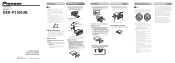
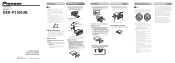
...accidentally detached. To protect the wiring, wrap adhesive tape around them where they are color-coded. Never band together multiple speaker's negative cables.
• Control signal is ...of the dashboard.
Secure the wiring with insulating tape. - CD RECEIVER AUTORADIO CD RADIO CD
DEH-P3100UB
Installation Manual Manuel d'installation Manual de instalación
Printed in...
Similar Questions
How To Set Presets On A Pioneer Deh P3100ub
(Posted by Laymar 9 years ago)
How Do You Change The Color Display On The Deh-p3100ub Modle
(Posted by Ldarius513 12 years ago)
Pioneer Deh-p3100ub Car Radio.... How Do You Set The Presets?
(Posted by snipes1975 12 years ago)

