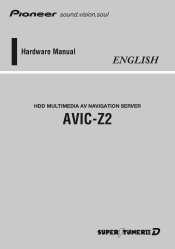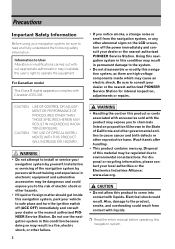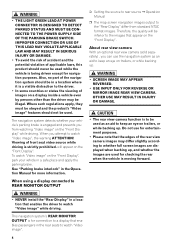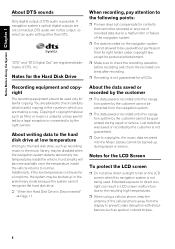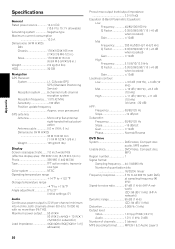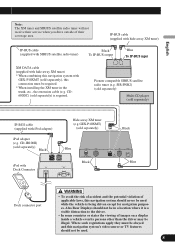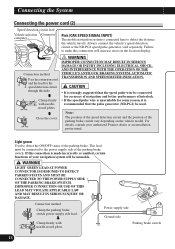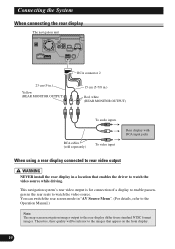Pioneer AVIC-Z2 Support Question
Find answers below for this question about Pioneer AVIC-Z2 - Navigation System With DVD player.Need a Pioneer AVIC-Z2 manual? We have 2 online manuals for this item!
Question posted by ericadawngrooms on April 8th, 2020
Pioneer Avic-z2 Stereo Piggytail
Current Answers
Answer #1: Posted by Troubleshooter101 on April 8th, 2020 1:28 PM
https://www.amazon.com/Pigtail-Female-Connectors-Security-Adapter/dp/B07C7VSRBG
And buy harness from here'
https://www.amazon.com/Pioneer-Harness-CDE6468-CDP3003-CDE7060/dp/B0073N6LYQ
Thanks
Please respond to my effort to provide you with the best possible solution by using the "Acceptable Solution" and/or the "Helpful" buttons when the answer has proven to be helpful. Please feel free to submit further info for your question, if a solution was not provided. I appreciate the opportunity to serve you!
Troublshooter101
Related Pioneer AVIC-Z2 Manual Pages
Similar Questions
How to hook up the DVD player to the avh x6500 CD player I need the bypass option
I have investigated and there is a module with to input plugs one for camera the other for video. Th...
when i turn off my car the dvd player stays on how do i turn the dvd player off