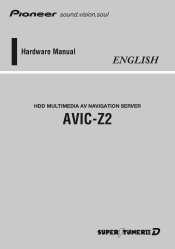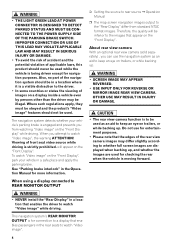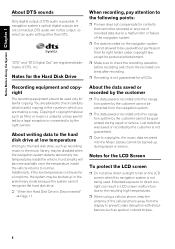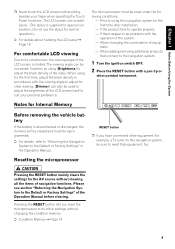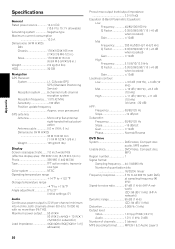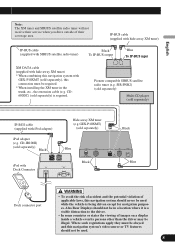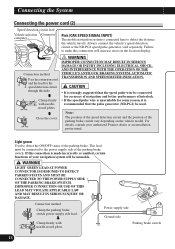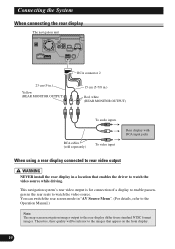Pioneer AVIC-Z2 Support Question
Find answers below for this question about Pioneer AVIC-Z2 - Navigation System With DVD player.Need a Pioneer AVIC-Z2 manual? We have 2 online manuals for this item!
Question posted by Mrhennessey114 on November 12th, 2018
Library
I'm not able to delete songs at all from the library
Current Answers
Answer #1: Posted by Odin on November 12th, 2018 6:49 PM
Try the rest button [https://www.manualslib.com/manual/745201/Pioneer-Avic-Z2.html?page=181#manual]. If the issue persists (or if you require further explanation), you'll have to consult Pioneer: use the contact information here--https://www.contacthelp.com/pioneer/customer-service.
Hope this is useful. Please don't forget to click the Accept This Answer button if you do accept it. My aim is to provide reliable helpful answers, not just a lot of them. See https://www.helpowl.com/profile/Odin.
Related Pioneer AVIC-Z2 Manual Pages
Similar Questions
Navigation Outdated And Need To Update
I have a Pioneer AVIC-Z2 and my navigation is lost, need to update. How do I update?
I have a Pioneer AVIC-Z2 and my navigation is lost, need to update. How do I update?
(Posted by lemusmorales17 6 years ago)
How To Delete Songs From My Pioneer Avic-z2
(Posted by juaabod9 10 years ago)
How To Hook The Dvd Player
How to hook up the DVD player to the avh x6500 CD player I need the bypass option
How to hook up the DVD player to the avh x6500 CD player I need the bypass option
(Posted by jbroadus072307 10 years ago)
Turning Off Dvd Player
when i turn off my car the dvd player stays on how do i turn the dvd player off
when i turn off my car the dvd player stays on how do i turn the dvd player off
(Posted by Anonymous-81475 11 years ago)