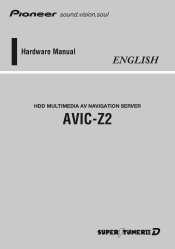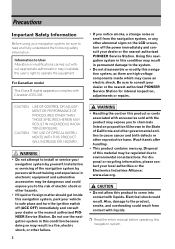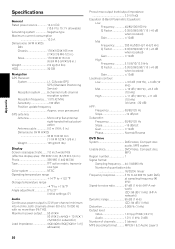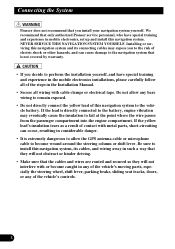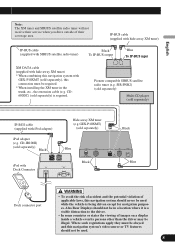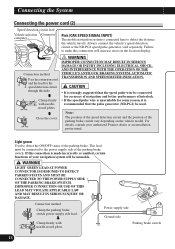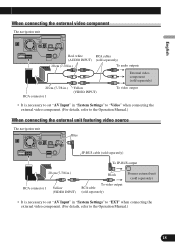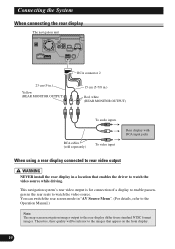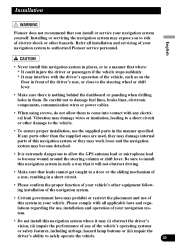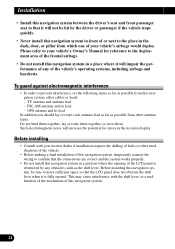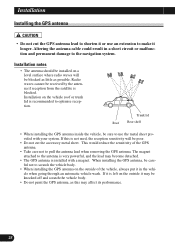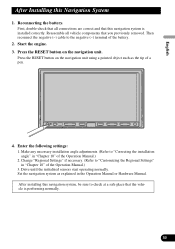Pioneer AVIC-Z2 Support Question
Find answers below for this question about Pioneer AVIC-Z2 - Navigation System With DVD player.Need a Pioneer AVIC-Z2 manual? We have 2 online manuals for this item!
Question posted by adwelin on February 5th, 2014
How To Install Ipod Cable To Pioneer Avic Z2
The person who posted this question about this Pioneer product did not include a detailed explanation. Please use the "Request More Information" button to the right if more details would help you to answer this question.
Current Answers
Related Pioneer AVIC-Z2 Manual Pages
Similar Questions
How Do I Connect Ipod To Avic N3 With Av Cables
(Posted by mscechoch 9 years ago)
Avic Z2 Wont Load Cd
(Posted by Randlrach 10 years ago)
Hi I Have The Pioneer Avic-z2 With The Backup Camera Which Has Stopped Working.
I have investigated and there is a module with to input plugs one for camera the other for video. Th...
I have investigated and there is a module with to input plugs one for camera the other for video. Th...
(Posted by frdwolfe 11 years ago)
Part Number For Ipod Cable That Connects To The Back Of Receiver.
PART # FOR IPOD CABLE THAT CONNECTS TO THE BACK OF THE RECEIVER
PART # FOR IPOD CABLE THAT CONNECTS TO THE BACK OF THE RECEIVER
(Posted by GARCIAGIRLIES 11 years ago)