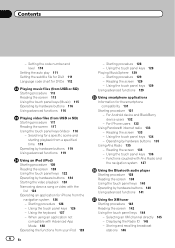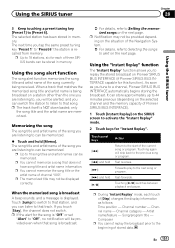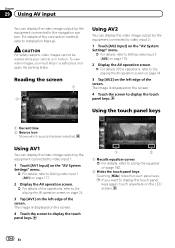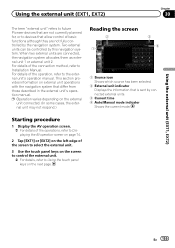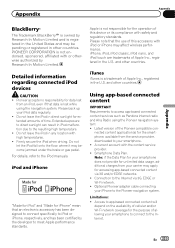Pioneer AVIC-Z140BH Support Question
Find answers below for this question about Pioneer AVIC-Z140BH.Need a Pioneer AVIC-Z140BH manual? We have 2 online manuals for this item!
Question posted by moorejason2008hd on September 19th, 2022
Got Used Truck With Pioneer Avocado 140
it is all grayed out can't connect phone is there a way to reset it
Current Answers
Answer #1: Posted by SonuKumar on September 19th, 2022 9:19 PM
Please respond to my effort to provide you with the best possible solution by using the "Acceptable Solution" and/or the "Helpful" buttons when the answer has proven to be helpful.
Regards,
Sonu
Your search handyman for all e-support needs!!
Answer #2: Posted by Technoprince123 on September 19th, 2022 10:39 PM
https://www.fixya.com/support/t24496293-reset_avic_z140bh
http://caraudio.manualsonline.com/manuals/mfg/pioneer/avicz140bh.html?p=197
Please response if this answer is acceptable and solw your problem thanks
Related Pioneer AVIC-Z140BH Manual Pages
Similar Questions
What Other Means Can I Use To Eject Pioneer Avic Z140bh
What other means can i use to eject pioneer avic Z140bh since the eject button is no longer working....
What other means can i use to eject pioneer avic Z140bh since the eject button is no longer working....
(Posted by blacklightenergyoffice 8 years ago)
What Picture Bitrate Should I Use For Avic-z140bh
(Posted by paulCBr 10 years ago)