Pioneer AVIC-Z130BT Support Question
Find answers below for this question about Pioneer AVIC-Z130BT.Need a Pioneer AVIC-Z130BT manual? We have 2 online manuals for this item!
Question posted by cgorgCin on September 25th, 2013
Avic X930bt Can Not Connect To Evo Phone Audio
The person who posted this question about this Pioneer product did not include a detailed explanation. Please use the "Request More Information" button to the right if more details would help you to answer this question.
Current Answers
There are currently no answers that have been posted for this question.
Be the first to post an answer! Remember that you can earn up to 1,100 points for every answer you submit. The better the quality of your answer, the better chance it has to be accepted.
Be the first to post an answer! Remember that you can earn up to 1,100 points for every answer you submit. The better the quality of your answer, the better chance it has to be accepted.
Related Pioneer AVIC-Z130BT Manual Pages
Owner's Manual - Page 1


... properly connected to read Important Information for the User first! For more information, please contact your vehicle, additional installation may be required. English
Be sure to your vehicle's parking brake and depending on your Authorized Pioneer Electronics retailer or call us at (800) 421-1404.
Operation Manual
MULTIMEDIA AV NAVIGATION RECEIVER
AVIC-Z130BT AVIC-X930BT AVIC...
Owner's Manual - Page 2


...without notice for performance and function improvements. Ejecting a disc (for AVIC-X930BT and
AVIC-X9310BT) 16 - Z130BT) 17
2 En
- Selecting the shortcut 23 - Display during freeway...manual in this manual 9 - Inserting a disc (for AVIC-X930BT and
AVIC-X9310BT) 16 Inserting and ejecting an SD memory
card 16 -
Connecting your model properly. POI list) 24 Operating the on internal...
Owner's Manual - Page 13


... 16. Press to adjust the AV (Audio and Video) source volume.
3 HOME button ! En 13 Press and hold it again.
2 VOL (+/-) button Press to display the map screen while the navigation function screen is displayed. = For details, refer to mute.
Basic operation
6
8
Chapter
02
9
Basic operation
3 a
7 4
5 b
c
AVIC-X930BT, AVIC-X9310BT
1 button ! Press to switch...
Owner's Manual - Page 14


...AVIC-X930BT and AVIC-X9310BT.
Protecting your finger, the bottom of the front panel separates slightly from the navigation system to discourage theft, as the panel could be operated
while the front panel is securely connected...knob/ /MUTE) ! The front panel can be careful not to mute the AV (Audio and Video) source. Never grip the buttons tightly or use force
when removing or ...
Owner's Manual - Page 18


...button. A message prompting you to remove the SD memory card appears. The touch panel keys for AVIC-X930BT and AVIC-X9310BT)
1 Press the h button.
Insert the SD memory card with the terminal contacts facing down...4 Pull the SD memory card out straight. Inserting an SD memory card (for AVIC-X930BT and AVIC-X9310BT. Chapter
02 Basic operation
If data related to map data, such as customized ...
Owner's Manual - Page 51


... the
incident. If you touch [Sort], the traffic information can be connected. When you want to Selecting traffic infor-
p Touching an incident you touch [Traffic Events], the list
displayed will require that use of the traffic information function on AVIC-X930BT or AVICX9310BT will be sorted according to check the loca- The list...
Owner's Manual - Page 61


... , the entered number is displayed. This section describes how to set up a Bluetooth connection and how to enter the phone number. The "Phone Menu" screen appears.
12
3 45
1 Name of connected cellular phone 2 Network name of the cellular phone com-
Using hands-free phoning
En 61 When the input is complete, [OK] becomes active. # If you touch...
Owner's Manual - Page 68
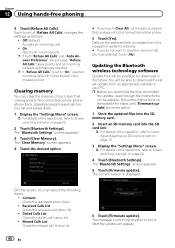
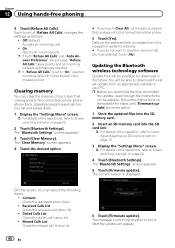
...]. The message confirming whether or not to clear the memory that corresponds to the connected cellular phone: phone book, dialed/received/missed call history list and preset dials.
1 Display the "...select the following items:
! Data on the selected item is cleared that correspond to the connected cellular phone.
5 Touch [Yes]. Dialed Calls List: Clears the dialed call list. Off (default...
Owner's Manual - Page 69


..., the actual transmission distance may reduce the echo.
!
You may hear a noise in the cellular phone contains image data, the phone book may not be shorter than 1 000 phone book en-
This may be downloaded completely. ! Connection to the entry of an unknown user (no history data will appear after the update is complete...
Owner's Manual - Page 70


... source portion of this manual. Z130BT. p The currently selected source ...!
DVD-Video ! Bluetooth audio ! Displaying the AV
operation ...connecting an auxiliary device. ! ROM (in MP3, AAC, WMA) ! p (*2) Sources available on the "Top Menu". You can play or use the following sources can also be played back or used by touching [AV Source & Contents] on AVIC-X930BT or
AVIC...
Owner's Manual - Page 72


... radio (FM)
p This function is shown instead of the frequency.
9 Preset number indicator Shows what preset item has been selected. This section describes operations for AVIC-X930BT and AVIC-X9310BT.
Starting procedure
1 Display the AV operation screen. = For details of the operations, refer to Displaying the AV operation screen on page 70.
2 Tap...
Owner's Manual - Page 76


... touch panel keys on the screen to control the radio.
= For details, refer to the radio using this navigation system.
This section describes operations for AVIC-X930BT and AVIC-X9310BT. Chapter
15 Using the radio (AM)
p This function is available for radio (AM).
Starting procedure
1 Display the AV operation screen. = For details of...
Owner's Manual - Page 83


... on the HD Radio tuner.
Switching the display
Desired information can perform seek tuning. AVIC-Z130BT Touching [Disp] repeatedly switches between the AV operation screen and the preset list display ... 6].
Pressing and holding the TRK button You can be stored in memory.
Program type AVIC-X930BT, AVIC-X9310BT The contents and order of the setting display depend on page 70. p Items...
Owner's Manual - Page 132


... Shows the elapsed playing time within the current file. ! Chapter
27 Using the Bluetooth audio player
Setting a repeat play range
Indicator
Meaning
Does not repeat. Repeats all audio files in the Bluetooth audio player.
2 Current file information If the connected Bluetooth audio player features AVRCP 1.3, the following cases, file information will be displayed after a file...
Owner's Manual - Page 133


... the repeat range on the next page.
3 Playback and Pause Touching [d] or [e] switches between playback and pause.
4 Connects the Bluetooth audio player Touching [Connect] displays the connection standby screen and the navigation system waits for the Bluetooth wireless connection request.
5 Recalls equalizer curves
4
= For details, refer to Using the equalizer on page 175.
6 Displays the...
Owner's Manual - Page 170


...connected component. DVD-V and DivX - p Because of the LCD screen characteristics,
you may not be able to adjust the screen at low temperatures.
3 Touch [+] or [-] to display the "Top Menu" screen. 2 Touch [Settings]. AVIC-Z130BT
AVIC-X930BT, AVIC.../ROM/iPod(Music)/SD (audio)/USB(audio)/Bluetooth audio/XM/SIRIUS/HD Radio/EXT1 (audio), EXT2(audio)/source off screen/menu screens/others
! Each touch of...
Owner's Manual - Page 172


...connected to the following conditions. - When the navigation outputs the guidance voice. - When you use a cellular phone via Bluetooth technology (dialing, talking, incoming call ).
!
Switching the muting/ attenuation timing
You can select the muting/attenuation level of [Mute] changes the settings as follows: AVIC-Z130BT... Each touch of "Mute". AVIC-X930BT, AVIC-X9310BT
!
Owner's Manual - Page 197


... the cellular Perform the connection process. Turn the ignition key back to the navigation system back on. phone and the navigation system cannot be established now.
Then start the engine again,...engine.
Appendix
En 197 Retry after re-entering the range for ser- Your phone is not possible because the touch panel keys for dialing are inactive. Appendix
Appendix
Problems with the...
Owner's Manual - Page 228


... +176 °F Angle adjustment AVIC-Z130BT 0° to 22° AVIC-X930BT 0° AVIC-X9310BT 0°
Audio
Maximum power output ....... 50 W × 4 50 W × 2 ch/4 W + 70 W × 1 ch/2 W (for 1 ch] allowable)
Preout output level (max): AVIC-Z130BT 4.0 V AVIC-X930BT 2.2 V AVIC-X9310BT 2.2 V
Preout impedance: AVIC-Z130BT 100 W AVIC-X930BT 1 kW AVIC-X9310BT 1 kW
Equalizer (8-Band...
Owner's Manual - Page 229


...AVIC-Z130BT)
SD memory card, SDHC memory card Compatible physical format Version 2.00 File system FAT16, FAT32 Decoding format MP3/WMA/AAC/WAVE/ H.264/MPEG4/WMV
SD (AVIC-X930BT and AVIC...(CD: 94 dB (1 kHz)) Distortion 0.008 % (1 kHz) Output level: Video 1.0 Vp-p/75 W (±0.2 V) Audio 1.0 V (1 kHz, 0 dB) Number of quantization bits
16 bit/20 bit/24 bit; linear Frequency response 5 Hz ...
Similar Questions
No Sound & Can't Access The Mode Screen
My kids were fooling around in my 2006 Land Rover and seems to have done something to the Pioneer AV...
My kids were fooling around in my 2006 Land Rover and seems to have done something to the Pioneer AV...
(Posted by jamesrushlow 1 year ago)

