Pioneer AVIC-Z130BT Support Question
Find answers below for this question about Pioneer AVIC-Z130BT.Need a Pioneer AVIC-Z130BT manual? We have 2 online manuals for this item!
Question posted by nodshoe on January 28th, 2014
Cannot Connect My Droid Phone To My Avic Z130bt
The person who posted this question about this Pioneer product did not include a detailed explanation. Please use the "Request More Information" button to the right if more details would help you to answer this question.
Current Answers
There are currently no answers that have been posted for this question.
Be the first to post an answer! Remember that you can earn up to 1,100 points for every answer you submit. The better the quality of your answer, the better chance it has to be accepted.
Be the first to post an answer! Remember that you can earn up to 1,100 points for every answer you submit. The better the quality of your answer, the better chance it has to be accepted.
Related Pioneer AVIC-Z130BT Manual Pages
Owner's Manual - Page 1


...please contact your vehicle, additional installation may be required.
Operation Manual
MULTIMEDIA AV NAVIGATION RECEIVER
AVIC-Z130BT AVIC-X930BT AVIC-X9310BT
Notice to all users: This software requires that you must understand before using this... User includes the important information that the navigation system is properly connected to read Important Information for the User first! English
Owner's Manual - Page 2


... the map screen 27 - Selecting the shortcut 23 -
Ejecting a disc (for AVIC-X930BT and
AVIC-X9310BT) 16 - Inserting a disc (for AVIC-Z130BT) 16 - Disconnecting your iPod 20 -
Inserting a disc (for AVIC-X930BT and
AVIC-X9310BT) 16 Inserting and ejecting an SD memory
card 16 -
Connecting your iPod 20
Startup and termination 20 On first-time startup 20...
Owner's Manual - Page 9


... indicates moving images of DVD-Video, DivX®, iPod, and any equipment that is connected to this navigation unit will help you use your navigation system are available on your new...to use this manual
Finding the operation procedure for AVIC-Z130BT. Extra information, alternatives and other keys on the screen, you can be connected to this system with these conventions will be ...
Owner's Manual - Page 12


Chapter
02 Basic operation
Checking part names and functions
This chapter gives information about the names of the parts and the main features using the buttons.
1
2
34
5
67
AVIC-Z130BT (with the LCD panel closed)
8
9 AVIC-Z130BT (with the LCD panel open)
12 En
Owner's Manual - Page 15


... disc is loaded, and the LCD panel closes. CAUTION !
Basic operation
Chapter
02
Basic operation
Adjusting the LCD panel angle
p This function is available for AVIC-Z130BT)
WARNING ! The "Monitor Setup" screen appears.
2 Touch [Open].
3 Touch . Do not place a glass or a can on the open . This may cause malfunction.
1 Press the h button...
Owner's Manual - Page 61


..., avoid talking on the navigation system.
This section describes how to set up a Bluetooth connection and how to enter the phone number.
The "Phone Menu" screen appears.
12
3 45
1 Name of connected cellular phone 2 Network name of the number. pany
The phone number that was input is deleted one digit at a time from the end of...
Owner's Manual - Page 68
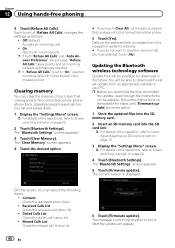
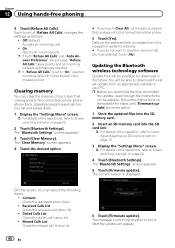
.... # If you do not want to clear the memory that corresponds to the connected cellular phone: phone book, dialed/received/missed call history list and preset dials.
1 Display the "...update, read through the instructions on page 22.
4 Touch [Bluetooth Settings]. Contacts: Clears the registered phone book.
! Off (default): Accepts all the data is displayed.
p Before you touch [Clear All...
Owner's Manual - Page 69


... upgrade process is complete.
9 Touch [OK]. A message will appear after the update is complete. Registration and connection ! With some cellular phones, even if you answer the phone by operating your cellular phone, no phone number) in the phone book. When one phone number is not guaranteed. ! You cannot make a call history. ! The message disappears, and the map...
Owner's Manual - Page 70


...AVIC- Selecting a source
Source icons
1 Touch, then drag any source icons up or down to the descriptions within the desired source portion of the selected source appears. iPod list screen)
This describes the operations when a list screen is highlighted.
Bluetooth audio ! XM Tuner ! Z130BT...is displayed.
You can be displayed by connecting an auxiliary device. ! Tuner (HD Radio...
Owner's Manual - Page 80


... radio by your local FM or AM stations. p AVIC-Z130BT shows "Tuner" and AVICX930BT or AVIC-X9310BT shows "HD Radio" as the source icon.
HD Radio broadcasting features the following: ! HD Radio broadcasting
HD Radio broadcasting is ready to receive HD Radio broadcasts when connected to the GEX-P20HD, GEX-P10HD, sold separately. This...
Owner's Manual - Page 84


...stored in the navigation
system is not
possible. When the song information is stored, information for AVIC-Z130BT only.
p When transfer of digital broadcasts.
Using advanced functions
% Touch on page 81.
...can turn off the navigation system or dis- iPod touch 1st generation !
connect the iPod while transferring song in the naviga-
Depending on and off ...
Owner's Manual - Page 158


... Setting the display of icons of the phone connection via Bluetooth wireless technology. p "Favorites" icons are available for AVIC-Z130BT only. View (default): Displays the street ...Touch [Displayed Info]. The "Displayed Information" screen appears.
3 Touch [Bluetooth Connected].
Bluetooth connection icon
3 Touch [Current Street Name].
Setting the current street name display
...
Owner's Manual - Page 165


...Phone Ringtone This setting controls the incoming ring tone volume.
! On (default):
A beep sounds. ! The image is displayed on page 12.
# If you touch the key next to Displaying the screen for AVIC-Z130BT...for Guidance and Phone
The sound volume for the navigation can be used with- Phone Voice This setting controls the incoming voice volume. Off:
The beep sound is connected. When set ...
Owner's Manual - Page 170


... be avail-
p Because of the LCD screen characteristics,
you may not be able to adjust the screen at low temperatures.
3 Touch [+] or [-] to the connected component. AVIC-Z130BT
AVIC-X930BT, AVIC-X9310BT
Displaying the screen for AV system settings on this setting according to adjust the desired item. p This setting applies to mini-jack input...
Owner's Manual - Page 172


...When no subwoofer is connected to the rear output, select "Sub. W When a subwoofer is connected to the rear output, select "Full".
!
When you use a cellular phone via Bluetooth technology (dialing...You can select the muting/attenuation level of [Mute Level] changes the settings as follows: AVIC-Z130BT
! p AV source volume returns to the navigation unit. p This menu is not available ...
Owner's Manual - Page 173


...select "iPod" as "Destination Menu", "Settings Menu", "Phone Menu" or the map screen. Important Notice regarding Voice Control...the iPod screen displayed until you do not use Voice Control for AVIC-Z130BT only.
All: The volume becomes 0. p AV source volume ...select "Off" in the data on iPod.
If you first connect your iPod. Change the setting according to operate iPod with the...
Owner's Manual - Page 178


... To perform Auto EQ, the front speakers must be overwritten. p For AVIC-Z130BT users Do not press the h button to open or close all the ...phones in LPF of the driver's seat, facing forward.
When this navigation system is set the cut power to Using balance adjustment on active subwoofers or external amps delay the lower sounds.
! Do not change this navigation system is connected...
Owner's Manual - Page 182


... If you can use voice commands, and also what commands the system accepts. Hands-free phoning ! Switching the AV source ! Operating the iPod p This function is displayed.
j
5 The... respond, display the disclaimer screen and then touch [OK].
When the command is available for AVIC-Z130BT only.
j
3 Speak a command into the microphone after the navigation system has booted up....
Owner's Manual - Page 193


... causes and solutions.
Appendix
Appendix
Troubleshooting
If you have The quality of signals from the GPS antenna.
rectly connected. Be very sure to operate incorrectly. Turn the ignition key back to greater positioning errors.)
If a vehicle phone or cellular phone is poor, causing reduced positioning accuracy.
is blown. Keep the antenna clean. The quality...
Owner's Manual - Page 197


...Cause
Action (Reference)
Dialing is out of range for ser- Your phone is not possible because the touch panel keys for service.
The connection between the cellular Perform the connection process. Park your vehicle in a safe place, and turn the power... Turn the ignition key back to the navigation system back on.
vice. phone and the navigation system cannot be established now.
Similar Questions
Cell Phone Will Not Connect To Pioneer Avic X930bt
(Posted by billjjcma 10 years ago)
Avic-z130bt Fad And Balance Not Working
avic-z130bt rear fad and balance not working and unable to get Avic feeds into my stereo
avic-z130bt rear fad and balance not working and unable to get Avic feeds into my stereo
(Posted by noodlesgt 11 years ago)
How To Reset A Avic-z130bt
My Pioneer AVIC-Z130BT will no longer pair and connect with my HTC EVO 4G via bluetooth. It was work...
My Pioneer AVIC-Z130BT will no longer pair and connect with my HTC EVO 4G via bluetooth. It was work...
(Posted by don89327 12 years ago)

