Pioneer AVIC-Z130BT Support Question
Find answers below for this question about Pioneer AVIC-Z130BT.Need a Pioneer AVIC-Z130BT manual? We have 2 online manuals for this item!
Question posted by don89327 on February 7th, 2012
How To Reset A Avic-z130bt
My Pioneer AVIC-Z130BT will no longer pair and connect with my HTC EVO 4G via bluetooth. It was working fine and then nothing! The same phone connects via bluetooth in my other can with a different navigation system so it's not the phone. How do I correct the problem?
Current Answers
There are currently no answers that have been posted for this question.
Be the first to post an answer! Remember that you can earn up to 1,100 points for every answer you submit. The better the quality of your answer, the better chance it has to be accepted.
Be the first to post an answer! Remember that you can earn up to 1,100 points for every answer you submit. The better the quality of your answer, the better chance it has to be accepted.
Related Pioneer AVIC-Z130BT Manual Pages
Owner's Manual - Page 1


...User includes the important information that the navigation system is properly connected to all users: This software requires that you must understand before using this navigation system. Operation Manual
MULTIMEDIA AV NAVIGATION RECEIVER
AVIC-Z130BT AVIC-X930BT AVIC-X9310BT
Notice to your vehicle's parking brake and depending on your Authorized Pioneer Electronics retailer or call us at (800...
Owner's Manual - Page 2


... 27 - Inserting an SD memory card (for AVIC-Z130BT) 15 - Selecting the shortcut 23 - Enlarged map of the road stored in this manual 9 - Scrolling the map to the position you
want to erasure 11
Basic operation Checking part names and functions 12
- Actual screens may differ from theft 14 Adjusting the LCD panel...
Owner's Manual - Page 9


... find the meanings of DVD-Video, DivX®, iPod, and any equipment that appear may differ from the examples in ALL CAPITAL, BOLD lettering: e.g.) HOME button, MODE button. ! Functions...!
En 9 How to use your navigation system are the ones for AVIC-Z130BT. Finding the operation procedure from a menu name If you want to do, you can be connected to this manual are de- References...
Owner's Manual - Page 12


Chapter
02 Basic operation
Checking part names and functions
This chapter gives information about the names of the parts and the main features using the buttons.
1
2
34
5
67
AVIC-Z130BT (with the LCD panel closed)
8
9 AVIC-Z130BT (with the LCD panel open)
12 En
Owner's Manual - Page 15


...screen appears.
2 Touch or to that angle for safety. ! Do not operate this navigation system is operated while the LCD panel is opened or closed. Doing so may cause malfunction... Inserting and ejecting a disc
Inserting a disc (for AVIC-Z130BT only.
The disc is available for AVIC-Z130BT)
WARNING ! CAUTION ! If this navigation system until
the LCD panel completely opens or closes. Basic...
Owner's Manual - Page 16


...panel opens, and the disc is not fully inserted. Inserting a disc (for AVIC-Z130BT)
1 Press the h button. Inserting and ejecting an SD memory card
CAUTION ! If data loss ...not press the h button before an SD memory card has been completely removed.
Pioneer accepts no liability for AVIC-X930BT and AVIC-X9310BT)
1 Press the h button.
The touch panel keys for ejecting the ...
Owner's Manual - Page 17


...that you use this information to map data is stored p This description is stored on the SD memory card, the navigation system restarts. Basic operation
1 Press the h button. The LCD panel opens. 3 Press the middle of the SD... card into the SD memory card. Ejecting an SD memory card (for AVIC-Z130BT. Insert it with the label surface facing to map data, such as customized POI data, is for...
Owner's Manual - Page 70


...! Bluetooth audio ! External unit 1 (EXT1) ! External unit 2 (EXT2) p (*1) A source available only on AVIC-X930BT or
AVIC-X9310BT. p (*2) Sources available on AVIC-...operation screen and the list screen
The following sources with your Pioneer navigation system. ! AV input 2 (AV2) ! iPod list...connecting an auxiliary device. ! Z130BT. The operation screen of the selected source appears.
Owner's Manual - Page 80


...™ reception
You can listen to you by using the navigation system. High quality audio ! p AVIC-Z130BT shows "Tuner" and AVICX930BT or AVIC-X9310BT shows "HD Radio" as the source icon. HD Radio broadcasting
HD Radio broadcasting is ready to receive HD Radio broadcasts when connected to the GEX-P20HD, GEX-P10HD, sold separately. HD...
Owner's Manual - Page 81


... items stored in the current frequency. Appears when song information is received, "D" appears.
En 81 If a digital broadcasting is transferred to iPod.
Appears when the navigation system is displayed on AVIC-Z130BT. The icon is displayed on all operation screens of AV sources.
c Multicasting indicator Shows the number of multicast channels in the...
Owner's Manual - Page 83


...8 Selects a band Tap the key repeatedly until the desired band is convenient for preparing different preset lists for each band. Switching the display
Desired information can store the song information...operation screen and the preset list display You can be displayed.
% Touch [Disp].
AVIC-Z130BT Touching [Disp] repeatedly switches between the AV operation screen and the list screen on ...
Owner's Manual - Page 84


... generation ! dicator* on this navigation system. When completed,
turns off .
% Touch and hold [Disp]. p The song information for AVIC-Z130BT only.
Using advanced functions
% Touch on and off and
is available for up in a playlist called "Tagged playlist" in the naviga- Depending on when the song information
is already connected, every time
you sync...
Owner's Manual - Page 150


... display the "Top Menu" screen. 2 Touch [Settings]. Please also check whether they are on this navigation system, "NOK" is received. "0" is shown while the vehicle is stationary.
2 GPS Antenna Indicates the connection status of the GPS antenna, the reception sensitivity, and from how many satellites the signal is displayed. The "Settings Menu" screen appears...
Owner's Manual - Page 172


... source is connected to normal when
the corresponding action ends. Tel/VR: The volume is connected to the ...phone via Bluetooth technology (dialing, talking, incoming call ).
! Guide/Tel: The volume is muted or attenuated according to the navigation unit. Each touch of [Mute] changes the settings as follows:
! Each touch of [Rear SP] changes the settings as follows: AVIC-Z130BT...
Owner's Manual - Page 173


...is un- If you always set to the navigation unit, navigation voice guidance cannot be limited if cataloging of ...Voice Control for AVIC-Z130BT only.
p Even when a mute signal has been received from MUTE lead connected to "Navi...It may not be available as "Destination Menu", "Settings Menu", "Phone Menu" or the map screen. Customizing preferences
Chapter
32
Customizing preferences
!...
Owner's Manual - Page 178


...differ depending on where you are detected during measurement, a message appears and measurement is connected to a power amp with the vehicle engine and air conditioning switched off before performing Auto EQ. When this navigation...automatically be overwritten.
p For AVIC-Z130BT users Do not press the ...175. ! Be sure to car phones or cellular phones in LPF of the vehicle's acoustics...
Owner's Manual - Page 190


... return settings or recorded content to the default or factory settings.
p For users of AVIC-Z130BT, press the MODE button and the TRK (c) button.
Method 4: Touch [Reset] on the "Select Items to Reset" screen = For details, refer to Returning the navigation
system to the initial state on this operation. = For details, refer to Setting items...
Owner's Manual - Page 194
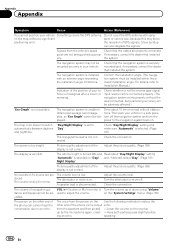
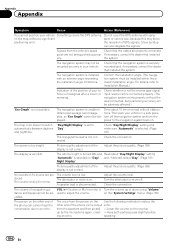
...navigation system is turned ON, and Read about 10 km on the other end of AV source are properly connected.
Picture quality adjustment of the phone call is installed with spray
on the receiver
up prop-
The volume of GPS... angle. (The navigation system must be adversely affected.)
"Eco Graph" is connected properly. (The navigation system works properly without a ...
Owner's Manual - Page 202


...connection of built-in a parking lot. p Some types of the speed detection circuit
vary depending on the spare wheel, errors may not output a speed signal while driving at just a few kilometers per hour.
p The position of vehicles may suddenly increase because of difference in the navigation system also calculates your authorized Pioneer... do GPS and dead reckoning work together?...
Owner's Manual - Page 228


....) Nose 170 mm × 96 mm × 12 mm (6-3/4 in. × 3-3/4 in. × 1/2 in.)
Weight: AVIC-Z130BT 2.27 kg (5.0 lbs) AVIC-X930BT 1.98 kg (4.4 lbs) AVIC-X9310BT 1.98 kg (4.4 lbs)
NAND flash memory 4 GB
Navigation
GPS receiver: System L1, C/Acode GPS SPS (Standard Positioning Service) Reception system .......... 32-channel multi-channel reception system Reception frequency .... 1 575.42...
Similar Questions
Pioneer Avic Z130bt Won't Connect To Ipad
(Posted by Anonymous-61018 11 years ago)

