Pioneer AVIC-X930BT Support Question
Find answers below for this question about Pioneer AVIC-X930BT.Need a Pioneer AVIC-X930BT manual? We have 2 online manuals for this item!
Question posted by Anonymous-76153 on September 25th, 2012
How To Remove A Bluetooth Device From List
The person who posted this question about this Pioneer product did not include a detailed explanation. Please use the "Request More Information" button to the right if more details would help you to answer this question.
Current Answers
There are currently no answers that have been posted for this question.
Be the first to post an answer! Remember that you can earn up to 1,100 points for every answer you submit. The better the quality of your answer, the better chance it has to be accepted.
Be the first to post an answer! Remember that you can earn up to 1,100 points for every answer you submit. The better the quality of your answer, the better chance it has to be accepted.
Related Pioneer AVIC-X930BT Manual Pages
Owner's Manual - Page 2


... vehicle
battery 11 - Inserting a disc (for AVIC-X930BT and
AVIC-X9310BT) 16 - Changing the scale of the map 27 - After you will know how to use this manual 9 - Introduction Manual overview 9
- Disconnecting your iPod 20 - Terms used in a USB storage device 19 - Removing a shortcut 24 Operating list screens (e.g. POI list) 24 Operating the on the map 29...
Owner's Manual - Page 3


... traffic
congestion 53 - Searching for a city name first 35 - Sorting the favorite locations in the list 47 - Sorting waypoints 46 Canceling the route guidance 46
Registering and editing locations Storing favorite locations 47
- Searching for nearby Bluetooth devices 56
En 3 Searching for POIs by coordinates 40
After the location is decided Setting a route...
Owner's Manual - Page 4


... (AM) Starting procedure 76 Reading the screen 76 Using the touch panel keys 77
- Pairing from your Bluetooth devices 57
- Direct dialing 61 - Dialing a favorite location 63 - Echo canceling and noise
reduction 67 - Updating the Bluetooth wireless
technology software 68 Notes for a specified Bluetooth device 58
- iPod list screen) 70 - Storing the strongest broadcast frequencies 74
-
Owner's Manual - Page 8


...Maintaining the LCD screen 218 - System Settings menu 222 - Bluetooth Settings menu 223 - Voice operation for the iPod 185 - How do GPS and dead reckoning work
together? 202 Handling large errors 203
-...211 Bluetooth 215 About the SAT RADIO READY Logo 215 HD Radio™ Technology 216 SD and SDHC logo 216 WMA/WMV 216 DivX 216 AAC 217 Detailed information regarding connected iPod devices ...
Owner's Manual - Page 16


...loss or corruption. ! Be sure to recover the data. Pioneer accepts no liability for AVIC-X930BT and AVIC-X9310BT)
1 Press the h button.
p This system is usually not possible to eject...or corruption occurs on the storage device for AVICX930BT and AVIC-X9310BT)
% Insert a disc into the disc-loading slot. p Compatibility with all SD memory cards is ejected. 3 Remove the disc, and press the...
Owner's Manual - Page 18


... the SD memory card out straight. Ejecting an SD memory card (for AVIC-X930BT and AVIC-X9310BT)
% Insert an SD memory card into the SD card slot. ...The LCD panel closes. p If data related to map data, such as customized POI data, is stored on the SD memory card, the navigation system restarts.
18 En
When the data related to remove...
Owner's Manual - Page 29


...be selected only during route guidance. The "Information List" screen appears. 3 Touch the item that location...159.
: Volume
En 29
p Items marked with an asterisk (*) cannot
be removed from the map on the map
"Quick Access" menu allows you want to..., refer to the place specified with cellular phone featuring Bluetooth wireless technology is not scrolled.
How to use the map
The information shown...
Owner's Manual - Page 56


...audio connection is made . Searching for the connection and displays them for a specified Bluetooth device p If you to select one of 5 devices can be registered.
Searching for nearby Bluetooth devices
The system searches for available Bluetooth devices near the navigation system, displays them in a list, and registers them in the order that feature the following profiles with the...
Owner's Manual - Page 57


...
5 Wait until your Bluetooth device appears in the list.
# If you want to connect, check that the device is waiting for the Bluetooth wireless technology connection.
6 Touch the Bluetooth device name you touch [Search Again], the system starts searching for Bluetooth devices waiting for a Bluetooth wireless technology connection. p If you cannot find the Bluetooth device that you want...
Owner's Manual - Page 58


... asks you to connect, check that you cannot connect your Bluetooth device using the nearby device search and if your Bluetooth device is found in the list if a device is necessary to activate Bluetooth wireless technology. The "Nearby Device List" screen appears.
5 Touch [Select specific devices].
For some Bluetooth devices, no specific-action is found.
p If registration fails, repeat...
Owner's Manual - Page 59


.... The "Delete from the navigation system. p If a registered phone is established from Connection List" screen appears. 5 Touch the Bluetooth device name that correspond to delete a registered device appears.
4 Touch [OK]. En 59
Deleting a registered device
When you have already registered 5 Bluetooth devices and you want to Screen switching overview on your mobile phone." The...
Owner's Manual - Page 60


The "Connection List" screen appears. 5 Touch the name of the operations, refer to activate Bluetooth wireless technology. Connects the device as the hands-free phone. Chapter
11 Registering and connecting a Bluetooth device
! Connection cannot be preferentially paired with both the hands-free and Bluetooth audio connection. !: Appears when the device is registered so that you start ...
Owner's Manual - Page 65


...the cellular phone that has the phone book to transfer.
= For details, refer to Connecting a registered Bluetooth device manually on page 59.
2 Touch [Contacts Transfer] on the "Phone Menu" screen.
3 Check ...to end the call ends. When data transfer is connected to this navigation system via Bluetooth technology, this case, transfer addresses one at once.
p You may be transferred per...
Owner's Manual - Page 66


..., and enter the new name by using the keyboard. The "Bluetooth Settings" screen appears.
3 Touch [Device Name]. The "Bluetooth Settings" screen appears.
3 Touch [Password]. The message confirming whether... Screen switching overview on how many entries will be entered for a device name.
5 Touch [OK].
The "Contacts List" screen appears.
3 Touch [Delete]. Chapter
12 Using hands-free ...
Owner's Manual - Page 70


... be displayed by connecting an auxiliary device. ! HD Radio (HD Radio tuner) (*2) ! XM Tuner ! External unit 2 (EXT2) p (*1) A source available only on AVIC-X930BT or
AVIC-X9310BT. p The AV operation screen can play or use the following example describes how to switch between the AV operation screen and the artist list screen of iPod.
70 En...
Owner's Manual - Page 83


... a preset tuning key [Preset 1] to 18 FM stations, six for each band. Program type AVIC-X930BT, AVIC-X9310BT The contents and order of a key).
1 Select a frequency that you tap the same...For details, refer to "Preset 6", the radio station frequencies are recalled from memory.
Preset list display
Preset tuning keys = For details, refer to Switches between the following settings: Channel ...
Owner's Manual - Page 131
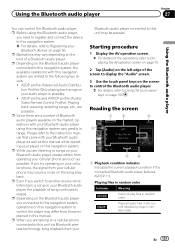
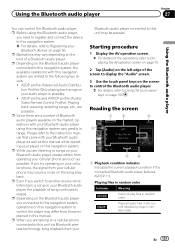
... to Displaying the AV operation screen on page 70.
2 Tap [Audio] on the left edge of Bluetooth audio players available on a cellular phone connected to this unit via Bluetooth wireless technology, song playback from operating your
Bluetooth devices on page 133. Plays all audio files in the current repeat play files in random order...
Owner's Manual - Page 158


Hide: Hides the Bluetooth connection icon on page 156.
2 Touch [Displayed Info].
p "Favorites" icons are available for AVIC-Z130BT only.
Hide: Hides the street name (or city name) on... is 10 miles (20 kilometers) or less. = For details, refer to Editing the favorite location in the list on page 47.
1 Display the "Map Settings" screen. = For details, refer to Displaying the screen for...
Owner's Manual - Page 186
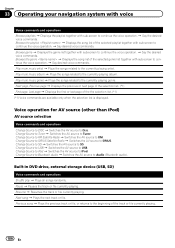
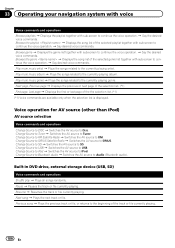
...external storage device (USB, SD)
Voice commands and operations Shuffle play d Plays all songs randomly. Browse the playlist d Displays the song list of the selected genre list together ... currently playing. Browse the genre d Displays the song list of the selected playlist together with sub-screen to Audio (Bluetooth audio). Change Source to SIRIUS Satellite Radio d Switches ...
Owner's Manual - Page 215


... radio tuner that the Satellite Radio Tuner for cellular phones, handheld PCs and other devices. Bluetooth operates in 1998, and it is a short-range wireless radio connectivity technology that does... not contain any
playable file, the folder itself will display in the folder list but you cannot check any use direct satellite-to-receiver broadcasting technology to provide listeners...
Similar Questions
How To Pair A Bluetooth Device To Avic Pioneer Navigation System
(Posted by lshbre 9 years ago)
How To Delete Bluetooth Device From Pioneer Avic X930bt
(Posted by viequmanbi 9 years ago)
How Do I Delete A Bluetooth Device From Avic-x930bt
(Posted by KKnaust 10 years ago)

