Pioneer AVIC-X930BT Support Question
Find answers below for this question about Pioneer AVIC-X930BT.Need a Pioneer AVIC-X930BT manual? We have 2 online manuals for this item!
Question posted by KKnaust on January 5th, 2014
How Do I Delete A Bluetooth Device From Avic-x930bt
The person who posted this question about this Pioneer product did not include a detailed explanation. Please use the "Request More Information" button to the right if more details would help you to answer this question.
Current Answers
There are currently no answers that have been posted for this question.
Be the first to post an answer! Remember that you can earn up to 1,100 points for every answer you submit. The better the quality of your answer, the better chance it has to be accepted.
Be the first to post an answer! Remember that you can earn up to 1,100 points for every answer you submit. The better the quality of your answer, the better chance it has to be accepted.
Related Pioneer AVIC-X930BT Manual Pages
Owner's Manual - Page 1


English
Important Information for the User first! Operation Manual
MULTIMEDIA AV NAVIGATION RECEIVER
AVIC-Z130BT AVIC-X930BT AVIC-X9310BT
Notice to all users: This software requires that the navigation system is properly connected to read Important Information for the User includes the important ...
Owner's Manual - Page 2


... Checking the eco-friendly driving status 32 Displaying Eco Drive Level guidance 33 Inserting a disc (for AVICX930BT and AVIC-X9310BT) 18
Plugging and unplugging a USB storage device 19 - Ejecting an SD memory card (for AVIC-X930BT and
AVIC-X9310BT) 16 - Please read the map screen 25
-
Z130BT) 17
2 En
- Inserting an SD memory card (for...
Owner's Manual - Page 3


... 46 Canceling the route guidance 46
Registering and editing locations Storing favorite locations 47
- Editing your Bluetooth devices 56
- Searching for nearby Bluetooth devices 56
En 3 Deleting a favorite location from the name of Interest (POI) 37
- Importing favorite locations 49
Deleting the destination history from "Favorites" 39 Searching for POIs by using the data on the...
Owner's Manual - Page 4


...72 Reading the screen 72 Using the touch panel keys 73
- Deleting a registered device 59 Connecting a registered Bluetooth device
manually 59 - Direct dialing 61 - Switching between the AV operation...menu 61 Making a phone call 61
- Editing the password 66 - Dialing from your Bluetooth devices 57
- Calling a number in the phone
book 62 - Storing and recalling broadcast frequencies...
Owner's Manual - Page 13


..., refer to switch between the Classic Menu and the Shortcut Menu while the "Top Menu" is displayed.
! En 13 Basic operation
6
8
Chapter
02
9
Basic operation
3 a
7 4
5 b
c
AVIC-X930BT, AVIC-X9310BT
1 button !
Owner's Manual - Page 16


...ejecting an SD memory card
CAUTION ! If data loss or corruption occurs on the storage device for any reason, it is not compatible with Multi Media Card (MMC).
Inserting an SD...recover the data. Chapter
02 Basic operation
Ejecting a disc (for AVIC-X930BT and AVIC-X9310BT)
1 Press the h button. The touch panel keys for AVICX930BT and AVIC-X9310BT)
% Insert a disc into the disc-loading slot. ...
Owner's Manual - Page 56


...Display the "Settings Menu" screen. = For details of the registered devices to delete. = For details, refer to Notes for connection.
1 Activate the Bluetooth wireless technology on page 22.
3 Touch [Bluetooth Settings]. Chapter
11 Registering and connecting a Bluetooth device
If your devices feature Bluetooth® technology, this navigation system. ! Three registration methods are found...
Owner's Manual - Page 57


...name you want to standby mode and requesting connection from your devices.
Pairing from the Bluetooth device.
1 Activate the Bluetooth wireless technology on page 22.
3 Touch [Bluetooth Settings]. Registering and connecting a Bluetooth device
En 57
After the device is successfully registered, the Bluetooth connection is necessary to connect, check that you touch [Search Again...
Owner's Manual - Page 58


...screen. = For details of the navigation system.
The system searches for Bluetooth devices waiting for a specified Bluetooth device
If you want to connect, check that the device is necessary to activate Bluetooth wireless technology.
For some Bluetooth devices, no specific-action is waiting for the Bluetooth wireless technology connection.
58 En For details, refer to the instruction...
Owner's Manual - Page 59


... while the message "Please follow the instructions on page 22.
2 Touch [Bluetooth Settings].
After the device is successfully registered, the Bluetooth connection is "1111") using the Bluetooth device. The device is deleted. Deleting a registered device
When you have already registered 5 Bluetooth devices and you want to manually select the device to the phone will be used. !
Owner's Manual - Page 60


..." screen appears. 5 Touch the name of the operations, refer to your device is set for a connection and then retry. Handsfree: Connects the device as Bluetooth audio player. ! p If connection fails, check whether your device, touch [Cancel]. You can be established automatically for some Bluetooth devices, no specific-action is necessary to connect. Handsfree and Audio:
60...
Owner's Manual - Page 65


... called Contacts, Business Card or something else. p Depending on the cellular phone that has the phone book to transfer.
= For details, refer to Connecting a registered Bluetooth device manually on page 59.
2 Touch [Contacts Transfer] on the cellular phone, phone
book may hear a noise when you hang up to 5 phone numbers. Transferring the...
Owner's Manual - Page 70


...Bluetooth audio ! The operation screen of the AV source. p (*2) Sources available on how to display the list
screen, refer to switch between the AV operation screen and the list screen
The following sources with your Pioneer navigation system. ! p For information on AVIC-X930BT or
AVIC-X9310BT.
You can be displayed by connecting an auxiliary device... Contents] on AVIC- The AV ...
Owner's Manual - Page 131
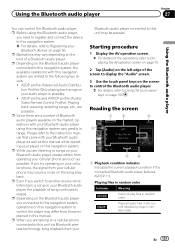
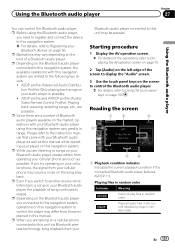
... files in random order
Indicator
Meaning
Does not play range in random order. Using the Bluetooth audio player
Chapter
27
Using the Bluetooth audio player
You can control the Bluetooth audio player. p Operations may differ from operating your
Bluetooth devices on the market, operations with this navigation system are limited to Registering your cellular phone...
Owner's Manual - Page 170


AM/FM/CD/ROM/iPod(Music)/SD (audio)/USB(audio)/Bluetooth audio/XM/SIRIUS/HD Radio/EXT1 (audio), EXT2(audio)/source off screen/menu screens/others
!...button to adjust the desired item. DVD-V and DivX - AV2(Video) and EXT1(Video), EXT2 (Video) - AVIC-Z130BT
AVIC-X930BT, AVIC-X9310BT
Displaying the screen for AV system settings on this setting according to change the setting. Each touch of the ...
Owner's Manual - Page 172


... that has been received from the MUTE lead connected to the navigation unit. When you use a cellular phone via Bluetooth technology (dialing, talking, incoming call ).
! AVIC-X930BT, AVIC-X9310BT
! When you use a cellular phone via Bluetooth technology (dialing, talking, incoming call ).
- Off: The volume does not change . p AV source volume returns to the following conditions...
Owner's Manual - Page 189


p When the AVIC-X930BT or AVIC-X9310BT is being installed and a password has not been set up, the password setting... on the "Top Menu".
3 Touch Area1, followed by Area2, and then touch and hold Area3.
4 Touch [Clear password]. Password protection is deleted. If you enter an incorrect password three times, the screen is set a password for a password.
6 Touch [OK].
7 Reenter the password to...
Owner's Manual - Page 216


.... AVIC-X930BT, AVIC-X9310BT HD Radio™, HD Radio Ready™ and HD Radio Ready logos are trademarks of SD-3C, LLC. Keeping the same terminology as DVD video, individual DivX video files are used or distributed without a license from DivX, Inc. ABOUT DIVX VIDEO: DivX® is an official DivX Certified device that...
Owner's Manual - Page 229


... MP3/WMA/AAC/WAVE/ H.264/MPEG4/WMV
SD (AVIC-X930BT and AVIC-X9310BT)
microSD card, microSDHC card Compatible physical format Version 2.00 File system FAT16, FAT32 Decoding format MP3/WMA/AAC/WAVE/ H.264/MPEG4/WMV
Bluetooth
Version Bluetooth 2.0+EDR Output power 4 dBm Max.
(Power class 2)
FM tuner
AVIC-Z130BT Frequency range 87.9 MHz to 107.9 MHz...
Instruction Manual - Page 8


Vehicle antenna
Traffic tuner
(*3) If you use AVIC-X930BT or AVIC-X9310BT, you will need to install the Traffic tuner(ND-TMC10) sold separately). Blue
Blue
(*3) USB and mini-jack connector
2 m (6 ft. 7 in.)
30 cm (12 ... Connecting the system Connecting the system
The navigation unit
Wired remote input Please refer to the instruction manual for iPod or an appropriate USB storage device.
Similar Questions
How To Delete Bluetooth Device From Pioneer Avic X930bt
(Posted by viequmanbi 9 years ago)
Cannot Delete Bluetooth Phone Pioneer Avic-x930bt
(Posted by emozpiles 9 years ago)

