Pioneer AVIC-X930BT Support Question
Find answers below for this question about Pioneer AVIC-X930BT.Need a Pioneer AVIC-X930BT manual? We have 2 online manuals for this item!
Question posted by testypea on March 2nd, 2014
How To Delete Bluetooth Device From Pioneer
The person who posted this question about this Pioneer product did not include a detailed explanation. Please use the "Request More Information" button to the right if more details would help you to answer this question.
Current Answers
There are currently no answers that have been posted for this question.
Be the first to post an answer! Remember that you can earn up to 1,100 points for every answer you submit. The better the quality of your answer, the better chance it has to be accepted.
Be the first to post an answer! Remember that you can earn up to 1,100 points for every answer you submit. The better the quality of your answer, the better chance it has to be accepted.
Related Pioneer AVIC-X930BT Manual Pages
Owner's Manual - Page 2


... a disc (for AVIC-X930BT and
AVIC-X9310BT) 16 Inserting and ejecting an SD memory
card 16 - Selecting the shortcut 23 - Enlarged map of the map 27 - Switching the map orientation 28 - Contents
Thank you for buying this manual 9 - After you have finished reading the instructions, keep this manual in a USB storage device 19 - Conventions...
Owner's Manual - Page 3


... the list 48 - Sorting waypoints 46 Canceling the route guidance 46
Registering and editing locations Storing favorite locations 47
- Editing your Bluetooth devices 56
- Searching for POIs around the
destination 38 - Deleting a favorite location from the name of the facilities 37
- Checking for a city name first 35 - Searching for a POI directly from the...
Owner's Manual - Page 4


... Radio broadcasting 80 Starting procedure 80 Reading the screen 81 Using the touch panel keys 82
- Dialing from your Bluetooth devices 57
- Returning to an iPod (iTunes
Tagging) 84 Deleting a registered device 59 Connecting a registered Bluetooth device
manually 59 - Calling a number in the phone
book 62 - Dialing a favorite location 63 - Answering an incoming call 61
- Clearing...
Owner's Manual - Page 8


...Bluetooth 215 About the SAT RADIO READY Logo 215 HD Radio™ Technology 216 SD and SDHC logo 216 WMA/WMV 216 DivX 216 AAC 217 Detailed information regarding connected iPod devices 217 - Voice operation for the iPod 185 - Setting items to be deleted... menu 224 Glossary 225 Specifications 228 When positioning by GPS is impossible 203
- Phone Menu 220 - Maintaining ...
Owner's Manual - Page 16


... loss or corruption occurs on the storage device for any reason, it is not fully inserted. Inserting a disc (for AVIC-Z130BT)
CAUTION ! ory card is usually not possible to eject the SD memory card by the procedure described in this manual. !
Pioneer accepts no liability for AVIC-X930BT and AVIC-X9310BT)
1 Press the h button. Be sure...
Owner's Manual - Page 56


... for the connection and displays them for some Bluetooth devices, no specific-action is severed due to activate Bluetooth wireless technology.
Searching for nearby Bluetooth devices
The system searches for a specified Bluetooth device p If you try to register more than 5 devices,
the system will be connected to Deleting a registered
device on page 69. For details, refer to Screen...
Owner's Manual - Page 57


... switching overview on your devices.
After the device is successfully registered, the Bluetooth connection is waiting for the Bluetooth wireless technology connection.
6 Touch the Bluetooth device name you want to connect, check that the device is established from mobile phone]. For some Bluetooth devices, no specific-action is "1111") using the Bluetooth device. Enter the password while...
Owner's Manual - Page 58


... searches for Bluetooth devices waiting for the Bluetooth wireless technology connection.
58 En The "Bluetooth Settings" screen appears.
4 Touch [Registration]. p If you cannot connect your Bluetooth device using the nearby device search and if your Bluetooth device is found . p If you cannot find the desired device name on your Bluetooth device. For some Bluetooth devices, no specific...
Owner's Manual - Page 59


... a Bluetooth device
# If you must first delete one of the registered devices. p If a registered phone is "1111") using the Bluetooth device.
After the device is successfully registered, the Bluetooth connection is deleted.
The device is established from Connection List" screen appears. 5 Touch the Bluetooth device name that correspond to delete. However, connect the Bluetooth device...
Owner's Manual - Page 60


... that it automatically. 1 Activate the Bluetooth wireless technology on page 22.
3 Touch [Bluetooth Settings]. Connects the device as Bluetooth audio player. ! Audio: Connects the device as the hands-free phone and the Bluetooth audio player. ! Handsfree: Connects the device as the hands-free phone. You can also connect the Bluetooth device by touching [OK]. Setting for priority...
Owner's Manual - Page 61


... information on this page.
2 Touch [Dial Pad]. pany
The phone number that was input is deleted one digit at a time from the end of the number. p To cancel the call .
The... a phone call . Using hands-free phoning
En 61 For details about the connectivity with the devices featuring Bluetooth wireless technology, refer to make a call after the system starts dialing, touch .
5 Touch
...
Owner's Manual - Page 65


.... p Depending on the cellular phone that is connected to this navigation system via Bluetooth technology, this case, transfer addresses one at once. Using hands-free phoning
Chapter
12...5 phone numbers. The call .
p The transferred data cannot be possible to Connecting a registered Bluetooth device manually on page 59.
2 Touch [Contacts Transfer] on the cellular phone, phone
book may...
Owner's Manual - Page 66


... is "PIONEER NAVI".)
1 Display the "Settings Menu" screen. = For details of the operations, refer to delete the current name, and enter the new name by using the keyboard. The "Bluetooth Settings" ...screen. = For details of the operations, refer to eight characters can change the device name to be entered for a device name.
5 Touch [OK]. The name is displayed and the "Contacts List" ...
Owner's Manual - Page 70


DVD-Video ! DivX ! SD The following sources can be displayed by connecting an auxiliary device. ! iPod ! Bluetooth audio ! External unit 2 (EXT2) p (*1) A source available only on AVIC-X930BT or
AVIC-X9310BT. Z130BT.
The operation screen of this manual.
p For information on the "Top Menu". AM (*2) ! AV input 2 (AV2) !
p The currently selected source icon is displayed. ...
Owner's Manual - Page 124


... is available at the time of purchase of the application may start up the application from your Device." p If the iPod is already connected, tap [Pandora] on the left edge of the... is
not available when accessing the service through the Pioneer navigation system, including, but not limited to, creating new stations, deleting stations, emailing current stations, buying songs from iTunes,...
Owner's Manual - Page 127


...when accessing the service through the Pioneer navigation system, including, but not limited to, creating new Aha stations, deleting Aha stations, recording 'shouts' by Pioneer, the required version of the ... the application for the iPhone is available at http://www.pioneerelectronics.com/aharadio
Device."
appears, start up the Aha Radio application installed on page 129. Aha...
Owner's Manual - Page 131
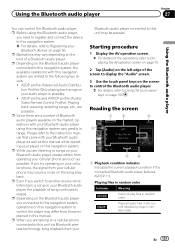
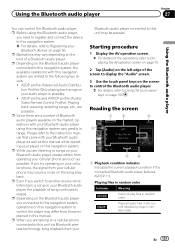
..., etc., are limited to the instruction manual that came with your cellular phone may differ from your Bluetooth audio player using the Bluetooth audio player,
you switch to another source while listening to a song on your
Bluetooth devices on a cellular phone connected to this navigation system are possible. Please refer to the following two...
Owner's Manual - Page 170


... component. AM/FM/CD/ROM/iPod(Music)/SD (audio)/USB(audio)/Bluetooth audio/XM/SIRIUS/HD Radio/EXT1 (audio), EXT2(audio)/source off screen/menu screens/others
! Rear view camera image
! AV2(Video) and EXT1(Video), EXT2 (Video) - AVIC-Z130BT
AVIC-X930BT, AVIC-X9310BT
Displaying the screen for AV system settings on this setting according...
Owner's Manual - Page 189


... to display the "Top Menu" screen.
2 Touch [Settings]. Forgotten password
Contact the nearest authorized Pioneer Service Station. p When the AVIC-X930BT or AVIC-X9310BT is applied.
Area1
Area2
Area3
4 Touch [Set Password].
Deleting the password
The current password can also be deleted.
1 Press the HOME button to confirm the setting.
8 Touch [OK].
The password setting screen...
Owner's Manual - Page 215


...1998, and it is an example of digital- Appendix
Bluetooth is developed as a cable replacement for Pioneer (i. Bluetooth operates in which are sold separately) can be skipped ...phones, handheld PCs and other devices. quality music, news, sports, talk and children's programming. The user
cannot assign folder numbers. ! Bluetooth was launched by Bluetooth SIG, Inc. gistered trademarks ...
Similar Questions
How To Pair A Bluetooth Device To Avic Pioneer Navigation System
(Posted by lshbre 9 years ago)
How To Delete Bluetooth Device From Pioneer Avic X930bt
(Posted by viequmanbi 9 years ago)
Cannot Delete Bluetooth Phone Pioneer Avic-x930bt
(Posted by emozpiles 9 years ago)
How Do I Delete A Bluetooth Device From Avic-x930bt
(Posted by KKnaust 10 years ago)

