Pioneer AVIC-X930BT Support Question
Find answers below for this question about Pioneer AVIC-X930BT.Need a Pioneer AVIC-X930BT manual? We have 2 online manuals for this item!
Question posted by lshbre on September 5th, 2014
How To Pair A Bluetooth Device To Avic Pioneer Navigation System
The person who posted this question about this Pioneer product did not include a detailed explanation. Please use the "Request More Information" button to the right if more details would help you to answer this question.
Current Answers
There are currently no answers that have been posted for this question.
Be the first to post an answer! Remember that you can earn up to 1,100 points for every answer you submit. The better the quality of your answer, the better chance it has to be accepted.
Be the first to post an answer! Remember that you can earn up to 1,100 points for every answer you submit. The better the quality of your answer, the better chance it has to be accepted.
Related Pioneer AVIC-X930BT Manual Pages
Owner's Manual - Page 2


...AVIC-X930BT and
AVIC-X9310BT) 16 Inserting and ejecting an SD memory
card 16 - Ejecting a disc (for AVIC-Z130BT) 16 - Ejecting an SD memory card (for AVICX930BT and AVIC-X9310BT) 18
Plugging and unplugging a USB storage device 19 - Ejecting an SD memory card (for AVIC...How to use the navigation menu screens Screen ...Pioneer product. Viewing information about a specified
location 28 -
Owner's Manual - Page 3


... a location by specifying the
house number 36 Setting up a route to display 55 Selecting preferred RDS-TMC service
provider manually 55
Registering and connecting a Bluetooth device Preparing communication devices 56 Registering your home 48 - Searching for POIs around the
destination 38 - Contents
Sudden start alert 33
Searching for and selecting a location The basic...
Owner's Manual - Page 4


Pairing from the history 63 - Calling a number in strong signals 74
Using the radio (AM) ...phoning Displaying the phone menu 61 Making a phone call 64 Transferring the phone book 65 - Direct dialing 61 - Dialing from your Bluetooth devices 57
- Answering an incoming call 61
- Deleting registered contacts 66 Changing the phone settings 66 - Echo canceling and noise
reduction 67...
Owner's Manual - Page 27
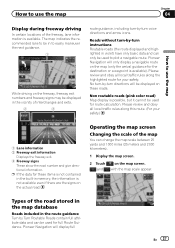
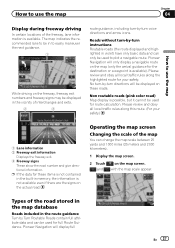
... the freeway exit. 3 Freeway signs
These show the road number and give directional information.
Pioneer Navigation will display full
En 27 How to use the map
Chapter
04
How to use the map... data and can be used for the destination or a waypoint is available). Pioneer Navigation will only display a navigable route on these items is not contained in the built-in to be used...
Owner's Manual - Page 56


...= For details, refer to use devices that the devices are available: ! Searching for the first time. Pairing from your devices featuring Bluetooth wireless technology when you to select one of 5 devices can register and use devices featuring Bluetooth wireless technology. = For details, refer to Notes for available Bluetooth devices near the navigation system, displays them in function...
Owner's Manual - Page 57


... default password is "1111") using the Bluetooth device.
appears. Pairing from the Bluetooth device.
1 Activate the Bluetooth wireless technology on your devices. The "Nearby Device List" screen appears.
5 Touch [Register from the navigation system. The navigation system waits for connection, and displays them in the navigation system. Registering and connecting a Bluetooth device
En 57
Owner's Manual - Page 58


... you to enter a password, enter the password of the navigation system. Searching for the Bluetooth wireless technology connection.
58 En The "Nearby Device List" screen appears.
5 Touch [Select specific devices].
If your device asks you cannot connect your Bluetooth device using the nearby device search and if your Bluetooth device is found in the list, try the following method.
1 Activate...
Owner's Manual - Page 59


... List" screen appears. 5 Touch the Bluetooth device name that correspond to delete. Deleting a registered device
When you have already registered 5 Bluetooth devices and you want to delete a registered device appears.
4 Touch [OK].
Connecting a registered Bluetooth device manually
The navigation system automatically connects the Bluetooth device selected as the target of connection. tered...
Owner's Manual - Page 60


... complete message appears and the map screen returns by having the navigation system detect it will be preferentially paired with both the hands-free and Bluetooth audio connection. !: Appears when the device is necessary to Screen switching overview on your device is waiting for some Bluetooth devices, no specific-action is registered so that you want to...
Owner's Manual - Page 61


... of the cellular phone
Making a phone call
You can make a call in your safety, avoid talking on our website.
3 Strength of the Bluetooth connection between the navigation system and the device
4 Reception status of the cellular phone 5 Battery status of the cellular phone com- Press and hold to delete all digits. # If you...
Owner's Manual - Page 65


...
Chapter
12
2 Touch
to end the call ends. p The transferred data cannot be edited on the navigation system.
1 Connect the cellular phone that has the phone book to transfer.
= For details, refer to Connecting a registered Bluetooth device manually on page 59.
2 Touch [Contacts Transfer] on the cellular phone, phone
book may be automatically...
Owner's Manual - Page 66


.... = For details, refer to the navigation system. The name is canceled. A ...PIONEER NAVI".)
1 Display the "Settings Menu" screen. = For details of the operations, refer to deselect all entries.
The "Set Password" screen appears.
66 En
If you want to Screen switching overview on page 22.
2 Touch [Bluetooth Settings]. The "Bluetooth Settings" screen appears.
3 Touch [Device...
Owner's Manual - Page 70


AM (*2) ! Bluetooth audio ! XM Tuner !
Displaying the AV
operation screen
% Press the MODE button when the map screen is highlighted.
FM (*2) ! Aha Radio ! AV input 1 (AV1) ! External unit 1 (EXT1) !
p The currently selected source icon is displayed. Switching between the AV operation screen and the list screen
The following sources with your Pioneer navigation system...
Owner's Manual - Page 124


... the Pandora service is
not available when accessing the service through the Pioneer navigation system, including, but not limited to, creating new stations, deleting ...! Availability, version and update information can experience Pandora by Pioneer, the required version of the application may start up the application from your Device." p Before starting up, sign-in to Pandora from iTunes...
Owner's Manual - Page 127


...initial setup or sign-in before you can be found at http://www.pioneerelectronics.com/aharadio
Device." Availability, version and update information can also display POI information from this operation. = For... source may not yet be available when accessing the service through the Pioneer navigation system, including, but not limited to Connecting your
En 127 Using Aha Radio
Chapter
...
Owner's Manual - Page 131
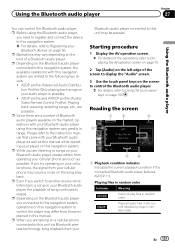
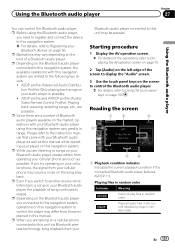
... to the instruction manual that came with your
Bluetooth devices on your Bluetooth audio player, the playback of a Bluetooth audio player. If you are talking on a cellular phone connected to this navigation system.
Using the Bluetooth audio player
Chapter
27
Using the Bluetooth audio player
You can control the Bluetooth audio player. Starting procedure
1 Display the AV operation...
Owner's Manual - Page 182


...The map screen is not available while catalo-
Searching for AVIC-Z130BT only. ging of the voice operation
Your Pioneer navigation system uses the latest in progress.
p The voice operation ...for a location by address ! j
3 Speak a command into the microphone after the navigation system has booted up. When the command is displayed.
Starting the voice operation
% Press ...
Owner's Manual - Page 209


... built-in any location with high temperatures.
! There may vary depending on an external storage device (USB, SD) with this navigation system via a USB hub. ! Operations may be displayed by this navigation system may not recognize the storage device or files may be possible, depending on . Do not connect anything other environmental factors. ! This...
Owner's Manual - Page 217


... the content service provider. ! Note: if the Data Plan for your iPhone does not provide for data lost while using the Pioneer navigation system: ! Optional Pioneer adapter cable connecting your iPhone device. ! Firmly secure the iPod when driving. Please note that an electronic accessory has been designed to connect specifically to iPod or iPhone...
Owner's Manual - Page 218


...not to direct sunlight as much as this may appear on it . ! Ability of the Pioneer navigation system to access connected contents is exposed in possible damage.
! Do not use harsh or ...future versions of the connected content application(s) for a long period of disturbances such as this navigation system, avoid exposing it , first turn the system power off, then wipe with anything...
Similar Questions
Pairing Iphone6 With Avic-f900bt
I cannot pair my iphone 6 to my car steroe Avic-F900BTMy former phone iphone5 did pair. I updated th...
I cannot pair my iphone 6 to my car steroe Avic-F900BTMy former phone iphone5 did pair. I updated th...
(Posted by louandchar 8 years ago)
How To Delete Bluetooth Device From Pioneer Avic X930bt
(Posted by viequmanbi 9 years ago)
How Do I Delete A Bluetooth Device From Avic-x930bt
(Posted by KKnaust 10 years ago)

