Pioneer AVIC-X930BT Support Question
Find answers below for this question about Pioneer AVIC-X930BT.Need a Pioneer AVIC-X930BT manual? We have 2 online manuals for this item!
Question posted by viequmanbi on August 14th, 2014
How To Delete Bluetooth Device From Pioneer Avic X930bt
The person who posted this question about this Pioneer product did not include a detailed explanation. Please use the "Request More Information" button to the right if more details would help you to answer this question.
Current Answers
There are currently no answers that have been posted for this question.
Be the first to post an answer! Remember that you can earn up to 1,100 points for every answer you submit. The better the quality of your answer, the better chance it has to be accepted.
Be the first to post an answer! Remember that you can earn up to 1,100 points for every answer you submit. The better the quality of your answer, the better chance it has to be accepted.
Related Pioneer AVIC-X930BT Manual Pages
Owner's Manual - Page 1


English
Operation Manual
MULTIMEDIA AV NAVIGATION RECEIVER
AVIC-Z130BT AVIC-X930BT AVIC-X9310BT
Notice to your vehicle's parking brake and depending on your Authorized Pioneer Electronics retailer or call us at (800) 421-1404. Be sure to read Important Information for the User includes the important information that the navigation ...
Owner's Manual - Page 2


...After you for buying this Pioneer product. How to read through these operating instructions so you can do on internal memory 11 - Ejecting a disc (for AVIC-X930BT and
AVIC-X9310BT) 16 -
Connecting...freeway driving 27 Types of the road stored in a USB storage device 19 - Inserting a disc (for AVIC-X930BT and
AVIC-X9310BT) 16 Inserting and ejecting an SD memory
card 16 -
Before...
Owner's Manual - Page 3


... - Editing the favorite location in the list 48 - Searching for traffic congestion
automatically 54 - Checking for a nearby POI 38 - Deleting a favorite location from the name of the facilities 37
- Searching for nearby Bluetooth devices 56
En 3 Searching for POIs by "Favorites" 47
- Adding a waypoint 45 - Registering a location by preset categories 37
- Sorting the...
Owner's Manual - Page 4


Deleting a registered device 59 Connecting a registered Bluetooth device
manually 59 - Calling a number in strong signals 74
Using the radio (AM) Starting procedure 76 Reading the screen 76 Using the touch panel keys 77
- Editing the password 66 - Clearing memory 68 - Updating the Bluetooth wireless
technology software 68 Notes for a specified Bluetooth device 58
- Scrolling the ...
Owner's Manual - Page 16


... disc (for ejecting the media appear.
Be sure to recover the data. Pioneer accepts no liability for AVIC-X930BT and AVIC-X9310BT)
1 Press the h button.
Doing so may damage the card.
...Remove the disc, and press the h button.
If data loss or corruption occurs on the storage device for AVIC-Z130BT)
CAUTION !
ory card is ejected. The "Monitor Setup" screen appears.
2 Touch [Disc...
Owner's Manual - Page 51


... an incident you to Selecting traffic infor- Using traffic information
Chapter
10
Using traffic information
p Please note that use of the traffic information function on AVIC-X930BT or AVICX9310BT will require that a separately sold Traffic tuner (ND-TMC10) be shorter than 100 miles.) p The navigation system provides the following types of traffic...
Owner's Manual - Page 56


..., the corresponding connection is made .
A total of the registered devices to delete. = For details, refer to device operation). Three registration methods are found . The system searches for Bluetooth devices waiting for the connection and displays them for a specified Bluetooth device p If you to select one of 5 devices can be connected to the information on page 59. p When...
Owner's Manual - Page 57


.... The navigation system waits for the Bluetooth wireless technology connection.
6 Touch the Bluetooth device name you want to connect, check that the device is "1111") using the Bluetooth device.
The "Bluetooth Settings" screen appears.
4 Touch [Registration]. Registering and connecting a Bluetooth device
Chapter
11
5 Wait until your Bluetooth device appears in the list.
# If you...
Owner's Manual - Page 58


...]. p If you cannot connect your Bluetooth device using the nearby device search and if your Bluetooth device is found in the list, try the following method.
1 Activate the Bluetooth wireless technology on your Bluetooth device appears in the list if a device is found . Chapter
11 Registering and connecting a Bluetooth device
6 Touch the Bluetooth device name to be connected.
6 Register...
Owner's Manual - Page 59


... from the navigation system. En 59 However, connect the Bluetooth device manually in the navigation system.
After the device is successfully registered, the Bluetooth connection is registered in the following cases: ! appears. The device is deleted. Deleting a registered device
When you have already registered 5 Bluetooth devices and you want to the phone will be used. ! The...
Owner's Manual - Page 60


... Settings]. Connection starts. For details, refer to the instruction manual of the operations, refer to connect. Audio: Connects the device as the hands-free phone.
Chapter
11 Registering and connecting a Bluetooth device
! The "Bluetooth Settings" screen appears. 4 Touch [Connection]. The "Connection List" screen appears. 5 Touch the name of the following icons is indicated next...
Owner's Manual - Page 65


... case, transfer addresses one at once. p Each entry can transfer the phone book entries from your phone book using your cellular phone to Connecting a registered Bluetooth device manually on page 59.
2 Touch [Contacts Transfer] on the cellular phone that the following screen is registered for one number is displayed, and operate your...
Owner's Manual - Page 70


...displayed by connecting an auxiliary device. ! Aha Radio ! p (*2) Sources available on AVIC-
FM (*2) ! DivX...Pioneer navigation system. ! AM (*2) ! DVD-Video ! AV input 2 (AV2) ! External unit 2 (EXT2) p (*1) A source available only on AVIC-X930BT or
AVIC...! HD Radio (HD Radio tuner) (*2) ! iPod ! Pandora ! Bluetooth audio ! XM Tuner ! External unit 1 (EXT1) !
p The...
Owner's Manual - Page 131
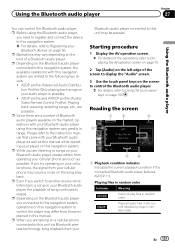
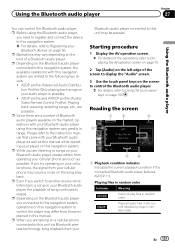
... AVRCP 1.3. p Before using this navigation system, operations on page 133. A2DP profile (Advanced Audio Distribu- p Since there are limited to Registering your
Bluetooth devices on your Bluetooth audio player using the Bluetooth audio player,
you connected to a song on the market, operations with your audio player is possible. ! Playing files in random order
Indicator...
Owner's Manual - Page 170


AM/FM/CD/ROM/iPod(Music)/SD (audio)/USB(audio)/Bluetooth audio/XM/SIRIUS/HD Radio/EXT1 (audio), EXT2(audio)/source off screen... source - The "AV System Settings" menu appears. 4 Touch the item that you touch , the previous screen returns.
AVIC-Z130BT
AVIC-X930BT, AVIC-X9310BT
Displaying the screen for AV system settings on this setting according to display the "Top Menu" screen. 2 Touch [...
Owner's Manual - Page 172


... according to the rear output, select "Full".
! AVIC-X930BT, AVIC-X9310BT
! p AV source volume returns to the navigation unit. Switching the muting/ attenuation timing
You can select the muting/attenuation level of [Rear SP] changes the settings as follows: AVIC-Z130BT
! When you use a cellular phone via Bluetooth technology (dialing, talking, incoming call ). - When you...
Owner's Manual - Page 189


... Touch Area1, followed by Area2, and then touch and hold Area3. The "Settings Menu" screen appears.
p When the AVIC-X930BT or AVIC-X9310BT is deleted. p If you want to set , enter the current password and then enter the new one. En 189
The password setting... is displayed when the front panel is applied. Forgotten password
Contact the nearest authorized Pioneer Service Station.
Owner's Manual - Page 216


....divx.com for more information on page 174.
216 En AVIC-Z130BT HD Radio Technology manufactured under license. U.S.
AVIC-X930BT, AVIC-X9310BT HD Radio™, HD Radio Ready™ and HD... without a license from iBiquity Digital Corporation.
SDHC Logo is an official DivX Certified device that by
Microsoft Corporation and cannot be registered in order to burning, keep in ...
Owner's Manual - Page 229


... MP3/WMA/AAC/WAVE/ H.264/MPEG4/WMV
SD (AVIC-X930BT and AVIC-X9310BT)
microSD card, microSDHC card Compatible physical format Version 2.00 File system FAT16, FAT32 Decoding format MP3/WMA/AAC/WAVE/ H.264/MPEG4/WMV
Bluetooth
Version Bluetooth 2.0+EDR Output power 4 dBm Max.
(Power class 2)
FM tuner
AVIC-Z130BT Frequency range 87.9 MHz to 107.9 MHz...
Instruction Manual - Page 8


...XM Satellite Radio tuner
(e.g.
Vehicle antenna
Traffic tuner
(*3) If you use AVIC-X930BT or AVIC-X9310BT, you will need to install the Traffic tuner(ND-TMC10) sold...
The navigation unit
Wired remote input Please refer to the instruction manual for iPod or an appropriate USB storage device.
GEX-P920XM)
(*1)
(sold separately)
8 En Blue
Blue
(*3) USB and mini-jack connector
2 m ...
Similar Questions
Cannot Delete Bluetooth Phone Pioneer Avic-x930bt
(Posted by emozpiles 9 years ago)
How Do I Delete A Bluetooth Device From Avic-x930bt
(Posted by KKnaust 10 years ago)

