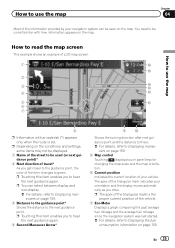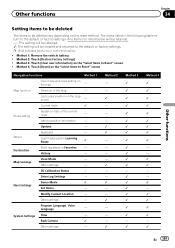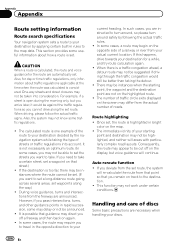Pioneer AVIC-X930BT Support Question
Find answers below for this question about Pioneer AVIC-X930BT.Need a Pioneer AVIC-X930BT manual? We have 2 online manuals for this item!
Question posted by conantc36 on February 18th, 2015
I Need To Know How To Reset My Radio After The Battery Been Replaced
The person who posted this question about this Pioneer product did not include a detailed explanation. Please use the "Request More Information" button to the right if more details would help you to answer this question.
Current Answers
Answer #1: Posted by TechSupport101 on February 18th, 2015 10:53 PM
Hi. If the unit came up with a password after ther battery replacement, the go here http://www.pioneer.eu/eur/products/25/121/FH-X720BT/media.html for your possible option.
Answer #2: Posted by waelsaidani1 on February 18th, 2015 10:59 PM
Hello refer here for help: http://avic411.com/index.php?/topic/32929-x930bt-password-recovery/
Related Pioneer AVIC-X930BT Manual Pages
Similar Questions
Need To Reset Password For Avic-5200nex.
I just bought a car yesterday with the above mentioned radio. It is asking for a password and gives ...
I just bought a car yesterday with the above mentioned radio. It is asking for a password and gives ...
(Posted by eeyoresue 5 years ago)
Had Battery Replaced And Now Asking For Password... No One Knows It
I bought a car that had this radio in it and I had to have battery replaced it now asks for a passwo...
I bought a car that had this radio in it and I had to have battery replaced it now asks for a passwo...
(Posted by snt7175 6 years ago)
Battery Replaced. Screen Asks For Password But Screen Is Frozen
(Posted by Anonymous-155044 8 years ago)
I Need To Reset Password I Forgot The Password
(Posted by smokealotjhjh 9 years ago)
Avic X930bt Wont Turn On After Battery Replaced Password
(Posted by marITLI 9 years ago)