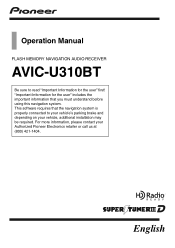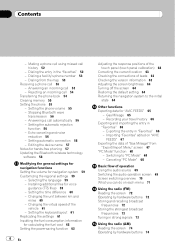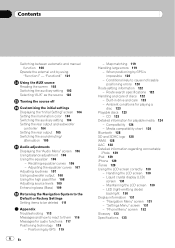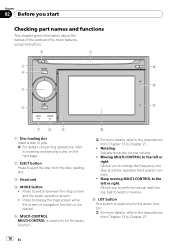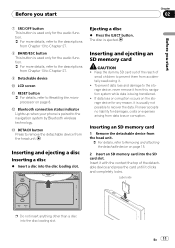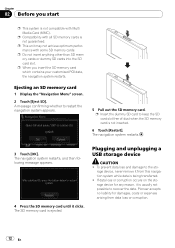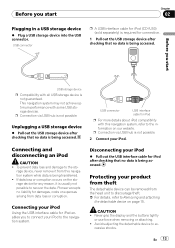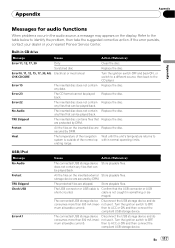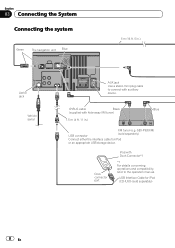Pioneer AVIC U310BT Support Question
Find answers below for this question about Pioneer AVIC U310BT - Navigation System With CD player.Need a Pioneer AVIC U310BT manual? We have 2 online manuals for this item!
Question posted by Anonymous-114334 on June 19th, 2013
Avic-z-150 Vs Avh-x8500?
Which should I buy? The Avic z-150 or the Avh x-8500. I use navigation a lot at the moment. I tried Motion x and find it to be nice.....but it's not an in dash unit. Also does the in dash nave show speed limits? Please help this newbie!
Current Answers
Related Pioneer AVIC U310BT Manual Pages
Similar Questions
How To Add An Image On My Cd Player Pioneer Avh 1400
(Posted by roddBenSc 9 years ago)
How Do I Get The Sd Slot To Work On A Pioneer Avic U310bt
(Posted by moirrmh29n 10 years ago)
How To Change The Time On A Pioneer Avic-u310bt
How to change the time on a pioneer avic-u310bt
How to change the time on a pioneer avic-u310bt
(Posted by Anonymous-123952 10 years ago)
How To Use My Navigation On My Avh-p1400dvd Cd Player
(Posted by dinkljhermr 10 years ago)
How To Load Pandora Icon On Avic 140
how do i load pandora and aja radio icon on to the avic 140 screen from a droid razr,i had it instal...
how do i load pandora and aja radio icon on to the avic 140 screen from a droid razr,i had it instal...
(Posted by marknatal530 10 years ago)