Pioneer AVH-P1400DVD Support Question
Find answers below for this question about Pioneer AVH-P1400DVD.Need a Pioneer AVH-P1400DVD manual? We have 1 online manual for this item!
Question posted by roddBenSc on August 23rd, 2014
How To Add An Image On My Cd Player Pioneer Avh 1400
The person who posted this question about this Pioneer product did not include a detailed explanation. Please use the "Request More Information" button to the right if more details would help you to answer this question.
Current Answers
There are currently no answers that have been posted for this question.
Be the first to post an answer! Remember that you can earn up to 1,100 points for every answer you submit. The better the quality of your answer, the better chance it has to be accepted.
Be the first to post an answer! Remember that you can earn up to 1,100 points for every answer you submit. The better the quality of your answer, the better chance it has to be accepted.
Related Pioneer AVH-P1400DVD Manual Pages
Owner's Manual - Page 2


...Your Hands 8 About this unit 8 About this manual 9 Operating environment 9 After-sales service for Pioneer products 9 Visit our website 9 Demo mode 10 Adjusting the response positions of the
touch panels ... tuner Introduction of XM/SIRIUS tuner
operations 22
Playing moving images Introduction of video playback
operations 24
Playing audio Introduction of sound playback
operations 27
Using Pandora&#...
Owner's Manual - Page 3


...shuffle) 42 Repeating playback 42 Playing videos from your iPod 42 Browsing for a video/music on the iPod 43 Resume playback...46 Playing DivXâ VOD content 47 Capture an image in JPEG files 47 Changing the wide screen mode...recognition 55 Connecting a Bluetooth audio player 56 Connecting to a Bluetooth device
automatically 56 Displaying Bluetooth Device address 56
Menu operations Introduction of ...
Owner's Manual - Page 11


... display off .
CAUTION
! (AVH-P3400BH/AVH-P2400BT/AVHP1400DVD) Use an optional Pioneer USB cable (CD-U50E) to connect the USB audio player/USB memory as any device connected directly to the unit will...its operation manual. Press MODE again to connect an auxiliary device. Part
HOME 4 Displaying the
home display.
AUX input jack (3.5 mm stereo/ b video jack) Use to turn the display off .
6 ...
Owner's Manual - Page 24


... a mixture of video playback operations
You can view DVD/DVD-R/DVD-RW/CD/CD-R/ CD-RW/USB/iPod. ! (AVH-P4400BH)
Depending on... page 45. Changing the screen mode. Refer to Repeating playback on page 43.
Switching the equalizer curves.
Switching between subtitle languages during playback. Section
08 Playing moving images...
Owner's Manual - Page 25


... playback of
DVD video/Video CD. Returning to the specified
Refer to this unit. Refer to Operating this unit, PIONEER,
f
Selecting a folder during playback. Playing the video on your iPod
Displaying...take some time for a video/music
j
on the iPod on page 44. title.
Refer to slow
! Playing moving images
Section
08
Playing moving images
Starting the search function.
...
Owner's Manual - Page 26


...DivX video files on page 97.
26 En ble on the screen. ! This DVD player can be turned on CD-R/RW, DVD-R/RW, or MPEG-1/ MPEG-2/MPEG-4. (Please see the following section for Video CD. ...appear on , DVD playback resumes from the iPod directly to this unit. ! Section
08 Playing moving images
Selecting a chapter using the buttons 1 Press and hold down c or d (TRK). Fast forward/...
Owner's Manual - Page 27


... vary extensively. AVRCP profile (Audio/Video Remote Control Profile): You can listen to the following two levels: - As the signal from your cellular phone may cause noise, avoid using it when you use CD-IU201V to connect your iPod.
! (AVH-P3400BH/AVH-P2400BT/AVHP1400DVD) Depending on the Bluetooth audio player connected to this unit, refer...
Owner's Manual - Page 33
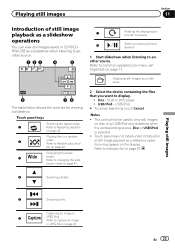
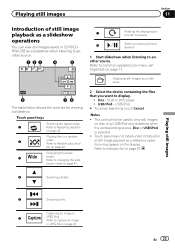
... to Indicator list on page 42. Displaying still images as a slideshow when the corresponding source, Disc or USB/iPod, is selected.
! Playing files in DVD player ! Disc - This unit cannot be used to...
2 Select the device containing the files that you want to view still images on disc or by USB/iPod as a slideshow. Built-in a random
2
order.
Capturing an image in CD-R/CDRW/USB as ...
Owner's Manual - Page 40


...next time you want from the iTunes Store may also be operated with video - Refer to this unit. Audio data (CD-DA) and JPEG picture files on page 20. iPod nano 6th generation... displayed while the desired song is stored on this unit. CD (audio data (CD-DA))-Music/ROM (compressed audio)-Video (DivX, MPEG-1, MPEG-2, MPEG-4 video files)-Photo (JPEG picture files)
40 En iPod touch 1st...
Owner's Manual - Page 51


... Using the Instant Replay function
The following icon. CD-SB10) is set to Introduction of XM/SIRIUS ... book
(Function of the same frequency.
If this function, a Pioneer SIRIUS bus
interface (e.g.
D/A Auto-Analog
Calling a number in the...Instant Replay Function is set to the analog broadcast of AVH-P4400BH/AVH-P3400BH/ AVH-P2400BT) The phone book in your cellular phone will be...
Owner's Manual - Page 60


...player
Setting the subtitle language
You can set to the same source level adjustment volume. Notes ! When you cannot
switch to adjust the source volume. Video CD, CD...in the selected language.
1 Display the Video Setup menu. iPod and USB storage device are automatically set the preferred audio language....images on this function. ! A subtitle language menu is displayed. !
Owner's Manual - Page 62


.... Look for some discs. With some discs, the parental lock may be skipped. JPEG images can be switched manually
Setting parental lock
Some DVD video discs let you have a parental lock level set parental lock level.
1 Display the Video Setup menu. Refer to Introduction of scenes. Touch Time Per Photo Slide repeatedly until...
Owner's Manual - Page 67


...For more details, consult your car and the shift lever is moved to the rear view camera video (R.C IN) when a rear view camera is initially set up camera)
CAUTION Pioneer recommends the use of the ...on the function menu. AV - Change this unit. Off - You can also switch the rear view image by error while you set to the source display, press and hold MUTE. ! System menu is ...
Owner's Manual - Page 68


... resulting in a better white balance ! CD-MC20) is connected
Auto EQ (auto-equalizing)
The auto-equalizer automatically measures the car's interior acoustic characteristics, and then creates an...Adjusts the tone of menu operations on that information. ! Adjusts the brightness of images making the difference between bright and dark more distinct !
Temperature -
Emphasizes the dark...
Owner's Manual - Page 75


...as a VCR or portable device can be connected by using a mini plug cable iPods and portable audio/video players can be adjusted properly, ...77. Touch the screen gently for the sound and video image to complete the adjustment. and 16-point adjustment,...device such as the CD-V150M), you can be connected to this unit. If the touch panel cannot be connected to your local Pioneer...
Owner's Manual - Page 77


...care in fire, generation of front seat video should ever occur while the vehicle is ...of this unit or any other hazards. PIONEER does not recommend that it could result ... installing this point. ! Ground wire
POWER AMP
Other devices
Metal parts of the car body using a spade terminal sold separately), make sure... of the power amp and the one of images on a display inside a vehicle even by ...
Owner's Manual - Page 96


...car's interior acoustic characteristics is not possible using auto EQ, an error message may appear on
iPod/iPhone. Set the microphone correctly.
Power is un- Check the battery voltage.
Otherwise, the screen image will appear reversed.
96 En
Create station No station found. Pandora Ap- Device.... Connect the battery correctly. !
Translation
Pioneer recommends the use of a speaker. !...
Owner's Manual - Page 100


... problems on this unit. Titles and other . In some cases, a DualDisc may cause the device to a resolution of 8 192 × 7 680. (EXIF format is used , playback ...video on the other text information recorded on a CD-R/ RW disc may not be played back.
Do not leave the USB portable audio player/USB memory in the case of audio data (CD-DA)). Repeat is automatically changed to a still image...
Owner's Manual - Page 102


... Playable files: up to 999 for CD-R/RW Playable files: up to 1 000 for one folder Playback of audio files embedded with image data or audio files stored on a USB storage device that data is lost
on media players, smart phones, or other devices while using this unit.
! Pioneer accepts no responsibility for Multi Media Cards...
Owner's Manual - Page 108


... discs DVD video, Video CD, CD, CD-R/RW, DVD-R/RW/R DL
Region number 1 Frequency response 5 Hz to 44 000 Hz (with DVD,
at sampling frequency 96 kHz) Signal-to-noise ratio 96 dB (1 kHz) (IHF-A network) (RCA level) (AVH-P4400BH) Signal-to-noise ratio 91 dB (1 kHz) (IHF-A network) (RCA level) (AVH-P3400BH/AVH-P2400BT/AVH-P1400DVD) Output level: Video 1.0 Vp...
Similar Questions
How To Change Background Image On Pioneer Avh 1400
(Posted by sadiethat 10 years ago)
How Do I Add Pictures On My Avh P1400dvd Player From My Phone
(Posted by kostjuani 10 years ago)
How To Use My Navigation On My Avh-p1400dvd Cd Player
(Posted by dinkljhermr 10 years ago)
No Image On Pioneer Avh-p2300dvd Screen
DVD plays on my flip down but no image on pioneer avh-p2300dvd screen
DVD plays on my flip down but no image on pioneer avh-p2300dvd screen
(Posted by compaweasel 11 years ago)

