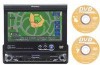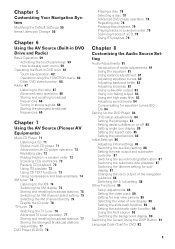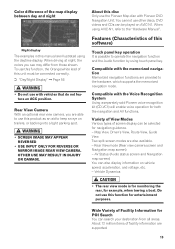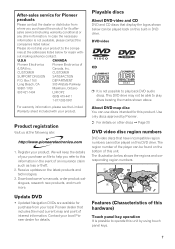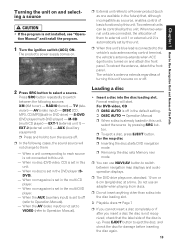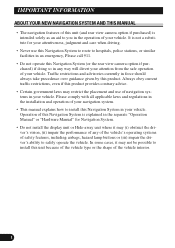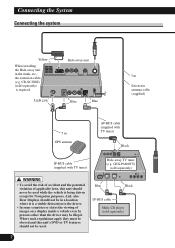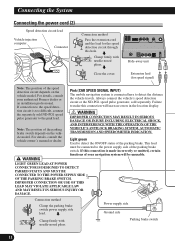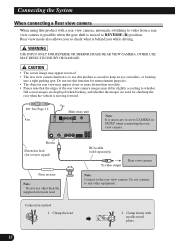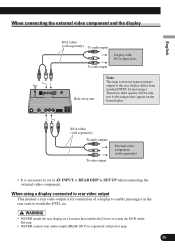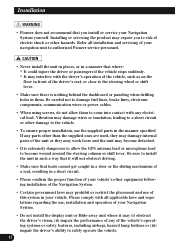Pioneer AVIC N1 Support Question
Find answers below for this question about Pioneer AVIC N1 - Navigation System With DVD player.Need a Pioneer AVIC N1 manual? We have 3 online manuals for this item!
Question posted by jc123 on December 12th, 2011
?
Pioneer AVIC-N2
do you have to use the hide away unit in order for the radio to work?
Current Answers
Related Pioneer AVIC N1 Manual Pages
Similar Questions
My Pioneer Avic -n1 Will Not Turn On. How To Reset It?
(Posted by Jefferywelch 2 years ago)
Need To Know Which Wire For The Brake System That Controls Lock Out O The Dvd
trying to figure out how to bypass the safety feature that controls the dvd player from operating wh...
trying to figure out how to bypass the safety feature that controls the dvd player from operating wh...
(Posted by jamesrolland78 9 years ago)
Not Getting Audio Out Of The Avic-x9115bt
Not getting audio out of the avic-x9115bt using my iPhone. I see the picture of album and can contro...
Not getting audio out of the avic-x9115bt using my iPhone. I see the picture of album and can contro...
(Posted by Yshualives 10 years ago)
Where Do I Buy A New Fluorescent Bulb For My Pioneer Avic N1?
(Posted by jason658 11 years ago)
Do You Need The Hideaway Unit For The Avic N1 To Turn On?
do you need the hideaway unit for the avic n1 to turn on? HELP!!
do you need the hideaway unit for the avic n1 to turn on? HELP!!
(Posted by ashipley 11 years ago)