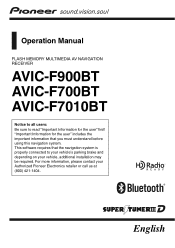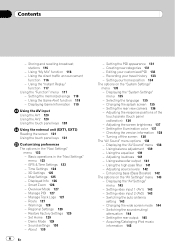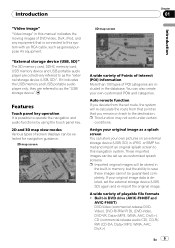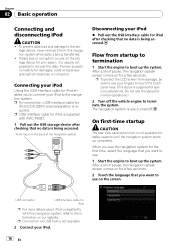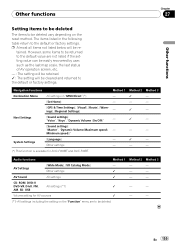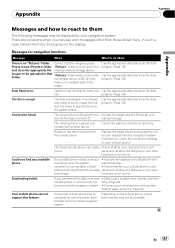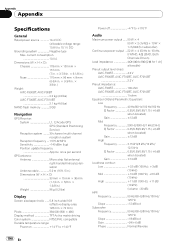Pioneer AVIC-F900BT Support Question
Find answers below for this question about Pioneer AVIC-F900BT.Need a Pioneer AVIC-F900BT manual? We have 2 online manuals for this item!
Question posted by lerkell on July 4th, 2014
How Can I Customize My Splash Screen On A F900bt Pioneer
The person who posted this question about this Pioneer product did not include a detailed explanation. Please use the "Request More Information" button to the right if more details would help you to answer this question.
Current Answers
Related Pioneer AVIC-F900BT Manual Pages
Similar Questions
My Pioneer Avic-f900bt Turns On With The Car Then Shuts Off. How I Fix This?
My Pioneer AVIC-F900BT turns on with the car then shuts off. How I fix this?
My Pioneer AVIC-F900BT turns on with the car then shuts off. How I fix this?
(Posted by bennettmed 6 years ago)
Pairing Iphone6 With Avic-f900bt
I cannot pair my iphone 6 to my car steroe Avic-F900BTMy former phone iphone5 did pair. I updated th...
I cannot pair my iphone 6 to my car steroe Avic-F900BTMy former phone iphone5 did pair. I updated th...
(Posted by louandchar 8 years ago)
What Type Of Sd Card Ow To Program The Splash Screen On A Pioneer Avic Z140bh
(Posted by charlplace 9 years ago)
How To Load Custom Splash Screen On Avic-x930bt
(Posted by codrbdopgm 10 years ago)
How Do You Turn Off The Reverse Camera On F900bt When Screen Is Black
(Posted by belache 10 years ago)