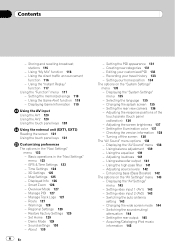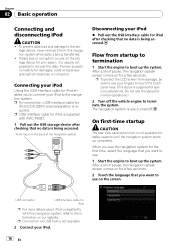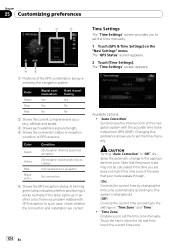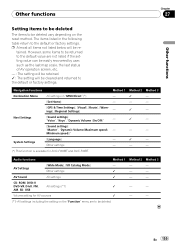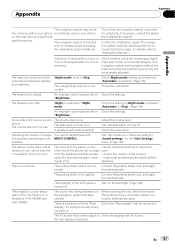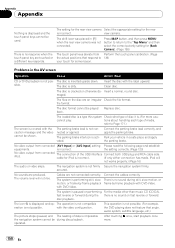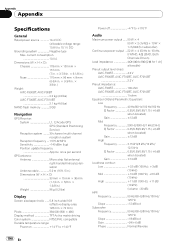Pioneer AVIC-F900BT Support Question
Find answers below for this question about Pioneer AVIC-F900BT.Need a Pioneer AVIC-F900BT manual? We have 2 online manuals for this item!
Question posted by belache on October 17th, 2013
How Do You Turn Off The Reverse Camera On F900bt When Screen Is Black
The person who posted this question about this Pioneer product did not include a detailed explanation. Please use the "Request More Information" button to the right if more details would help you to answer this question.
Current Answers
Related Pioneer AVIC-F900BT Manual Pages
Similar Questions
My Pioneer Avic-f900bt Turns On With The Car Then Shuts Off. How I Fix This?
My Pioneer AVIC-F900BT turns on with the car then shuts off. How I fix this?
My Pioneer AVIC-F900BT turns on with the car then shuts off. How I fix this?
(Posted by bennettmed 6 years ago)
How Do You Get Turn By Turn Directions On The Screen
(Posted by terrychandler2204 9 years ago)
How Can I Customize My Splash Screen On A F900bt Pioneer
(Posted by lerkell 9 years ago)
Touch Screen On My Pioneer Avic F700bt Will Not Function
(Posted by alfurkan 10 years ago)
Pioneer Avic F900bt All Time Turn Off And Turn On What Can I Do
(Posted by tarlats 11 years ago)