Pioneer AVIC-F900BT Support Question
Find answers below for this question about Pioneer AVIC-F900BT.Need a Pioneer AVIC-F900BT manual? We have 2 online manuals for this item!
Question posted by sv10tr on July 16th, 2014
Avic Review Camera Does Not Switch
The person who posted this question about this Pioneer product did not include a detailed explanation. Please use the "Request More Information" button to the right if more details would help you to answer this question.
Current Answers
There are currently no answers that have been posted for this question.
Be the first to post an answer! Remember that you can earn up to 1,100 points for every answer you submit. The better the quality of your answer, the better chance it has to be accepted.
Be the first to post an answer! Remember that you can earn up to 1,100 points for every answer you submit. The better the quality of your answer, the better chance it has to be accepted.
Related Pioneer AVIC-F900BT Manual Pages
Installation Manual - Page 7


... external power amps. !
Parts supplied
Parts marked (*) are not supplied with AVICF700BT and AVIC-F7010BT. Do not connect this lead to use this lead as the power supply lead for...), a control signal is switched off the ignition switch (ACC OFF) ! If [Ant CTRL] mode is set to use this lead as the power supply lead for speed signal)
GPS antenna
RCA connector
Microphone
En...
Installation Manual - Page 12


... or omitted, certain functions of the parking brake. Connection method
Clamp the parking brake switch power supply side lead. Power supply side
Clamp firmly with needlenosed pliers. Section
03 ...SUPPLY SIDE OF THE PARKING BRAKE SWITCH.
The mobile navigation system is strongly suggested that the speed pulse wire be connected for AVIC-F700BT and AVIC-F7010BT. This lead must be ...
Installation Manual - Page 13


...could cause fire, smoke and/or damage this lead.
Note
When you cannot switch to use a rear view camera, please make sure to the lead whose voltage changes when the shift lever.... CAUTION Be sure to rear view camera picture. Otherwise you use only the supplied extension lead. Backup light lead
Extension lead (for AVIC-F700BT and AVIC-F7010BT. Connecting the System
Section
03
...
Owner's Manual - Page 6
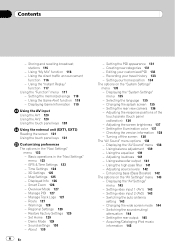
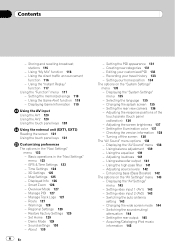
...) 142 The options on the "System Settings" menu 135 - Switching the sound muting/
attenuation 144 - Using the "Instant Replay"
function...(touch panel
calibration) 136 - Acquiring/Cataloging iPod music
information 145 GPS & Time Settings 123 - Manage POI 127 - Demo Mode 129... - Overview Mode 127 - Setting the rear view camera 136 - Setting the POI appearance 131 - Setting ...
Owner's Manual - Page 11


... stripes, etc.
Notes for normal operations.)
Viewing the LCD comfortably
Due to a rear view camera (e.g. Protecting the LCD panel and screen
p Do not allow direct sunlight to fall on the... is limited. Resetting the microprocessor
CAUTION Pressing RESET button clears the settings for AVIC-F900BT and AVIC-F90BT. Extended exposure to the default or factory settings on page 154.
This...
Owner's Manual - Page 16
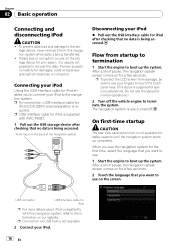
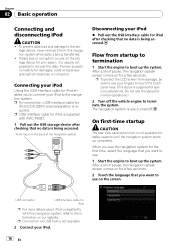
...transferred. !
When you use the navigation system for iPod
p For more details about iPod compatibility with AVIC-F90BT.
1 Pull out the USB storage device after checking that you want to use.
1 Start ... that you want to the navigation system. On first-time startup
CAUTION The rear view camera function is being accessed. If data loss or corruption occurs on the back of the navigation...
Owner's Manual - Page 19


...play the AV source, this screen appears regularly.
p [MSN Direct] is available for AVICF900BT and AVIC-F90BT.
3 Contacts screen You can access the list of contacts to call histories and change the... screen, touch .
2 Touch [System Settings] and then touch [Back Camera].
3 Touch [On] next to "Camera" to activate the camera setting.
4 Press MENU button to display the "Top Menu", and then...
Owner's Manual - Page 65


...canceled when it again will skip to perform the equivalent operations.
5 Playback and Pause Touching [f] switches between "playback" and "pause".
6 Shuffle All All of the songs in drive of the navigation... once skips to perform fast rewind or forward. p Fast rewind is not available for AVICF700BT and AVIC-F7010BT. Fast rewind or forward Keep touching [o] or [p] to the start of the CD.
2 ...
Owner's Manual - Page 67


p AVIC-F900BT and AVIC-F90BT cannot play into disc-loading slot. and repeat range: Displays the current repeat range
:..." menu to display the "ROM" screen.
= For details concerning operations, refer to Screen switching overview on page 18.
3 Use this page.
Touch [Media] repeatedly to switch between media files types to play. This section describes these operations. Playing music files on ROM...
Owner's Manual - Page 68


... not contain any playable track, the track list is not available for AVICF700BT and AVIC-F7010BT. Browsing embedded text information
Text information recorded in a compressed audio file disc ... forward or backward Touching [p] skips to perform the equivalent operations. 6 Playback and Pause Touching [f] switches between "playback" and "pause". 7 Shuffle All
All of the next track. Fast rewind or ...
Owner's Manual - Page 75


....
6 Play mode indicator Shows the current play mode. = For details, refer to Switching the playback mode on page 77.
5 Skip forward or backward Touching [p] skips to ...built-in drive of the current title.
9 Mixing condition indicator Shows the current mixing condition.
p AVIC-F700BT and AVIC-F7010BT cannot
play DVD-VR. Touching [o] once skips to the start of the next chapter. This ...
Owner's Manual - Page 94


... system. p iPod is available.
5 Song title (episode) indicator Shows the title of chapters when the video with AVIC-F90BT. p If the iPod is displayed.
7 Album title (release date) indicator Shows the title of Apple Inc.,...then playback will start.
= For details, refer to Screen switching overview on the "AV Source" menu.
= For details concerning operations, refer to Connecting your iPod.
Owner's Manual - Page 133


...if you want to permanently activate the track logger whenever the GPS signal is available only for that are created on this ... Settings" screen appears.
2 Touch [Manage Track Logs]. p [Remove] is available, switch "Enable Auto-saving" to "On". = For details, refer to delete the selected ... the track logger. You can review the travel history later and replay the travel history
Activating the track...
Owner's Manual - Page 140


... The difference between [Flat] and a set as desired.
Q: You can also sequentially select the desired equalizer curve by switching alternatively between "Custom1" and "Custom2" ! Flat Flat is a flat curve in which the midrange, which is the ...on page 138.
140 En CD, ROM, DVD-V, DVD-VR, DivX (for AVIC-F700BT and AVIC- CD, ROM (for
AVIC-F900BT and AVIC-F90BT) - F7010BT) -
Owner's Manual - Page 142


... you adjust the volume level of the built-in DVD drive previously mentioned. XM and SIRIUS ! p For AVIC-F900BT and AVIC-F90BT, the
source volume level can be set to the same source level adjustment volume automatically.
! Chapter
25... the other sources of each source to prevent radical changes in volume when switching between iPod and USB. CD, ROM (for AVIC-F900BT and AVICF90BT)
!
Owner's Manual - Page 155
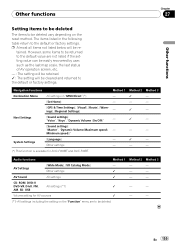
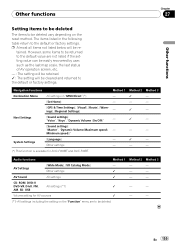
...etc. - : The setting will be retained. 1 : The setting will be deleted vary depending on "MSN Direct" (*)
-
1
-
[Set Home]
-
-
-
[GPS & Time Settings], [Visual], [Route], [Warnings], [Regional Settings]
-
1
- Audio functions
Method 1 Method 2 Method 3
AV Settings
[Wide Mode], [VR Catalog Mode]....
AV Sound
All settings
1
-
-
Volume setting for AVIC-F900BT and AVIC-F90BT.
Owner's Manual - Page 156


... not comprehensive, it should answer your problem cannot be lost tem-
Something covers the GPS antenna. Snow buildup can also degrade the signals. The Leads and connectors are properly ...for
military reasons. na, GPS reception may block the reception of Defense, and
the US government reserves the
right to distort positioning data for AVIC-F900BT and AVIC-F90BT.)
Check that the ...
Owner's Manual - Page 157
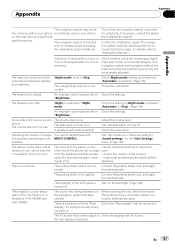
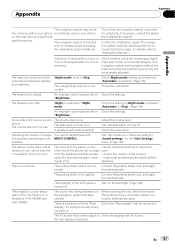
...are pro-
The volume level is too bright. Adjust the volume level.
display", for AVIC-F900BT and AVIC-F90BT.)
The voice from the speakers and then picked -Lower the volume on the ... installation angle. (The navigation system must be adversely affected.)
The map color does not switch automatically between daytime and nighttime.
[Night mode] is on Check the settings. The volume...
Owner's Manual - Page 165


... sensor in sensor is measured by the GPS positioning. How do GPS and "Dead Reckoning" work together? p Some types of positioning. However, if only the data from any open area on the spare wheel, errors may not be picked up slopes. So you use AVIC-F900BT and AVIC-F90BT with your wheels for improved accuracy...
Owner's Manual - Page 190
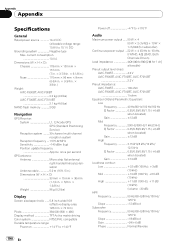
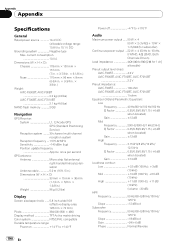
...215; H × D 33 mm × 15 mm × 36 mm (1-1/4 in. × 5/8 in. × 1-3/8 in .)
Weight: AVIC-F900BT, AVIC-F90BT 2.2 kg (4.9 lbs) AVIC-F700BT, AVIC-F7010BT 2.1 kg (4.6 lbs)
NAND flash memory 2 GB
Navigation
GPS Receiver: System L1, C/Acode GPS SPS (Standard Positioning Service) Reception system .......... 30-channel multi-channel reception system Reception frequency .... 1 575.42...
Similar Questions
My Pioneer Avic-f900bt Turns On With The Car Then Shuts Off. How I Fix This?
My Pioneer AVIC-F900BT turns on with the car then shuts off. How I fix this?
My Pioneer AVIC-F900BT turns on with the car then shuts off. How I fix this?
(Posted by bennettmed 5 years ago)
Pairing Iphone6 With Avic-f900bt
I cannot pair my iphone 6 to my car steroe Avic-F900BTMy former phone iphone5 did pair. I updated th...
I cannot pair my iphone 6 to my car steroe Avic-F900BTMy former phone iphone5 did pair. I updated th...
(Posted by louandchar 8 years ago)
How Do I Download The User Manual For My Pioneer Navigation Receiver Avic-x930bt
(Posted by F75Watso 12 years ago)

