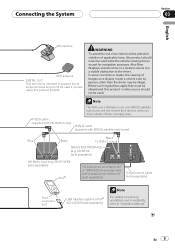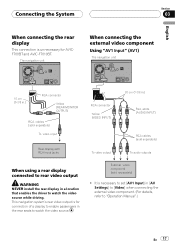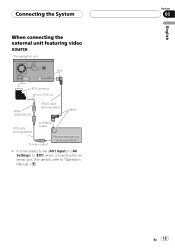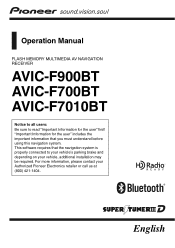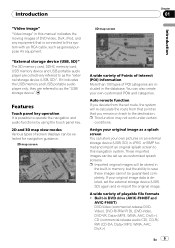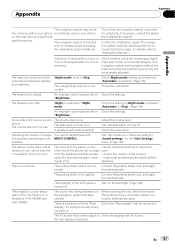Pioneer AVIC-F900BT Support Question
Find answers below for this question about Pioneer AVIC-F900BT.Need a Pioneer AVIC-F900BT manual? We have 2 online manuals for this item!
Question posted by F75Watso on September 16th, 2011
How Do I Download The User Manual For My Pioneer Navigation Receiver Avic-x930bt
The person who posted this question about this Pioneer product did not include a detailed explanation. Please use the "Request More Information" button to the right if more details would help you to answer this question.
Current Answers
Related Pioneer AVIC-F900BT Manual Pages
Similar Questions
My Pioneer Avic-f900bt Turns On With The Car Then Shuts Off. How I Fix This?
My Pioneer AVIC-F900BT turns on with the car then shuts off. How I fix this?
My Pioneer AVIC-F900BT turns on with the car then shuts off. How I fix this?
(Posted by bennettmed 6 years ago)
Is It Possible To Obtain A Paper Printed Manual For My Avic-z120bt Unit? Eprx
(Posted by tarman65 8 years ago)
Pairing Iphone6 With Avic-f900bt
I cannot pair my iphone 6 to my car steroe Avic-F900BTMy former phone iphone5 did pair. I updated th...
I cannot pair my iphone 6 to my car steroe Avic-F900BTMy former phone iphone5 did pair. I updated th...
(Posted by louandchar 8 years ago)
How Come My Avic F900bt Navigation Won't Show Any Speed Limits Only Highway Spee
When I drive down the road in town my navigation system won't sell me the speed llama but once I get...
When I drive down the road in town my navigation system won't sell me the speed llama but once I get...
(Posted by Jacksonrandrew 8 years ago)
Pioneer Audio Avic X930bt User Manual,how To Reset Password
(Posted by triTec 9 years ago)