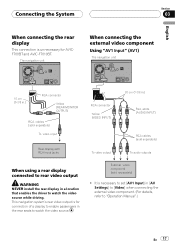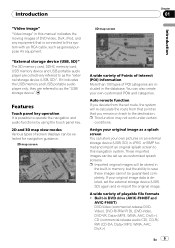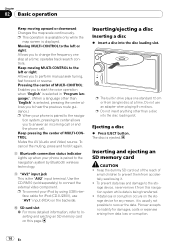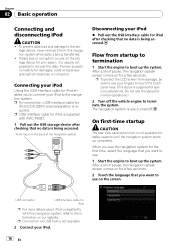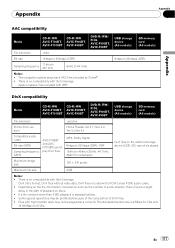Pioneer AVIC-F700BT Support Question
Find answers below for this question about Pioneer AVIC-F700BT - AVIC F700BT - Navigation System.Need a Pioneer AVIC-F700BT manual? We have 2 online manuals for this item!
Question posted by jchamberlain53 on January 11th, 2014
How Do I Change The Language?
The screen is displaying french and I speak English.
Current Answers
Related Pioneer AVIC-F700BT Manual Pages
Similar Questions
Pioneer Avic F700bt Navigation
pioneer avic f700bt navigation frozen and will not work
pioneer avic f700bt navigation frozen and will not work
(Posted by normanwidener 8 years ago)
Pioneer Dvd Multimedia Av Navigation Server Avic- N2 Screen Wont Turn On
(Posted by allambm 9 years ago)
My Pioneer Avic F700bt Navigation Will Not Show Current Location
(Posted by bagJaiVij 9 years ago)
How To Change Language
My radio is in a foreign language how do I program this back to english. I do not have a manual Ihav...
My radio is in a foreign language how do I program this back to english. I do not have a manual Ihav...
(Posted by sacorl 11 years ago)
Pioneer Avic F700bt
How do I make my pioneer avic f700bt navigation show current location in real time
How do I make my pioneer avic f700bt navigation show current location in real time
(Posted by nccableman 11 years ago)