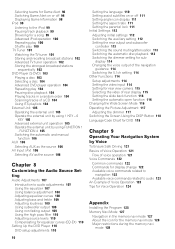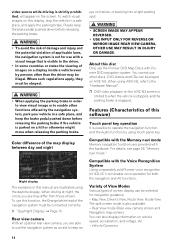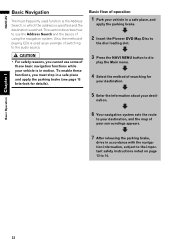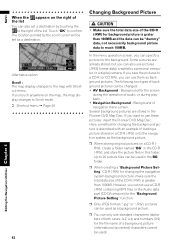Pioneer AVIC N3 Support Question
Find answers below for this question about Pioneer AVIC N3 - Navigation System With DVD player.Need a Pioneer AVIC N3 manual? We have 2 online manuals for this item!
Question posted by allambm on August 13th, 2014
Pioneer Dvd Multimedia Av Navigation Server Avic- N2 Screen Wont Turn On
The person who posted this question about this Pioneer product did not include a detailed explanation. Please use the "Request More Information" button to the right if more details would help you to answer this question.
Current Answers
Related Pioneer AVIC N3 Manual Pages
Similar Questions
How Do I Connect Ipod To Avic N3 With Av Cables
(Posted by mscechoch 9 years ago)
How To Bypass Pioneer Avic-n1 Avic-n2 Avic-n3 Avic-n4 Avic-n5 Dvd And
navigation information document
navigation information document
(Posted by come 9 years ago)
Pioneer Avic-n2 Screen Wont Flip Out
(Posted by daJBINA 10 years ago)
Avic N3 Display Wont Turn On Have Power Lights Up But Screen Wont Turn On
(Posted by salomsteve 10 years ago)