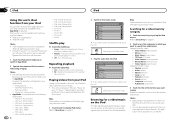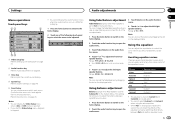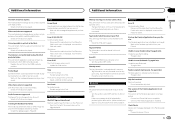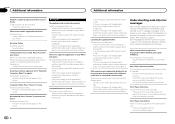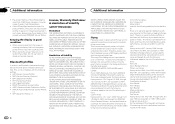Pioneer AVH-X4600BT Support Question
Find answers below for this question about Pioneer AVH-X4600BT.Need a Pioneer AVH-X4600BT manual? We have 1 online manual for this item!
Question posted by scottkelvin on May 31st, 2015
Screeching Sound When Using Bluetooth
I hear a loud static sound, with humming, clicking and beeping tones when I try to make a bluetooth phone call or stream audio from my phone via Bluetooth. The intending audio can't be heard at all, only the screeching. At first I first I thought it was my phone, but the same issue happens with a friend's phone as well. As a test, I tried shutting down my phone while it was happening and the screeching continued. It doesn't happen all the time, but when it does it goes on for 60 seconds or longer. Radio and iPod connections are fine, never have any problems with those sources. I've tried searching online, but an anyone else with a problem like this one.
Current Answers
Answer #1: Posted by TommyKervz on June 3rd, 2015 7:01 AM
Try Clearing Bluetooth memory. if this does not fix the problem then Updating Bluetooth software have fix it.
Related Pioneer AVH-X4600BT Manual Pages
Similar Questions
How Do I Connect My Android Phone To My Avh-x4600bt Car Stereo
(Posted by Anonymous-173824 1 year ago)
Phone Volume Is Very Low Although I Raised The Phone Volume To Max.what Can Be T
When my phone,a sony experia is connected to the deck's hands free and making or receiving a call,th...
When my phone,a sony experia is connected to the deck's hands free and making or receiving a call,th...
(Posted by erhills 8 years ago)
Video Bypass
Just hooked up the avh x4600bt in my truck and the video bypass is not working
Just hooked up the avh x4600bt in my truck and the video bypass is not working
(Posted by Stanb23003 10 years ago)
How To Use Bluetooth On The Pioneer Avh-p1400dvd
(Posted by nortgran 10 years ago)