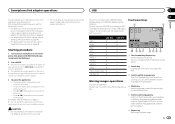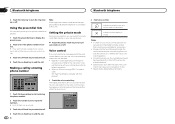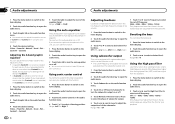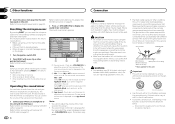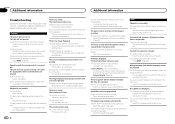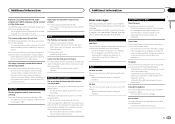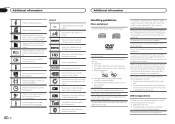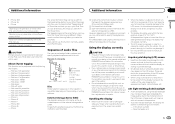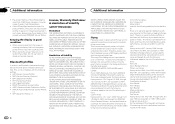Pioneer AVH-X4600BT Support Question
Find answers below for this question about Pioneer AVH-X4600BT.Need a Pioneer AVH-X4600BT manual? We have 1 online manual for this item!
Question posted by erhills on July 30th, 2015
Phone Volume Is Very Low Although I Raised The Phone Volume To Max.what Can Be T
When my phone,a sony experia is connected to the deck's hands free and making or receiving a call,the person on the other end is hearing me very well but i cant hear them even if i raise the phone volume to max,please tell me what i can do if anything to solve this problem
Current Answers
Answer #1: Posted by TommyKervz on July 30th, 2015 9:25 AM
Unpaired your Phone from the pioneer and on the Phone then play a song on your phone speaker, turned the volume to max (on the Phone) then pair the pioneer to the Phone again while playing, not the Phone.
Related Pioneer AVH-X4600BT Manual Pages
Similar Questions
How Do I Connect My Android Phone To My Avh-x4600bt Car Stereo
(Posted by Anonymous-173824 1 year ago)
My Avh-p4300dvd Hands Free Phone Shows No Service. It Used To Work. What Can I
I think the hands free may have stopped working after I had my car serviced. Is there something simp...
I think the hands free may have stopped working after I had my car serviced. Is there something simp...
(Posted by Patriciahughes 8 years ago)
I Just Got A Agh-270bt It Was Working With Bluetooth And It Just Stop Reading My
how to reset Bluetooth?
how to reset Bluetooth?
(Posted by omarvitela1 8 years ago)
Screeching Sound When Using Bluetooth
I hear a loud static sound, with humming, clicking and beeping tones when I try to make a bluetooth ...
I hear a loud static sound, with humming, clicking and beeping tones when I try to make a bluetooth ...
(Posted by scottkelvin 8 years ago)
How To Use Pioneer Avh-p4400bh Hands Free Phoning
(Posted by ternSmriti 10 years ago)