Pioneer AVH-X4600BT Support Question
Find answers below for this question about Pioneer AVH-X4600BT.Need a Pioneer AVH-X4600BT manual? We have 1 online manual for this item!
Question posted by Stanb23003 on February 27th, 2014
Video Bypass
Just hooked up the avh x4600bt in my truck and the video bypass is not working
Current Answers
Related Pioneer AVH-X4600BT Manual Pages
Owner's Manual - Page 4


... violation of applicable laws, no power is supplied to its initial condition. To watch videos.
IMPORTANT SAFEGUARDS
Please read through this manual before using a display connected to rear monitor... injury and the potential violation of front seat video source while driving is visible to watch a video image on the device. To avoid battery exhaustion
Keep the vehicle engine...
Owner's Manual - Page 5


... modifications carried out without distortion. ! Consult the dealer or an experienced radio/ TV technician for a Class B digital device, pursuant to User
FCC ID: AJDK071 MODEL NO.: AVH-X5600BHS, AVH-X4600BT, AVH-X3600BHS, AVH-X2600BT IC: 775E-K071 This device complies with FCC/IC radiation exposure limits set the dial and leave it at least 20 cm or...
Owner's Manual - Page 7


...unit
AVH-X5600BHS and AVH-X4600BT
3 +/- (VOLUME/VOL)
4 MUTE Press to unmute.
12 3 45 6 7 8
5 Home button Displaying the home display. When a smartphone work ...with optional CD-IU201V cable on page 10.
4 Source off key Turning the source off display
8
9
OFF
1
JAN
AM
12:12
1 Source icon Selecting a favorite source. For details on how to connect an iPod or USB storage device...
Owner's Manual - Page 8


... -
USB/iPod is displayed when no device is connected to pause or resume playback. Disc - AV input
Selecting a source ! Note The USB/iPod icon will change the fast reverse speed.
AV - Pandoraâ internet radio ! HD Radio - HD Radio tuner
(AVH-X5600BHS/AVH-X3600BHS) ! Radio tuner
(AVH-X4600BT/AVH-X2600BT/AVH-X1600DVD) ! AUX ! Using the touch panel...
Owner's Manual - Page 9


... from the point where you can drag the list to switch audio output for menu settings/lists
(Function of AVH-X5600BHS/ AVH-X4600BT/AVH-X3600BHS/ AVH-X2600BT) Starting the Bluetooth telephone menu.
USB storage device Audio data, video data and photo data
7 FOLDER/P.CH Press to perform fast forward. Press to recall radio station frequencies assigned to...
Owner's Manual - Page 21


... screen. ! No Device is not connected. - While the iPod is connected to music other than iPod music. (Except for Bluetooth
(Function of AVH-X5600BHS/AVH-X4600BT/AVHX3600BHS/AVH-X2600BT) When all of... displayed, it to select.
2 Connect the iPhone and this unit using your car's speakers.
4 Shuffle key Playing the video on page 10.
7 Pause and play movie files in a random order.
...
Owner's Manual - Page 23


... operable by Pioneer.
! X5600BHS/AVH-X4600BT/AVH-X3600BHS/ AVH-X2600BT)
En 23
Install the AppRadio app on your jurisdiction, so you find the desired song/video. iPod
AppRadio Mode
Section
10
English... Searching for any such restrictions.
No feature should be used unless it while the car is determined by alphabet
1 Select a category. Notes !
Refer to alphabet search mode...
Owner's Manual - Page 24


...An image of AVH-X5600BHS/AVH-X4600BT/AVHX3600BHS/AVH-X2600BT)
- In order to VGA adapter (Apple Inc. You can input text on this system should be displayed onscreen. X4600BT/AVH-X3600BHS/AVH-X2600BT) ! Setting...Mode. If the settings for iPod with 30-pin connector users)
3 After configuring Device connection, connect the iPhone to Bluetooth connection menu on the application screen of an ...
Owner's Manual - Page 28


...that came with the player as well as wallpaper. As there is a wide variety of AVH-X5600BHS/AVH-X4600BT/AVHX3600BHS/AVH-X2600BT) You can capture image data and use it when you need to connect a ...be limited to this unit, refer to the instruction manual that for Disc. AVRCP profile (Audio/Video Remote Control Profile): You can use this unit to listen to this unit. While storing the...
Owner's Manual - Page 30


...car audio/video products. A rushing sound that mimics that mimics DJ scratching.
! A rushing sound that mimics that creates an echoing effect. A sound effect that repeats playback of one section of AVH-X5600BHS/AVH-X4600BT/AVHX3600BHS/AVH... update the firmware of AVH-X5600BHS/AVH-X4600BT/AVHX3600BHS/AVH-X2600BT)
Note This function is not available when Device connection is required for ...
Owner's Manual - Page 32


...device to connect to the unit.
! If the volume is a large volume difference between callers on or off .
6 Auto-answer key Turning automatic answering on page 45.
2 Volume adjustment Adjust the earpiece volume of AVH-X5600BHS/AVH-X4600BT/AVHX3600BHS/AVH....
! b Private mode key Turning private mode on hold. c Off-hook key Accepting an incoming call . Switching between the ring tone and caller...
Owner's Manual - Page 40


.... !
You can use the launcher applications in your smartphone on the unit's screen.
! Car Mode - The iPhone is being updated. !
NAVI - Section
21 System settings
System settings
Switching ...using an external video component connected to this unit.
1 Press the home button to switch to the home display.
3 Touch the system key to open the system menu.
4 Touch Device connection on the...
Owner's Manual - Page 42


... output on page 24.
Setting the Bluetooth audio
(Function of AVH-X5600BHS/AVH-X4600BT/AVHX3600BHS/AVH-X2600BT)
42 En Audio menu - Language for fullrange speaker ... menu. If you prefer the information to scroll just once.
1 Press the home button to switch to... in a European language, they can also be made .) ! Video Setup menu - Refer to open the system
menu. Setting Demo ...
Owner's Manual - Page 44


...to use this value. - Auto EQ changes the audio settings as possible, with the car engine and air conditioning switched off frequency for the circumstances, so please continue to be ... menu.
3 Touch Video Signal Setting on active subwoofers or external amps delay the lower sounds.
! Noise from the speakers, and auto EQ measurement begins.
AVH-X5600BHS and AVH-X4600BT
When auto EQ is...
Owner's Manual - Page 45


...device can be found , the device names or Bluetooth device addresses (if names cannot be obtained) are found , Not Found is displayed. In such cases, check the status of AVH-X5600BHS/AVH-X4600BT/AVHX3600BHS/AVH... cases, delete a paired device first. For details, refer to Entering PIN code for Bluetooth wireless connection on page 35. # You can customize menus except Video Setup menu.
2 Touch...
Owner's Manual - Page 47


Park your car in order for the adjusted position is saved. # Do not turn off the engine while the data is con- ... this unit, refer to Capture an image in this unit. Mini pin plug cable (AUX)
When connecting an auxiliary device using a 3.5 mm plug (four pole) with video capabilities is being saved.
7 Press and hold the home button to start Touch Panel Calibration. A portable audio...
Owner's Manual - Page 50


... connection enables the unit to a clean, paint-free metal location. Black (chassis ground) Connect to sense whether the car is in .)
Microphone (Function of AVH-X5600BHS/AVH-X4600BT/AVH-X3600BHS/AVH-X2600BT)
Microphone input (Function of AVH-X5600BHS/AVH-X4600BT/AVH-X3600BHS/AVH-X2600BT)
Wired remote input Hard-wired remote control adapter can be sure to connect with Violet and Violet...
Owner's Manual - Page 52
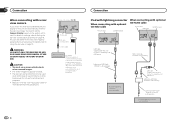
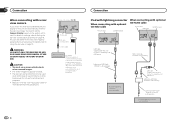
...When connecting with this unit) Connect to separately sold USB device. You must use a camera which the voltage changes ...to REVERSE (R), the display on settings, refer to sense whether the car is in the rear view may appear reversed. ! products)
(...camera input (R.C IN)
This product
RCA cable (sold separately)
To video output
Rear view camera (sold separately)
iPod with this unit will...
Owner's Manual - Page 67


...if advised of the possibility of the Car Connectivity Consortium LLC. OSI Certified Open Source is an official DivX Certifiedâ device that is not required but would ...symbol are trademarks or registered trademarks of the PIONEER CORPORATION.
ABOUT DIVX VIDEO-ON-DEMAND: This DivX Certifiedâ device must not be removed or altered from Microsoft Licensing, Inc. specifically ...
Owner's Manual - Page 69


..., MP3, AAC, DivX, MPEG player Usable discs DVD video, Video CD, CD, CDR/RW, DVD-R/RW/R DL Region number 1 Frequency response ......... 5 Hz to 44 000 Hz (with DVD, at sampling frequency 96 kHz) Signal-to-noise ratio ......... 96 dB (1 kHz) (IHF-A network) (RCA level) (AVH-X5600BHS/AVH-X4600BT) Signal-to modifications without notice. Ver. 7, 7.1, 8, 9, 10...
Similar Questions
How Do I Connect My Android Phone To My Avh-x4600bt Car Stereo
(Posted by Anonymous-173824 1 year ago)
Avh-x4600bt
I have a avh-x4600bt and all the radio stations are staticky. Why? What should I do?
I have a avh-x4600bt and all the radio stations are staticky. Why? What should I do?
(Posted by Tweety0016 9 years ago)

