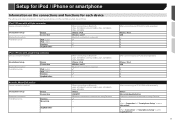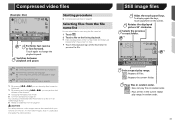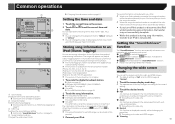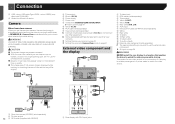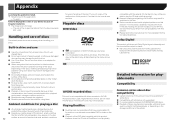Pioneer AVH-X2700BS Support Question
Find answers below for this question about Pioneer AVH-X2700BS.Need a Pioneer AVH-X2700BS manual? We have 1 online manual for this item!
Question posted by johnterriewatson on October 21st, 2020
Radio Shutting Off When Vehicle Put In Gear
every time I take my vehicle out of park and put into any gear my AVH-X2700BS shuts off
Current Answers
Answer #1: Posted by INIMITABLE on October 21st, 2020 1:30 PM
If your sound cuts off, or the head unit turns off intermittently, when you're driving down the road, the problem is usually in the car stereo wiring. ... When a power or ground connection is loose, driving over bumpy roads - or even just driving at all - can cause a connection to break or short.
I hope this is helpful? PLEASE "ACCEPT" and mark it "HELPFUL" to complement my little effort. Hope to bring you more detailed answers
-INIMITABLE
Related Pioneer AVH-X2700BS Manual Pages
Similar Questions
Bluetooth Icon Grayed Out And Preventing Me From Pairing Device
I just finished installing my AVH-X2700BS and was attempting to test out the bluetooth streaming. I ...
I just finished installing my AVH-X2700BS and was attempting to test out the bluetooth streaming. I ...
(Posted by xjeffclark 8 years ago)
Can't Connect S5 To Mirror Link Says Reset Smart Device Help?
(Posted by treyliles1973 9 years ago)
How To Play Video Video On Avh P4400bh While Car Is In Motion
(Posted by NEVAferna 10 years ago)