Pioneer AVH-P6600DVD Support Question
Find answers below for this question about Pioneer AVH-P6600DVD.Need a Pioneer AVH-P6600DVD manual? We have 2 online manuals for this item!
Question posted by kinfolkp on September 18th, 2013
Audio Jacks
I was just wanting 2 know where do my audio jacks go and if there is a plug for them how do i get 1 if it its not on the phone.
Current Answers
There are currently no answers that have been posted for this question.
Be the first to post an answer! Remember that you can earn up to 1,100 points for every answer you submit. The better the quality of your answer, the better chance it has to be accepted.
Be the first to post an answer! Remember that you can earn up to 1,100 points for every answer you submit. The better the quality of your answer, the better chance it has to be accepted.
Related Pioneer AVH-P6600DVD Manual Pages
Owner's Manual - Page 1


Operation Manual
AV Receiver/DVD Player with 6.5 inch Wide Display
AVH-P6600DVD
English
Owner's Manual - Page 2


... a desired scene, starting
playback from a specified time 35 Changing audio language during playback
(Multi-audio) 36 Changing the subtitle language during
playback (Multi-subtitle) 36 Changing the viewing angle during playback
(Multi-angle) 37 Resume playback (Bookmark) 37 Selecting audio output 37 Please read this Pioneer product.
DVD video disc region numbers 9 ! Playable discs 9 !
Owner's Manual - Page 3
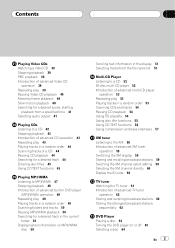
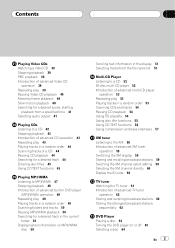
... 38 Stopping playback 39 PBC playback 39 Introduction of advanced Video CD
operation 39 Repeating play 39 Pausing Video CD playback 40 Frame-by-frame playback 40 Slow motion playback 40 Searching for a desired scene, starting
playback from a specified time 41 Selecting audio output 41
Playing CDs Listening to a CD 42 Stopping playback...
Owner's Manual - Page 4
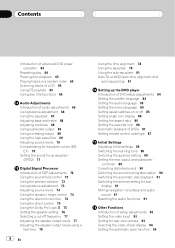
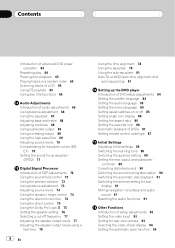
... sound 90 Switching the sound muting/attenuation 90 Switching the automatic disc playback 91 Switching the dimmer setting for rear view camera 93 Selecting the video of audio adjustments 66 Using balance adjustment 66 Using the equalizer 67 Adjusting bass and treble 68 Adjusting loudness 68 Using subwoofer output 69 Using nonfading...
Owner's Manual - Page 9


... record this number on the bottom of this unit. This player can only play back DVD audio disc. DVD video
When combined with Canadian ICES-003. The illustration below can be played on this player. En 9
Video CD CD
For Canadian model
This Class B digital apparatus complies with a Pioneer navigation unit
We recommend...
Owner's Manual - Page 12


... Dolby La-
An independent license for such use this unit with the same video system otherwise images will not be authorized by Macrovision Corporation, and is intended ...any commercial (i.e. Multi-audio You can switch between multiple viewing angles of certain U.S. Multi-angle You can switch between multiple audio systems recorded on a DVD as pay-audio or audio-on CDROM/CD-R/...
Owner's Manual - Page 13


... the LCD screen is possible. When this unit can be increased, however, by using a portable phone, keep the antenna of the portable phone away from the display to prevent disruption of the video by using for Windows Media Audio and refers to fall on the disc. With some applications used to encode WMA
files...
Owner's Manual - Page 18
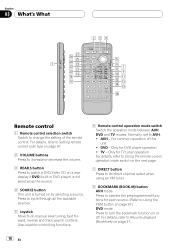
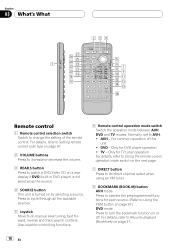
... to cycle through all the available sources.
5 Joystick Move to AVH. ! For details, refer to watch a DVD/Video CD on a rear display if DVD (built-in DVD player)...(Bookmark) on page 37.
18 En DVD Only for controlling functions.
6 Remote control operation mode switch Switch the operation mode between AVH, DVD and TV modes. Section
03 Whats What
2 34
qr
1
o m
k i
j
h
5
6 8 a c ...
Owner's Manual - Page 19


... Press to the previous display.
r TOP MENU (TOP.M) button Press to return to change the audio language during DVD playback.
form the same operations as the touch panel keys a, b, c and ...track (chapter). o AUDIO button Press to activate slow playback.
i REVERSE (m) button Press to AVH. !
Using the remote control operation mode switch
There are used. AVH mode operation When ...
Owner's Manual - Page 21


... Turn the unit off (refer to page 89). When the AV (video input) is not displayed, you want to listen to select a source. Two external units can display it by this ... icon and then touch the desired source name. When using with a Pioneer navigation unit, the cars antenna extends regardless of basic functions by this unit on . EXT-1 External unit 1 ! External unit refers to page ...
Owner's Manual - Page 24


...control operation mode
to AVH to operate the menu ... menu
1 23 4 5
1 FUNCTION key Touch to select functions for each source.
2 AUDIO key Touch to select various sound quality controls.
3 SETUP key Touch to select various setup functions...with the turning of functions.
1 Touch A.MENU to the playback display. Note
If you want to operate. # To go to the next group of function names, touch NEXT. #...
Owner's Manual - Page 26
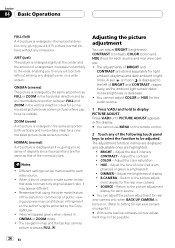
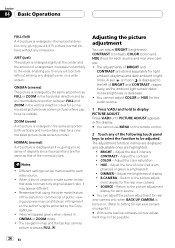
...CONTRAST (contrast), COLOR (color) and HUE (hue) for each video source.
! The adjustment function names are displayed and adjustable ones are...Adjust the brightness of BRIGHT and
CONTRAST are stored separately for the audio source.
1 Press V.ADJ and hold to the picture adjust- B....You can be memorized for the rear view camera ! JUST (just) The picture is enlarged slightly at the center and the...
Owner's Manual - Page 32


... reverse/fast forward continues even if you cannot select DVD (DVD player). More advanced DVD video operation is playing.
3 Title number indicator Shows the title currently playing.
4 Chapter number ... which subtitle language has been selected.
8 Audio language indicator Shows which source has been selected.
2 DVD-V indicator Shows when a DVD video is explained starting on the next page.)
...
Owner's Manual - Page 36


...video discs
Notes
! Title number is displayed for a desired scene by specifying a title. ! To select 23, press 10, 10 and 3 in that indicated.
! You can also switch between subtitle languages. Only digital output of recorded languages/audio systems.
! Touching AUDIO...Display indications such as that order. ! Changing audio language during playback (Multi-subtitle)
With DVDs ...
Owner's Manual - Page 37


...The Bookmark function lets you touch ANGLE it features multi-angle scenes. Playing DVD video discs
Section
06
Playing DVD video discs
! Touching SUB.T during fast forward/fast reverse, pause or slow motion ... pressing and holding EJECT at the point you want to five discs.
You can also changing angle using DVD SETUP. Selecting audio output
You can switch between subtitle languages may...
Owner's Manual - Page 38
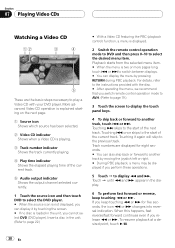
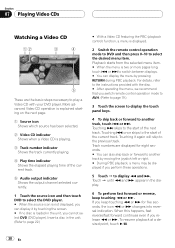
...
2 Video CD indicator Shows when a Video CD is playing.
3 Track number indicator Shows the track currently playing.
4 Play time indicator Shows the elapsed playing time of the current track.
5 Audio output indicator... the basic steps necessary to play a Video CD with the disc. # After operating the menu, we recommend that you switch remote control operation mode to AVH. (Refer to page 19.)
3 Touch...
Owner's Manual - Page 63


... using a multi-DVD player.
4 Title number indicator Shows the title currently playing during DVD video playback.
5 Chapter/track number indicator Shows the chapter/track currently playing.
6 Play time indicator.... This section provides information on the remote control, switch the remote control operation mode to AVH. (Refer to page 19.)
4 To perform fast forward or reverse, keep touching c or...
Owner's Manual - Page 64


... seconds, the display is automatically returned to the playback display.
64 En
Repeating play
!
During playback of Video CDs featuring PBC (playback control), this unit.
% Touch a or b to select a disc. #...FUNCTION to turn the DVD player on the remote control, switch the remote control operation mode to AVH. (Refer to the playback display, touch ESC.
You can also skip back or forward to...
Other Manual - Page 1
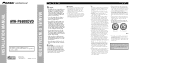
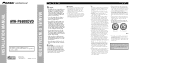
...the gear shift, handbrake and seat rails. INSTALLATION MANUAL OF OF
AVH-P6600DVD
This product conforms to the power terminal of the auto-antenna....-circuiting if the leads are common. • If the RCA pin jack on the fuse holder. • Since a unique BPTL circuit is...of 4 to an external power amp's system remote control or the car's Auto-antenna relay control terminal (max. 300 mA 12 V ...
Other Manual - Page 3
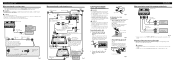
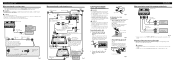
... a guide speaker to sense whether the car is a danger of a fatal accident....be spilled on the back of safety devices such as airbags is necessary to ...video component and the display
Hide-away unit
RCA cables (sold separately)
To audio outputs
RCA cables (sold separately)
To video output To audio inputs
External video component (sold separately)
To video input
Display with RCA input jacks...
Similar Questions
How To Play Video Video On Avh P4400bh While Car Is In Motion
(Posted by NEVAferna 10 years ago)
Sat Nav Disk
i have bought a car with the dvd sterio fotted and just wondered where i can get the sat nav disk fr...
i have bought a car with the dvd sterio fotted and just wondered where i can get the sat nav disk fr...
(Posted by animal24 11 years ago)
Is A P6600dvd In-dash Fully Functional Without A Remote?
(Posted by texan210 12 years ago)

