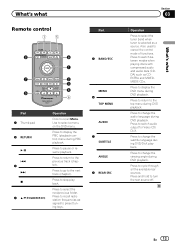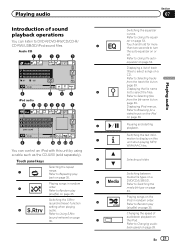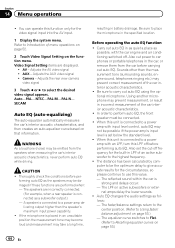Pioneer AVH-P6300BT Support Question
Find answers below for this question about Pioneer AVH-P6300BT.Need a Pioneer AVH-P6300BT manual? We have 1 online manual for this item!
Question posted by Rick24636 on May 30th, 2014
Controls Not Working
My controls are not working but the touch screen works and also the remote works. I tried the reset along with disconnecting the battery.
Current Answers
Related Pioneer AVH-P6300BT Manual Pages
Similar Questions
My Pioneer Mixtrax Avh-4200nex Touch Screen Car Radio Asking 4 Password.
my alternator went bad, had it changed now my pioneer mixtrax avh-4200 is asking for a password, wit...
my alternator went bad, had it changed now my pioneer mixtrax avh-4200 is asking for a password, wit...
(Posted by fhellstromfh 1 year ago)
No Remote Control And Touch Screen Does Not Work
So I bought a car from a friend. Got a deal she been around. Anyways it is a hyundai elantra 2002 ca...
So I bought a car from a friend. Got a deal she been around. Anyways it is a hyundai elantra 2002 ca...
(Posted by chrisbrayman 2 years ago)
Avh 2600bt Touch Screen Doesn't Work
I have a pioneer avh 2600bt and everythin powers on the side panels work but the screen want let u t...
I have a pioneer avh 2600bt and everythin powers on the side panels work but the screen want let u t...
(Posted by bigbuckhunter9158 8 years ago)
Will A Androi Phone Work With The Pioneer Avh-p6300bt Youtube
(Posted by sergo 9 years ago)
Will A Androi Phone Work With The Pioneer Avh-p6300bt
(Posted by nidiesel 9 years ago)