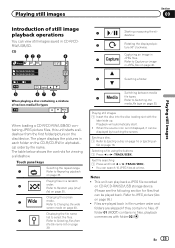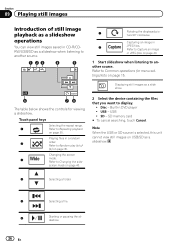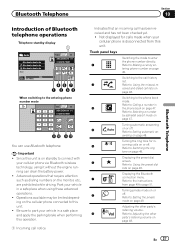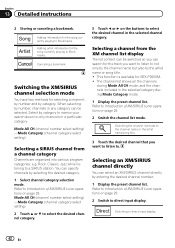Pioneer AVH-P6300BT Support Question
Find answers below for this question about Pioneer AVH-P6300BT.Need a Pioneer AVH-P6300BT manual? We have 1 online manual for this item!
Question posted by bigbuckhunter9158 on December 11th, 2015
Avh 2600bt Touch Screen Doesn't Work
Current Answers
Answer #1: Posted by TommyKervz on December 11th, 2015 3:50 AM
1. Turn the ignition switch OFF.
2. Press RESET with a pen tip or other pointed instrument.
Switch your engine ON or set the ignition switch to ACC ON before pressing RESET in the following situations:
- After completing connections
- When erasing all stored settings
- When resetting the unit to its initial (factory) settings
Answer #2: Posted by INIMITABLE on October 30th, 2020 5:25 AM
1. Turn the ignition switch OFF.
2. Press RESET with a pen tip or other pointed instrument.
Switch your engine ON or set the ignition switch to ACC ON before pressing RESET in the following situations:
- After completing connections
- When erasing all stored settings
- When resetting the unit to its initial (factory) settings
I hope this is helpful? PLEASE "ACCEPT" and mark it "HELPFUL" to complement my little effort. Hope to bring you more detailed answers
-INIMITABLE
Related Pioneer AVH-P6300BT Manual Pages
Similar Questions
how to reset Bluetooth?
My controls are not working but the touch screen works and also the remote works. I tried the reset ...
touch screen won't calibrate