Pioneer AVH-P6300BT Support Question
Find answers below for this question about Pioneer AVH-P6300BT.Need a Pioneer AVH-P6300BT manual? We have 1 online manual for this item!
Question posted by nidiesel on June 21st, 2014
Will A Androi Phone Work With The Pioneer Avh-p6300bt
The person who posted this question about this Pioneer product did not include a detailed explanation. Please use the "Request More Information" button to the right if more details would help you to answer this question.
Current Answers
There are currently no answers that have been posted for this question.
Be the first to post an answer! Remember that you can earn up to 1,100 points for every answer you submit. The better the quality of your answer, the better chance it has to be accepted.
Be the first to post an answer! Remember that you can earn up to 1,100 points for every answer you submit. The better the quality of your answer, the better chance it has to be accepted.
Related Pioneer AVH-P6300BT Manual Pages
Owner's Manual - Page 2


...using this product.
DVD video disc region numbers 8 ! It is in Your Hands 7 About this unit 7 About this manual 8 Operating environment 8 After-sales service for Pioneer products 8 Visit our website... clock 16
Tuner Introduction of tuner operations 17
Playing moving images Introduction of video playback
operations 18
Playing audio Introduction of sound playback
operations 21
Using Pandora&#...
Owner's Manual - Page 3


...all songs in random order (shuffle
all) 35 Repeating playback 35 Playing videos from your iPod 35 Browsing for a video/music on the iPod 36 Resume playback (Bookmark) 37 Frame-by-...entering phone number 49 Setting the private mode 49 Pairing from this unit 49 Using a Bluetooth device to pair 50 Connecting to a Bluetooth device
automatically 51 Switching visible unit 51 Displaying Bluetooth Device ...
Owner's Manual - Page 7


... you
can
hear it should be loud and harmful to your hearing. Before you start
Section
02
Before you start
FCC ID: AJDK034 MODEL NO.: AVH-P6300BT IC: 775E-K034 This equipment complies with FCC/IC radiation exposure limits set the dial and leave it deemed to comply without maximum permissive exposure...
Owner's Manual - Page 8


... should be erased.
U.S.A. Box 1760 Long Beach, CA 90801-1760 800-421-1404 CANADA Pioneer Electronics of sophisticated functions to this unit, smoke, and overheating could result. Also, damage ... enough to moisture. ! Avoid exposure to hear outside sounds. !
DVD video disc region numbers
Only DVD video discs with the functions and their operation by reading through the manual before ...
Owner's Manual - Page 12


.../OFF
6
c/d (TRACK/ SEEK)
7 h (eject)
Part
8 OPEN/CLOSE
AUX input jack (3.5 mm stereo/ 9 video jack) Use to display Picture Adjustment. USB port
b
When connecting, open the USB con- nector lid. c RESET
d... MODE 3 Turning the infor-
Use an optional Pioneer USB cable (CD-U50E) to connect the USB audio player/USB memory as any device connected directly to the unit will protrude out from...
Owner's Manual - Page 19


...f
Selecting a folder during DVD playback.
En 19
Returning to the specified
Refer to Playing videos from your iPod and listening to Operating this unit's
point set in a random order.
...
c
Returning to Using the arrow keys
on your car's speakers.
file type on page 34.
Displaying iPod menus.
Playing the video on page 34.
Moving ahead one more
g
than...
Owner's Manual - Page 20


... select an SD as the source.
20 En No Device is not displayed, it may not always be available while...this unit. ! While an iPod is connected to this unit, PIONEER, Accessory Attached or (check mark) is displayed after connecting it...VOD content on the screen. ! Section
06 Playing moving images
Playing back videos 1 Insert the disc into the disc loading slot.
! Selecting a chapter...
Owner's Manual - Page 22


...the dock connector cable from
your car's
e
speakers. Text information may take some time for a video/music by category on page 36....(variable bit rate) files, the play songs re- No Device is not displayed.
22 En
While the iPod is connected ... to this unit, PIONEER, Accessory Attached or (check mark) is displayed on the iPod. !
Refer to Searching for a video/music by touching the...
Owner's Manual - Page 23


... connecting your device. (Search Apple iTunes App Store for your iPhone to connect to the Internet. ! discontinuation of iPhones; En 23 compatibility issues with future firmware versions of the Pandora music service by Pandora. ! Certain functionality of the Pandora application for the iPhone, downloaded to your iPhone to the Pioneer car audio/video products...
Owner's Manual - Page 34


... - Refer to Introduction of the DVD disc, this function may not work properly. iPhone 3GS (software version 4.1 or later) - iPhone 3G (software version 4.1 or...car's speakers, when App Mode is selected. Playing/pausing - Tracking up /down - iPhone 4 (software version 4.1 or later) - Section
13 Detailed instructions
CD (audio data (CD-DA))-Music/ROM (compressed audio)-Video (DivX video...
Owner's Manual - Page 48


... party, use this function.
% Select Far-End VOL. Displaying the dialed call . Name and phone number are stored in the detailed list. # If you want to Introduction of Bluetooth telephone operations...Refer to Introduction of Bluetooth telephone operations on , the ring tone for each device. Switching the ring tone
You can browse them and call numbers from these lists.
1 Switch...
Owner's Manual - Page 61


...
The menu language can be displayed properly.
1 Display the system menu. Video Setup - Multi language setting for the fol- Language for caution messages with... (Spanish)-Português (Portuguese)
Clearing Bluetooth memory
Important Never turn the unit off and never disconnect the phone while the software is being updated.
1 Turn the unit off and no audio adjustments can be made .)...
Owner's Manual - Page 63


...
! As this setting if the display switches to the rear view camera video by error while you set up camera)
CAUTION Pioneer recommends the use of menu operations on page 52.
2 Touch Camera Polarity...and confirm that automatically switches to the REVERSE (R) position. (For more details, consult your car and the gear shift is not detached from the head unit within four seconds of the connected...
Owner's Manual - Page 64
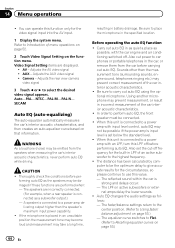
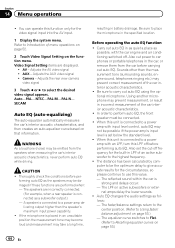
... than the speaker's maximum input power capability. ! Be sure to select the desired video signal appears. When this unit is connected to car phones or portable telephones in as quiet a place as a subwoofer output.) - Also set below the standard level.
! Video Signal Setting items are incorrectly connected.
(For example, when a rear speaker is set...
Owner's Manual - Page 69


...Mini pin plug cable (AUX)
When connecting an auxiliary device using a 3.5 mm plug (4 pole) with video capabilities is assigned to your local Pioneer dealer.
1 Turn the unit off the engine while... cannot be connected by using a mini plug cable iPods and portable audio/video players can connect auxiliary devices to complete 4-point adjustment. nected to this unit via mini plug cable...
Owner's Manual - Page 70


...auto-equalizer on or off.
Using an external unit
An external unit refers to a Pioneer product, such as a source, the basic functions of the external unit are automatically ... the wide screen mode on page 40.
70 En
Actions will be controlled with this unit. Audio Video
Switching to 6 keys.
The allocated functions will differ depending on
F3
the connected external unit. F1...
Owner's Manual - Page 71


... the driver may fail to authorized Pioneer service personnel. ! Secure all installation...car's body
(Another electronic
device in securing the wire at the point where the wire passes from the passenger compartment into the engine compartment to install the unit in a location where they must be illegal. stall or service your display unit to work properly. Take extra care in the car...
Owner's Manual - Page 75
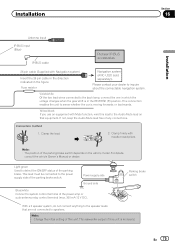
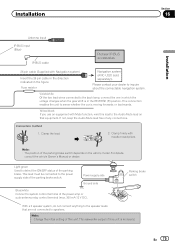
Installation
Section
16
Installation
Antenna input IP-BUS input (Blue)
IP-BUS cable
Pioneer IP-BUS accessories
26 pin cable (Supplied with needle-nosed pliers.
Clamp firmly...the ON/OFF status of the parking brake switch. Clamp the lead.
2. Light green Used to sense whether the car is in the figure.
Note: · The position of the parking brake switch depends on that are not ...
Owner's Manual - Page 79
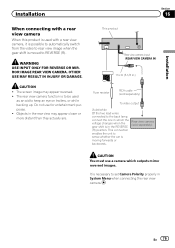
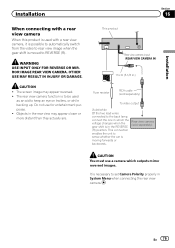
...necessary to set Camera Polarity properly in the REVERSE (R) position.
Rear view camera (sold separately)
To video output
Violet/white Of the two lead wires connected to REVERSE (R). This connection enables the unit to... a rear view camera
When this product is used
as an aid to sense whether the car is moving forwards or backwards. Do not use a camera which the voltage changes when the...
Owner's Manual - Page 98


... These are due to the characteristics of the video image by Pioneer Corporation is protected by U.S.
To protect the LED...devices. and any use harsh or abrasive chemical cleaners.
98 En Bluetooth was launched by a special interest group (SIG) that is under license. DVD video...in good condition
! At low temperatures, using a cellular phone, keep the antenna away from the display to 1 ...
Similar Questions
Pioneer Avh P6300bt Wire Harness
Good morning. I am looking for the original wire harness with the parking braking wire for my pionee...
Good morning. I am looking for the original wire harness with the parking braking wire for my pionee...
(Posted by dknowc 4 years ago)
Will A Androi Phone Work With The Pioneer Avh-p6300bt Youtube
(Posted by sergo 9 years ago)
How To Make Android Phone Work With Pioneer Radio Avh-p4400bh
(Posted by TIMHkenc 10 years ago)
Will Android Phones Work With A Pioneer Avh-p1400dvd Stereo
(Posted by stojoesh8 10 years ago)
What Mounting Bracket Do I Need For A Pioneer Avh-p6300bt
what mounting bracket do i need for a pioneer avh-p6300bt?
what mounting bracket do i need for a pioneer avh-p6300bt?
(Posted by darienpierce12 11 years ago)

