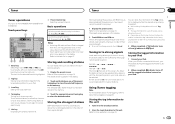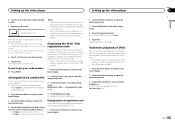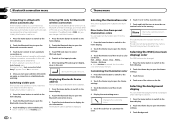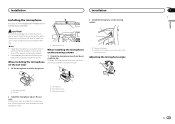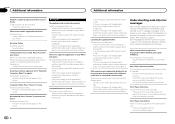Pioneer AVH-X2600BT Support Question
Find answers below for this question about Pioneer AVH-X2600BT.Need a Pioneer AVH-X2600BT manual? We have 1 online manual for this item!
Question posted by tnnmann on March 3rd, 2014
Avh-x2600bt Touch Screen Doesn't Work Correctly And Won't Calibrate.
touch screen won't calibrate
Current Answers
Related Pioneer AVH-X2600BT Manual Pages
Similar Questions
Reset The Touch Screen.
Can you reset the touch screen? It's like the lower touch buttons are off the sceen so you can't go ...
Can you reset the touch screen? It's like the lower touch buttons are off the sceen so you can't go ...
(Posted by jeff9241 1 year ago)
Bluetooth Not Working Correctly Avh-270bt
I connect my phone to Bluetooth loads my phone book and will let me make and recieve call via Blueto...
I connect my phone to Bluetooth loads my phone book and will let me make and recieve call via Blueto...
(Posted by Jwilson1323 8 years ago)
Avh 2600bt Touch Screen Doesn't Work
I have a pioneer avh 2600bt and everythin powers on the side panels work but the screen want let u t...
I have a pioneer avh 2600bt and everythin powers on the side panels work but the screen want let u t...
(Posted by bigbuckhunter9158 8 years ago)
How To Turn Off The Rear View Camera If The Touch Screen Won't Work
my radio has the camera pulled up but won't let me leave it.
my radio has the camera pulled up but won't let me leave it.
(Posted by Octoberseansgurl 8 years ago)
No Fireware For Meeting The Pioneer AVH-x2600bt
I could not download the update to your computer Pioneer AVH-X2600bt firewire .. also when I connect...
I could not download the update to your computer Pioneer AVH-X2600bt firewire .. also when I connect...
(Posted by josefrancisco1967 9 years ago)