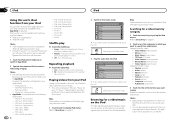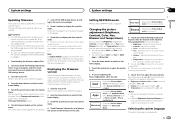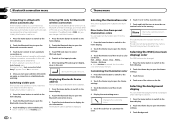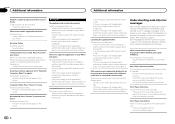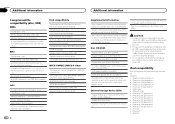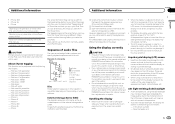Pioneer AVH-X2600BT Support Question
Find answers below for this question about Pioneer AVH-X2600BT.Need a Pioneer AVH-X2600BT manual? We have 1 online manual for this item!
Question posted by josefrancisco1967 on April 4th, 2015
No Fireware For Meeting The Pioneer AVH-x2600bt
I could not download the update to your computer Pioneer AVH-X2600bt firewire .. also when I connect my Iphone 5 or Ipood touch 4th Generation ... does not the AppRadio, even as I made the download
Current Answers
Answer #1: Posted by TechSupport101 on April 7th, 2015 3:25 AM
Please complete and submit the contact form here for the best advice on your options with the above described issue.
Related Pioneer AVH-X2600BT Manual Pages
Similar Questions
Pioneer Avh-x2600bt Bluetooth
Are there any bluetooth software/firmware updates for the Pioneer AVH-X2600BT? Purchased the deck ov...
Are there any bluetooth software/firmware updates for the Pioneer AVH-X2600BT? Purchased the deck ov...
(Posted by kylefakoory 7 years ago)
Avh-x2600bt Touch Screen Doesn't Work Correctly And Won't Calibrate.
touch screen won't calibrate
touch screen won't calibrate
(Posted by tnnmann 10 years ago)
What Video File Do I Need To Download To Play On Pioneer Avh-p1400dvd
(Posted by guitabe2 10 years ago)