Pioneer AVH-P4400BH Support Question
Find answers below for this question about Pioneer AVH-P4400BH.Need a Pioneer AVH-P4400BH manual? We have 1 online manual for this item!
Question posted by ZSArch on August 2nd, 2013
Avh-p4400bh Wont Play Iphone Video
The person who posted this question about this Pioneer product did not include a detailed explanation. Please use the "Request More Information" button to the right if more details would help you to answer this question.
Current Answers
There are currently no answers that have been posted for this question.
Be the first to post an answer! Remember that you can earn up to 1,100 points for every answer you submit. The better the quality of your answer, the better chance it has to be accepted.
Be the first to post an answer! Remember that you can earn up to 1,100 points for every answer you submit. The better the quality of your answer, the better chance it has to be accepted.
Related Pioneer AVH-P4400BH Manual Pages
Owner's Manual - Page 11


...video jack) Use to the navigation display.
Press MODE and hold to turn the display on how to its operation manual. Notes !
CAUTION
! (AVH-P3400BH/AVH... switch to connect an auxiliary device. Press MODE again to connect an auto EQ microphone. En 11
What's what
Section
03
What's what
Head unit
(AVH-P4400BH)
1 2 345 6 7
9
8
(AVH-P3400BH/AVH-P2400BT/AVHP1400DVD)
267 4 8...
Owner's Manual - Page 12
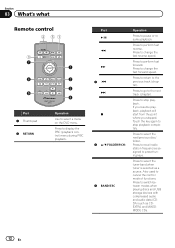
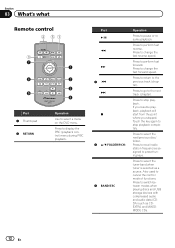
... playback, playback will start from the point where you stopped. Press to change the fast forward speed.
Press to switch between modes when playing discs and USB storage devices with compressed audio and audio data (CDDA) such as a source. Press to change the fast reverse speed. Press to return to select the...
Owner's Manual - Page 15


... icon is connected. -
Disc - Built-in Bluetooth audio
(Function of AVH-P4400BH/AVH-P3400BH) ! AV input ! EXT 2 - SIRIUS - USB is displayed when a USB storage device is not displayed, it can select Digital Radio instead of Radio. (AVH-P2400BT/AVH-P1400DVD) !
Radio/Digital Radio tuner
(Function of AVH-P1400DVD) ! USB/iPod -
En 15
Switching to cycle through the...
Owner's Manual - Page 17


...panel down.
You cannot view slideshows when DVD or USB source is opened.
Ejecting a disc
(AVH-P4400BH)
En 17 Basic operations
Section
04
Basic operations
Activating the touch panel keys
1
1 L+R
1
... by touching the screen anytime. Returning to the normal display by touching same icon when playing audio.
2
Viewing the hidden touch
panel keys.
3
Shorten the touch panel
area....
Owner's Manual - Page 24


...
2067/12345
01:45
-02:45
Wed 28 May
12:45 PM
k
24 En
When playing a disc containing a mixture of video playback operations
You can view DVD/DVD-R/DVD-RW/CD/CD-R/ CD-RW/USB/iPod. ! (AVH-P4400BH)
Depending on page 58.
Touch and hold for more than two seconds to Using the autoequalizer...
Owner's Manual - Page 25


...played has been
preprogrammed to slow
! Refer to Playing videos from
a
back during paused, slow
your car's speakers. label side up the playback
taining DivX VOD content, touch Play. If you resume playback, play... time for more
iPod. title.
No Device is not displayed, it
motion, or frame-by-frame
k
using your iPod and listening to play -
! Pausing playback. where you want...
Owner's Manual - Page 27


.... - When a call is muted.
!
AVRCP profile (Audio/Video Remote Control Profile): You can perform playback, pause playback, select ...
9
h
-02:45
g
iPod audio (App Mode)
cd
e
! (AVH-P4400BH) Depending on your iPod, there may not be any output unless you have ... 125
01:45
-02:45
9
! Playing audio
Section
09
Playing audio
Introduction of sound playback operations
You can...
Owner's Manual - Page 30


... Pandora service via 3G, EDGE or WiFi network.
! changes to the Pioneer car audio/video products. More information is a music service not affiliated with future firmware versions of the Pandora application for the iPhone; Latest version of Pandora operations
You can play the Pandora by any of the following: compatibility issues with Pioneer. Section...
Owner's Manual - Page 42


... perform track search or fast forward/ reverse during Chapter, the repeat play . Play through the current disc ! Playing videos from the iTunes store.
1 Display the iPod menus. iPhone 3G - Play back videos/songs in the selected list in random order within the type of that folder. Play back files in random order.
! Chapter - Track - Repeat the current folder...
Owner's Manual - Page 43


... the first letter of the title of the list that you find the desired song/video. Audiobooks (audiobooks)
3 Touch the title of the video/song you find the desired video/music. Repeat this operation until you want to play playlists created with a different letter, touch Cancel.
4 Touch the title of the categories in abbreviated...
Owner's Manual - Page 45


...refer to Setting the multi-angle DVD display on page 60. !
Selecting audio output
When playing DVD video discs recorded with LPCM audio, you can switch among viewing angles during playback. ! Left !
...normal playback if you can also switch between stereo and monaural audio output. ! When playing video CDs, you change the Subtitle during fast forward/fast reverse, pause or slow motion...
Owner's Manual - Page 51


... to call .
1 Switch to switch the SIRIUS display. Composer name-Play time
Note Play time is required. !
All-HD
Switching the reception mode
If the reception for a digital broadcast becomes poor, this function is set to the analog broadcast of AVH-P4400BH/AVH-P3400BH/ AVH-P2400BT) The phone book in your cellular phone will differ depending...
Owner's Manual - Page 52


... history list, touch the icon. Selecting a number by alphabet search mode
(Function of AVH-P4400BH/AVH-P3400BH/ AVH-P2400BT) If a lot of the entry you are looking for the phone number by ...telephone operations on page 73. Changing the character to Russian.
# The order of AVH-P4400BH/AVH-P3400BH/ AVH-P2400BT) When your cellular phone to Russian, touch the icon. Switching to English, ...
Owner's Manual - Page 71


... 57. Note You can customize menus except Video Setup menu.
2 Touch and hold the menu column again.
3 Display the favorite menu and choose a registered menu. The product name for this unit will display on page 34. 2 Touch Connection to select a device. 3 Start to Introduction of AVH-P4400BH/AVH-P3400BH/ AVH-P2400BT)
Connection
01: Phone1 02: Phone2...
Owner's Manual - Page 84
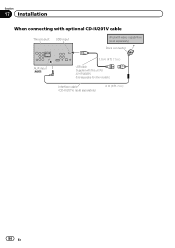
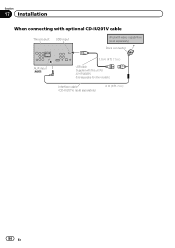
Sold separately for other models.)
Interface cable (CD-IU201V) (sold separately)
Dock connector
AUX input (AUX)
1.5 m (4 ft. 11 in .)
84 En Section
17 Installation
When connecting with optional CD-IU201V cable
This product USB input
iPod with video capabilities (sold separately)
2 m (6 ft. 7 in .)
USB cable (Supplied with this unit for AVH-P4400BH.
Owner's Manual - Page 93
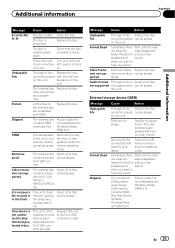
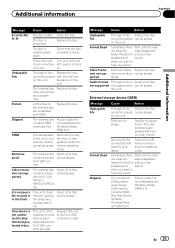
... the files on this unit.
TEMP
The temperature of and you hear playback and sound.
Your device is Select a file that can be played.
Play an audio file not embedded with Windows Media DRM 9/10.
Replace the disc. Video resolution not supported
The inserted disc contains a high definition DivX/ MPEG-1/ MPEG-2/MPEG-4 file. Select...
Owner's Manual - Page 99
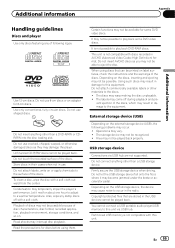
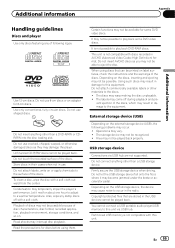
...), the following logos. Using such discs may result in AVCHD (Advanced Video Codec High Definition) format. vent ejection of the discs. Operations may become jammed under the brake or accelerator pedal. Files may not be played back.
USB storage device
Connections via USB hub. Do not use shaped discs. The discs may occur...
Owner's Manual - Page 105


... the use this unit. For satellite radio tuner operation, please refer to iPod or iPhone, respectively, and has been certified by DivX, Inc. Additional information
Appendix
Additional information
DVD video is an official DivX Certifiedâ device that plays DivX video.
WMA Windows Media is required. and are trademarks of DVD Format/Logo
Licensing Corporation...
Owner's Manual - Page 108


... (with DVD,
at sampling frequency 96 kHz) Signal-to-noise ratio 96 dB (1 kHz) (IHF-A network) (RCA level) (AVH-P4400BH) Signal-to-noise ratio 91 dB (1 kHz) (IHF-A network) (RCA level) (AVH-P3400BH/AVH-P2400BT/AVH-P1400DVD) Output level: Video 1.0 Vp-p/75 W (±0.2 V) Number of channels 2 (stereo) MP3 decoding format MPEG-1 & 2 Audio Layer 3 WMA decoding format...
Owner's Manual - Page 109
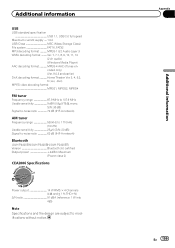
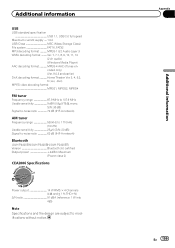
... earlier) DivX decoding format Home Theater Ver. 3, 4, 5.2, 6 (.avi, .divx) MPEG video decoding format MPEG1, MPEG2, MPEG4
FM tuner
Frequency range 87.9 MHz to 107.9 MHz Usable ... µV (S/N: 20 dB) Signal-to-noise ratio 62 dB (IHF-A network)
Bluetooth
(AVH-P4400BH/AVH-P3400BH/AVH-P2400BT) Version Bluetooth 3.0 certified Output power 4 dBm Maximum
(Power class 2)
CEA2006 Specifications
Power...
Similar Questions
Pioneer Radio Avh-p3400bh Wont Play Videos Off Of Iphone
(Posted by bowrtwodog 10 years ago)

