Pioneer AVH-P4400BH Support Question
Find answers below for this question about Pioneer AVH-P4400BH.Need a Pioneer AVH-P4400BH manual? We have 1 online manual for this item!
Question posted by dglebouf19 on March 11th, 2014
Pioneer Avh-p3400bh Wont Play Divx Usb
The person who posted this question about this Pioneer product did not include a detailed explanation. Please use the "Request More Information" button to the right if more details would help you to answer this question.
Current Answers
There are currently no answers that have been posted for this question.
Be the first to post an answer! Remember that you can earn up to 1,100 points for every answer you submit. The better the quality of your answer, the better chance it has to be accepted.
Be the first to post an answer! Remember that you can earn up to 1,100 points for every answer you submit. The better the quality of your answer, the better chance it has to be accepted.
Related Pioneer AVH-P4400BH Manual Pages
Owner's Manual - Page 3


...
iPod 41 Random play (shuffle) 42 Repeating playback 42 Playing videos from your iPod 42 Browsing for a video/music on the ...lists related to the currently
playing song (Link Search) 46 Playing DivXâ VOD content 47 Capture an...a Bluetooth audio player 56 Connecting to a Bluetooth device
automatically 56 Displaying Bluetooth Device address 56
Menu operations Introduction of menu operations 57...
Owner's Manual - Page 7


... cause undesired operation. En 7 But it is connected. - MODEL NO.: AVH-P1400DVD This device complies with the limits for Bluetooth cannot be installed and operated keeping the radiator...start
Section
02
Before you start
FCC ID: AJDK044 MODEL NO.: AVH-P4400BH/AVH-P3400BH/ AVH-P2400BT IC: 775E-K044 This device complies with any interference received, including interference that it deemed to...
Owner's Manual - Page 11


... on how to turn the display off .
6 c/d (TRK)
Part
USB port
a
When connecting, open the USB con- For details on . !
Part
HOME 4 Displaying the
home display.
CAUTION
! (AVH-P3400BH/AVH-P2400BT/AVHP1400DVD) Use an optional Pioneer USB cable (CD-U50E) to connect the USB audio player/USB memory as any device connected directly to the unit will protrude out from...
Owner's Manual - Page 15


... connected to the unit, you can select Digital Radio instead of AVH-P1400DVD) ! USB/iPod is displayed when no device is not displayed, it can select Digital Radio instead of AVH-P4400BH/AVH-P3400BH) !
Switching to Setting the clock on . Bluetooth telephone/audio
(Function of Radio. (AVH-P2400BT/AVH-P1400DVD) ! AUX - External unit 1 ! Refer to clock adjust-
8
Wed 28...
Owner's Manual - Page 17


...playing audio.
2
Viewing the hidden touch
panel keys.
3
Shorten the touch panel
area.
Returning to simplified display.
Starting the search function. You cannot view slideshows when DVD or USB...panel. Laying the panel down.
Common operations for menu settings/lists
(AVH-P4400BH/AVH-P3400BH/AVHP2400BT) Starting the Bluetooth telephone menu. Refer to Introduction of still ...
Owner's Manual - Page 20


...AM
HD3
Abcdeabcdeabcde Abcdeabcdeabcde Abcdeabcdeabcde Abcdeabcdeabcde
87.9 MHz
P.CH 2
87.9 MHz
TAG
9
87
(AVH-P4400BH/AVH-P3400BH)
HD Radio (External Digital radio tuner)
1 23 4 5 6
Digital Local Seek Blending...PM
FM1
3/5
Abcdeabcdeabcde P.CH 2
87.9 MHz
87.9 MHz
TAG
9
87
(AVH-P2400BT/AVH-P1400DVD)
This receiver is ready to receive HD Radio broadcasts when connected to you the...
Owner's Manual - Page 24


... (AVH-P3400BH/AVH-P2400BT/AVHP1400DVD) Depending on your iPod, there may not be any output unless you use CD-IU201V (sold separately). Switching between stereo and monaural audio output, when playing Video CD ... PM
k
24 En
When playing a disc containing a mixture of video playback operations
You can view DVD/DVD-R/DVD-RW/CD/CD-R/ CD-RW/USB/iPod. ! (AVH-P4400BH)
Depending on your iPod. ...
Owner's Manual - Page 25


... page 42 and
Browsing for
playback to Using the arrow keys
start .
Conducting operation from your car's speakers. b
during DVD playback. label side up the playback
taining DivX VOD content, touch Play. may take some time for a video/music
j
on the iPod on page 46. title.
Moving ahead one frame at a
!
Refer to Automatic...
Owner's Manual - Page 27


.../USB/iPod sound files. As the signal from your Bluetooth audio player.
!
AVRCP profile (Audio/Video Remote...AVH-P4400BH) Depending on your Bluetooth audio player as well as this unit, operation and information display may not display correctly. ! Be sure to this manual.
! Depending on the type of Bluetooth audio
player you use CD-IU201V to connect your iPod.
! (AVH-P3400BH/AVH...
Owner's Manual - Page 47


... on page 63. ! Refer to specific, registered devices.
% If a message is displayed. Touch the scroll key to Displaying the DivXâ VOD registration code on page 33.
3 ...DivX VOD content, touch Play. When the process is displayed. # To cancel the storage process, touch No. Playing DivXâ VOD content
Some DivX video on demand (VOD) content may load the disc into your player and play DivX...
Owner's Manual - Page 51


...
The following icon. To use this unit automatically switches to Introduction of AVH-P4400BH/AVH-P3400BH/ AVH-P2400BT) The phone book in your cellular phone will be operated in Instant... only receive analog broadcasts.
play
Playing and pausing. All-HD
Switching the reception mode
If the reception for a digital broadcast becomes poor, this function, a Pioneer SIRIUS bus
interface (e.g. If...
Owner's Manual - Page 63


... Touch Parental on the Video Setup menu.
3 Touch 0 to 9 to play DivX VOD (video on demand) contents on this unit, the unit must first be registered with a DivX VOD contents provider.
Up ...device is displayed. The DivX subtitles will need
it when you will be displayed even
when Custom is selected if no DivX external subtitle files exist.
1 Display the Video Setup menu. Display the DivX...
Owner's Manual - Page 93
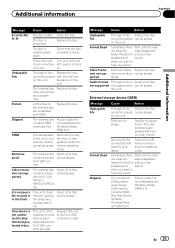
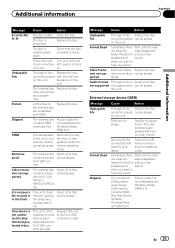
... disc.
Rental expired. This unit's flash memory used as the temporary storage area is not possible to the USB portable audio player/USB memory and connect.
Video frame DivX file's frame Select a file that can be played.
Select a file that
rate not sup-
ACC switch off and
ical error. Audio Format This type of file...
Owner's Manual - Page 94
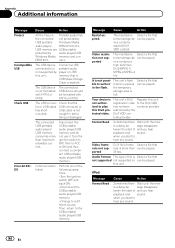
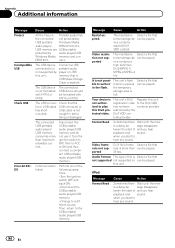
.... Your device is not possible to
hear any sound. Audio Format This type of the following operations. -Turn the ignition switch OFF and back ON. -Disconnect the USB portable audio player/USB memory. -Change to play this unit.
Connect a USB portable audio player or USB memory that ternal storage de-
The USB connec-
authorized by this DivX protected video...
Owner's Manual - Page 99
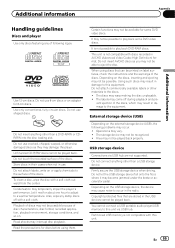
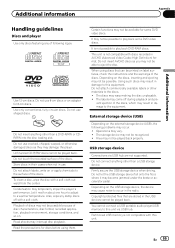
... discs in their cases when not in AVCHD (Advanced Video Codec High Definition) format. Read the precautions for some DVD video discs.
Depending on the USB storage device, the device may result in damage to play back some DVD video discs. vent ejection of the discs. The storage device may not be able to the surface of disc...
Owner's Manual - Page 101
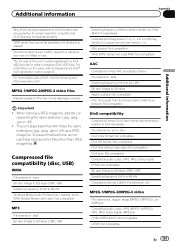
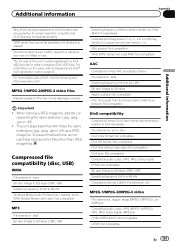
....1 kHz, 48 kHz for files other than JPEG image files. For more details about DivX, visit the following site: http://www.divx.com/
MPEG-1/MPEG-2/MPEG-4 video files
Elapsed playback time may not operate properly. Compressed file compatibility (disc, USB)
WMA
File extension: .wma Bit rate: 5 kbps to 320 kbps (CBR), VBR Sampling frequency...
Owner's Manual - Page 102


...a USB storage device that data is required.
Pioneer cannot guarantee compatibility with all USB mass storage devices and ...devices while using this product.
!
Audiobook, Podcast: Compatible
102 En External storage device (USB)
Playable folders: up to 6 000 (up to 700 for DivX...not be played.
Pioneer accepts no compatibility for any loss of audio files embedded with video (software ...
Owner's Manual - Page 105


... For details, please visit http://www.mp3licensing.com.
Apple is an official DivX Certifiedâ device that plays DivX video. This is not responsible for iPhone" mean that the use is either ...this product only conveys a license for Pioneer (i.e., XM tuner and Sirius satellite tuner which are trademarks of Dolby Laboratories.
Visit divx.com for more information and software ...
Owner's Manual - Page 108


...Gain 12 dB to 0 dB
DVD Player
System DVD video, Video CD, CD, WMA, MP3, AAC, DivX, JPEG, MPEG system
Usable discs DVD video, Video CD, CD, CD-R/RW, DVD-R/RW/R DL
...96 dB (1 kHz) (IHF-A network) (RCA level) (AVH-P4400BH) Signal-to-noise ratio 91 dB (1 kHz) (IHF-A network) (RCA level) (AVH-P3400BH/AVH-P2400BT/AVH-P1400DVD) Output level: Video 1.0 Vp-p/75 W (±0.2 V) Number of channels 2 (...
Owner's Manual - Page 109
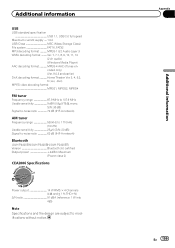
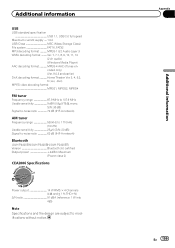
...USB Class MSC (Mass Storage Class) File system FAT16, FAT32 MP3 decoding format MPEG-1 & 2 Audio Layer 3 WMA decoding format ......... Ver. 7, 7.1, 8, 9, 10, 11, 12
(2 ch audio) (Windows Media Player) AAC decoding format MPEG-4 AAC (iTunes encoded only) (Ver. 9.0.3 and earlier) DivX decoding format Home Theater Ver. 3, 4, 5.2, 6 (.avi, .divx) MPEG video...
(AVH-P4400BH/AVH-P3400BH/AVH-P2400BT...
Similar Questions
Pioneer Radio Avh-p3400bh Wont Play Videos Off Of Iphone
(Posted by bowrtwodog 10 years ago)

