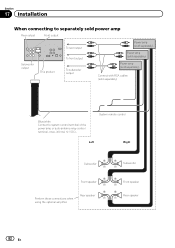Pioneer AVH-P1400DVD Support Question
Find answers below for this question about Pioneer AVH-P1400DVD.Need a Pioneer AVH-P1400DVD manual? We have 1 online manual for this item!
Question posted by chrisbrayman on October 14th, 2021
No Remote Control And Touch Screen Does Not Work
So I bought a car from a friend. Got a deal she been around. Anyways it is a hyundai elantra 2002 car is pretty banged up but she runs good. Well it came with the pioneer AVH-P1400DVD stereo in it. So doesn't have a remote well was lost. The touch screen doesn't work at all. Only buttons that work are the source, volume,station/track change, eject button, display button which makes it go black screen,mute button,the home button but cannot select anything. And when I do turn the stereo off demo mode comes on. Won't play usb or headphone jack, dvd screen just blue and can't save radio stations. I know that was a lot but I wanted to get this figured out. I also fried a fuse for my roof lights/ can lights and radio and lights were out. Weird.
Current Answers
Answer #1: Posted by SonuKumar on October 14th, 2021 10:57 PM
https://www.youtube.com/watch?v=c5KG962ckmE
https://www.youtube.com/watch?v=AxYGhr1ZBSI
https://www.youtube.com/watch?v=-bF3uzzaT30
https://www.fixya.com/support/t15561843-pioneer_avh_p1400dvd_touch_screen_not
Please respond to my effort to provide you with the best possible solution by using the "Acceptable Solution" and/or the "Helpful" buttons when the answer has proven to be helpful.
Regards,
Sonu
Your search handyman for all e-support needs!!
Related Pioneer AVH-P1400DVD Manual Pages
Similar Questions
How To Play Video Video On Avh P4400bh While Car Is In Motion
(Posted by NEVAferna 10 years ago)
Will Android Phones Work With A Pioneer Avh-p1400dvd Stereo
(Posted by stojoesh8 10 years ago)