Pioneer AVH-P4900DVD Support Question
Find answers below for this question about Pioneer AVH-P4900DVD - DVD Player With LCD Monitor.Need a Pioneer AVH-P4900DVD manual? We have 2 online manuals for this item!
Question posted by rosalesirvin on May 13th, 2011
Ipod
How do i connect my ipod to the p4900 dvd deck?
Current Answers
There are currently no answers that have been posted for this question.
Be the first to post an answer! Remember that you can earn up to 1,100 points for every answer you submit. The better the quality of your answer, the better chance it has to be accepted.
Be the first to post an answer! Remember that you can earn up to 1,100 points for every answer you submit. The better the quality of your answer, the better chance it has to be accepted.
Related Pioneer AVH-P4900DVD Manual Pages
Owner's Manual - Page 2


...tuner 47 Playing songs on iPod 49 Multi-CD Player 51 DVD Player 54 TV tuner 56 Digital...SAT RADIO READY mark 9 To protect the LCD screen 9 For viewing LCD comfortably 9 What the marks on DVDs indicate 9 Protecting your model properly. Please ...DVD 78 Terms 79 Specifications 82
Index 84
2 En Be sure to read through these operating instructions so you for buying this Pioneer product.
DVD video...
Owner's Manual - Page 5


...this product or cords associated with accessories sold with liquids. ! CAUTION ! Playable discs
DVD, Video CD and CD discs that you to chemicals listed on this unit are allocated for ...not allow this material may invalidate the user's right to operate the equipment. Keep this player. If the battery is located on the enclosed warranty card.
Protect this unit. Disposal...
Owner's Manual - Page 6


... or distributor from this player. Video CD
CD
Notes
! This operation manual will help you benefit fully from where you purchased this unit. This player can be played on...other information.
Section
02 Before You Start
DVD video
The illustration below for repair without advance contact.
6 En DVD video disc region numbers
DVD video discs that you familiarize yourself with the ...
Owner's Manual - Page 8


..." and the double-D symbol are registered trademarks of this unit can switch between multiple subtitle languages recorded on a DVD as desired.
iPod is prohibited. Notes
! Section
02 Before You Start
Dolby Digital/DTS compatibility When using Windows Media Player version 7 or later. "DTS" and "DTS Digital Out" are trademarks of a scene recorded on...
Owner's Manual - Page 9


... version of Windows Media Player used to adjust the brightness of the cellular phone away from coast to this unit is not being used.
Do not allow direct sunlight to fall on the disc, and the functions you can also be connected to coast. Indicates the number of the LCD screen is possible...
Owner's Manual - Page 13


...to resume playback. To switch to the DVD player, load a disc in DVD player ! TUNER - iPod - EXT-1 - AUX -
Press to...player ! External unit 1 ! AV input ! g Release button Press downward to change the LCD panel angle. DVD - S-DVD - SIRIUS - e EQ button Press to increase or decrease the volume. j EJECT button Press to eject a disc from this unit and the subwoofer is connected...
Owner's Manual - Page 14


... automatically set to VIDEO (refer to adjust...player)-S-DVD (DVD player/multi-DVD player)-M-CD (multi-CD player)-iPod (iPod)-EXT-1 (external unit 1) -EXT-2 (external unit 2)-AUX (AUX)
Notes
! The touch panel keys appear on . to increase or decrease the source volume.
1 FUNCTION key Touch to external unit 1 or external unit 2 is no unit corresponding to the selected source connected...
Owner's Manual - Page 20


... the first title. The selected track will begin to play. # When the list of titles is on, this unit
Built-in DVD player
Basic Operations
The built-in DVD player can play back DVD video, Video CD, audio CD (CD-DA) and compressed audio (WMA/MP3) recorded on CDROM. (Refer to page 75 for files that can...
Owner's Manual - Page 21


...if you release o or p. To resume playback at a desired point, touch f. # When playing DVD video or Video CD, fast forward/fast reverse may not be played back are not displayed,
you can be possible at... play time will be played only by switching mode between starting up . When being issued. The DVD player plays one, standard, 12-cm or 8-cm (single) disc at the first track on fast ...
Owner's Manual - Page 27


... Depending on the version of ID3 tag or Windows Media Player, the information may not be selected from TITLE (title ... function is not possible to select the repeat range.
!
For Video CD and CD, play range can be selected from DISC (disc...on the function menu to play back a subfolder of advanced operations
For DVD, play range can be displayed correctly. Play through the current disc
1
...
Owner's Manual - Page 34


...function menu.
3 Touch SLA.
4 Press a or b to adjust the source volume. Notes
!
Video CD, CD and compressed audio are set to the same source level adjustment volume automatically.
! Each ... the effects of each source when CUSTOM curve is increased or decreased.
! DVD and the optional DVD player are set to the same source level adjustment volume automatically.
34 En Each ...
Owner's Manual - Page 41


... set up camera)
CAUTION Pioneer recommends the use of each source, touch ESC. nected DVD player as portable video player) !
The setup function names are displayed and operable ones are driving forward, change the rear view camera setting. ! Multi-DVD player connected with an AV-BUS cable, do not operate the setup function within about 30 seconds...
Owner's Manual - Page 44


... PGM to select the desired channel select setting when selecting XM or SIRIUS as the source. Built-in DVD player ! DVD player/multi-DVD player ! Press PGM and hold to turn BSSM on when selecting TV as the source. iPod # To turn pause off, press PGM again.
% Press PGM and hold to turn BSM on when selecting...
Owner's Manual - Page 55


...playlists on page 27.
You can operate this function only when a multi-DVD player is connected to this function cannot be hidden automatically. Function and operation
Play mode, ...Video CDs, this unit.
% Touch a or b to Playing tracks in DVD player. T. Selecting a disc
! You can operate this function only when a DVD player which is corresponding to compressed audio playback is connected...
Owner's Manual - Page 56


... forward/reverse during repeat play, the repeat play range changes to the CD playing. With multi-DVD player, ITS playback applies only to FOLDER.
! For details, refer to DISC.
! GEX-P5700TV),...changes to Using ITS playlists on page 52. The ITS function of a DVD player differs slightly from that described in .
56 En During video CD or CD playback, if you selected is displayed, TV1 or TV2...
Owner's Manual - Page 60


... it moves the front/rear speaker balance towards the left /right speaker balance. DVD and the optional DVD player are based on the FM tuner volume
level, which remains unchanged.
1 Compare the...04 Available accessories
2 Touch c/d/a/b to prevent radical changes in volume when switching between sources. !
Video CD, CD and compressed audio are used.
3 Touch c or d to select a listening ...
Owner's Manual - Page 72


... error message. Understanding auto TA and EQ error messages
When correct measurement of car interior acoustic characteristics is not connected.
Error check front SP, Error check FL SP, Error check FR SP...cannot be sure to side the normal operating range within normal operating limits.
Replace the DVD video with one bearing the
gion number as possible, and switch off the engine, air ...
Owner's Manual - Page 74


... for discs which have been finalized.
!
DVD discs
! With some DVD video discs.
! When DVD-R/DVD-RW discs are used, playback is not possible to play back some DVD video discs, it to adjust to the surface ... discs as they may become impossible in case of CD-R/CD-RW discs may damage the player.
! Store discs in their cases when not in the case of disc characteristics, disc ...
Owner's Manual - Page 75


...CD for audio on one side and a recordable DVD for more detailed information about Dual Discs.
! If you refrain from the disc manufacturer for video on the other operation may result in the ...audio discs will play the CD side with a short pause between the songs of Windows Media Player used properly. Only 64 characters from the beginning can lead to the information from using them....
Other Manual - Page 3
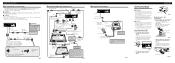
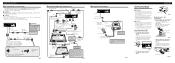
... accident. • Fix this unit near the doors where rainwater is loose, it does not protrude from DVD player must be prevented.
Clamp firmly with the iPod adapter)
1.5 m (4 ft. 11 in.)
Black
iPod adapter (e.g.
Fig. 5
When connecting an iPod adapter
This unit 15 cm (5-7/8 in.)
IP-BUS input (Blue)
IP-BUS cable (Supplied with needle-nosed...
Similar Questions
Avh-p4900dvd Ipod Cable Wont Read On Head Unit
(Posted by tarcolla 9 years ago)
Ipod Cable Wont Read On Avh-p4900dvd
(Posted by DAYBRcurti 9 years ago)
How Do I Install My Pioneer Avic N3 Player In My Car
(Posted by bwhihe 10 years ago)
Avh-p4900dvd Won't Read The Ipod
(Posted by Gcontbyt 10 years ago)

