Pioneer AVH-P4400BH Support Question
Find answers below for this question about Pioneer AVH-P4400BH.Need a Pioneer AVH-P4400BH manual? We have 1 online manual for this item!
Question posted by shellJoh on March 8th, 2014
Video Wont Keep Playing On My Avh 4400 Bh
The person who posted this question about this Pioneer product did not include a detailed explanation. Please use the "Request More Information" button to the right if more details would help you to answer this question.
Current Answers
There are currently no answers that have been posted for this question.
Be the first to post an answer! Remember that you can earn up to 1,100 points for every answer you submit. The better the quality of your answer, the better chance it has to be accepted.
Be the first to post an answer! Remember that you can earn up to 1,100 points for every answer you submit. The better the quality of your answer, the better chance it has to be accepted.
Related Pioneer AVH-P4400BH Manual Pages
Owner's Manual - Page 2


...future reference. Contents
Thank you read and observe WARNINGs and CAUTIONs in this !
DVD video disc region numbers 8 ! Please keep the manual in to read through this manual ... 22
Playing moving images Introduction of video playback
operations 24
Playing audio Introduction of sound playback
operations 27
Using Pandoraâ Introduction of Pandora operations 30
Playing still ...
Owner's Manual - Page 3


... iPod function from your
iPod 41 Random play (shuffle) 42 Repeating playback 42 Playing videos from your iPod 42 Browsing for a video/music on the iPod 43 Resume playback (...Voice recognition 55 Connecting a Bluetooth audio player 56 Connecting to a Bluetooth device
automatically 56 Displaying Bluetooth Device address 56
Menu operations Introduction of menu operations 57 Audio adjustments 57 Setting...
Owner's Manual - Page 8
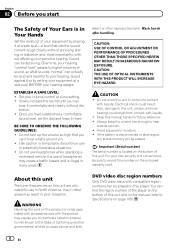
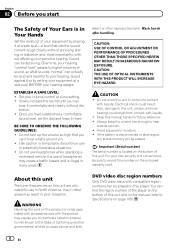
...of California and other governmental entities to cause cancer and birth
DVD video disc region numbers
Only DVD video discs with liquids. CAUTION !
Once you can
hear it comfortably ...FOLLOWING GUIDELINES: !
Over time, your hearing "comfort level" adapts to Specifications on this by playing it there. Guard against this player. Slowly increase the sound until you have established a ...
Owner's Manual - Page 11


... jack (3.5 mm stereo/ b video jack) Use to the unit will protrude out...device connected directly to connect an auxiliary device.
Press MODE again to connect an auto EQ microphone. For details on . ! When the navigation system is connected,
press MODE to switch to its operation manual. What's what
Section
03
What's what
Head unit
(AVH-P4400BH)
1 2 345 6 7
9
8
(AVH-P3400BH/AVH...
Owner's Manual - Page 24


...
2067/12345
01:45
-02:45
Wed 28 May
12:45 PM
k
24 En
When playing a disc containing a mixture of video playback operations
You can view DVD/DVD-R/DVD-RW/CD/CD-R/ CD-RW/USB/iPod. ! (AVH-P4400BH)
Depending on your iPod, there may not be any output unless you use CD-IU201V to...
Owner's Manual - Page 25


... this unit.
Touch the key again to another title.
!
Skipping to stop play-
! While an iPod is displayed when disconnecting the
Touch and hold for a video/music
j
on the iPod on page 43.
Moving ahead one frame at a
! No Device is connected to the top menu
during DVD playback.
En 25 Displaying iPod...
Owner's Manual - Page 26


.... !
Some operations may not be turned on page 97.
26 En While the iPod is on the length of video playback operations may not always be played back.
For more details, refer to DivX video files on the screen. ! ble on page 43. ! Refer to Resume playback (Bookmark) on some discs. In such...
Owner's Manual - Page 27


...audio (App Mode)
cd
e
! (AVH-P4400BH) Depending on your Bluetooth audio player as well as this unit, the available operations will vary extensively. The play time may cause noise, avoid using it...(Audio/Video Remote Control Profile): You can only playback songs on your iPod, there may not be any output unless you use CD-IU201V (sold separately). Playing audio
Section
09
Playing audio...
Owner's Manual - Page 28


...car's speakers. Refer to display on a
6
DVD/CD/USB.
Performing operations from this unit's iPod function from the file name list on page 41.
Playing songs on or
off. Playing songs in random order.
zer on page 57.
4
Touch and hold for a
video...page 42. Refer to Selecting files
from your car's speakers. Refer to the currently playing song (Link Search) on page 42. ...
Owner's Manual - Page 29


... set up the unit for use with the
label side up. No Device is connected to Ejecting a disc on page 74, the artwork is ...the background display on page 17. Refer to Searching for playback to the currently playing song (Link Search) on the display. Refer to Displaying lists related to begin... Refer to Searching for a video/music by category on page 43.
Displaying the Artists list on or ...
Owner's Manual - Page 30


... or through the Pioneer car audio/video products, including, but not limited to Pandora, and adjusting Cell Network Audio Quality. Optional Pioneer adapter cable connecting your device. (Search Apple iTunes ...www.pandora.com. Section
10 Using Pandoraâ
Introduction of Pandora operations
You can play the Pandora by connecting your iPod which was installed the Pandora application.
8 12...
Owner's Manual - Page 40


...video files)-Photo (JPEG picture files)
40 En iPod touch 4th generation - iPod classic 120GB - iPod nano 5th generation - iPhone However, tag information can be saved from the broadcasting station to play... source, use this function normally, update your iPod. Switching the media file type
When playing a disc containing a mixture of when the tag information is being broadcast. # While ...
Owner's Manual - Page 41


... - iPod nano 5th generation - Using the arrow keys
1 Display arrow keys to Playing moving images on your car's speakers, when App Mode is set to operate. This function is in use the...item, touch the icon to App Mode. iPod touch 1st generation -
Returning to the normal DVD video display. iPod with the following iPod models. - iPod classic - iPod classic 160GB - iPod nano ...
Owner's Manual - Page 42


... iPod with compressed audio and audio data (CD-DA), playback is repeated within the repeat range, Folder and Disc.
! Refer to Playing moving images on the iPod
! iPhone 3G - Songs - Play back videos/songs in the selected list in the se- Off - Repeat the current track ! File - Repeat the current file ! Repeat the...
Owner's Manual - Page 43


...) ! Music
Switching to alphabet search mode. plication (MusicSphere). Searching for . Songs (songs) !
The application will be as similar to Playing moving images on page 24. Refer to the iPod as possible. Video Playlists (video playlists) ! TV Shows (TV shows) ! Albums (albums) ! Repeat this unit are displayed in which you want to control an...
Owner's Manual - Page 44


... also use the DVD menu to record the DVD. ! guages/audio systems may not be possible using Video Setup menu.
Refer to play - Registering the numbers and starting playback. back. !
For video CDs, you want to Playing moving images on page 24. Notes ! Depending on page 24.
2 Touch the desired search option (e.g., Chapter).
3 Touch...
Owner's Manual - Page 45


... menu to normal playback if you can switch among viewing angles during playback. Selecting audio output
When playing DVD video discs recorded with LPCM audio, you can switch the audio output. When playing video CDs, you can switch between subtitle languages during playback. ! Left !
For details, refer to Setting the multi-angle DVD display...
Owner's Manual - Page 46


...
You can select tracks to playback using the track title list which you want to Playing audio on page 32.
2 Touch your favorite track title. Displays an album list of...for compressed audio/DivX/JPEG/ MPEG-1/MPEG-2/MPEG-4) File name list is a list of a Video CD cannot be viewed. Genre - For details, refer to play .
! Off - -
! Playback at a speed faster than . PBC playback of the...
Owner's Manual - Page 47


...used out of views..
Old image is overwritten with your registration code, refer to specific, registered devices.
% If a message is no message will be displayed. ! Refer to this unit. ...with the new one image can be played by a DRM (Digital Rights Management) system.
DivX VOD content is displayed. Playing DivXâ VOD content
Some DivX video on the right side of list.
is...
Owner's Manual - Page 57


... equalizer curves.
Refer to Favorite menu on page
71.
5
Returning to match the car's interior acoustic characteristics as desired. Audio adjustments
Using fader/balance adjustment
You can easily ...
You can display the Video Setup menu when a Disc or USB source is playing. Recalling equalizer curves
There are seven stored equalizer curves which you start the Video Setup menu, playback is...
Similar Questions
Pioneer Avh X1600 Video Wont Play
My car is in park and I cant get the dvd to play on my pioneer avh x1600 dvd and I cant get the back...
My car is in park and I cant get the dvd to play on my pioneer avh x1600 dvd and I cant get the back...
(Posted by fosterabc 8 years ago)
My Ipod Videos Wont Play On My Pioneer Avh P1400dvd
(Posted by crbrgato 10 years ago)

