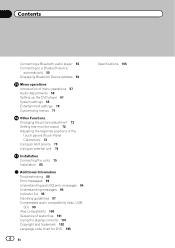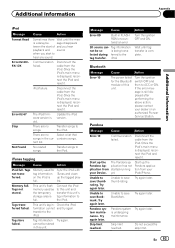Pioneer AVH-P4300DVD Support Question
Find answers below for this question about Pioneer AVH-P4300DVD.Need a Pioneer AVH-P4300DVD manual? We have 1 online manual for this item!
Question posted by Andentn0 on June 7th, 2014
How Do I Delete Bluetooth Devices From Pioneer Avh 3400 Stereo
The person who posted this question about this Pioneer product did not include a detailed explanation. Please use the "Request More Information" button to the right if more details would help you to answer this question.
Current Answers
Related Pioneer AVH-P4300DVD Manual Pages
Similar Questions
How Do You Reset The Pioneer Avh-p4300dvd Bluetooth Code
(Posted by archVp 9 years ago)
How Do I Delete Bluetooth Devices From Pioneer Avh P4400bh
(Posted by mantti 10 years ago)
Deleting Bluetooth Devices
How do I delete old bluetooth devices on the avh2400bt. I connect with my new phone b/c there is to ...
How do I delete old bluetooth devices on the avh2400bt. I connect with my new phone b/c there is to ...
(Posted by Tron45 10 years ago)
Registering A Phone On The Avh 4300 Dvd With The Bluetooth Adptor
How do I register my iPhone 4 oN the AVH P44300 with the cd-btb200 Bluetooth adapter? Just added the...
How do I register my iPhone 4 oN the AVH P44300 with the cd-btb200 Bluetooth adapter? Just added the...
(Posted by Jayrobb97 12 years ago)
How Do I 'un-register' A Bluetooth Device (cell Phone)?
From what I understand, you can only "register" one cell phone, so that when you turn on the ignitio...
From what I understand, you can only "register" one cell phone, so that when you turn on the ignitio...
(Posted by cwelborn50038 12 years ago)